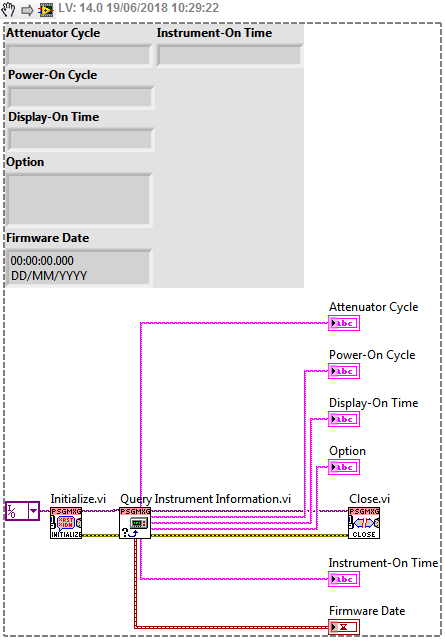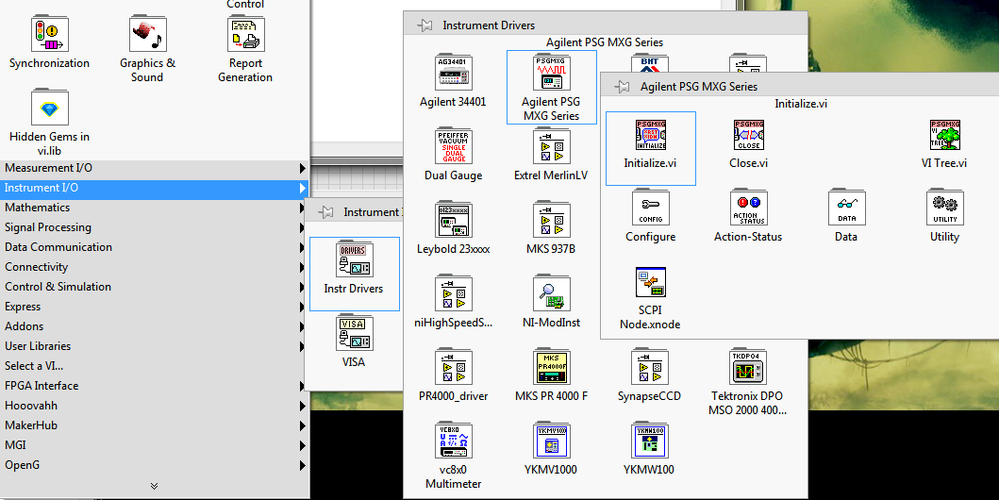- Subscribe to RSS Feed
- Mark Topic as New
- Mark Topic as Read
- Float this Topic for Current User
- Bookmark
- Subscribe
- Mute
- Printer Friendly Page
- « Previous
- Next »
Basic VISA/TCPIP problem
Solved!06-19-2018 03:15 AM - edited 06-19-2018 03:16 AM
- Mark as New
- Bookmark
- Subscribe
- Mute
- Subscribe to RSS Feed
- Permalink
- Report to a Moderator
I have no idea why the Timeout error happens. Try to increase the timeout value to 10000 msec, as in the official driver, and read a bit more data (like 512 bytes), but i doubt this is the problem...
And did you use my VI, sure? 🙂
edit: first I would try to play with the official driver VIs, and see how it works (but never ever modify driver VIs, make your own variation if you want)...
06-19-2018 03:21 AM
- Mark as New
- Bookmark
- Subscribe
- Mute
- Subscribe to RSS Feed
- Permalink
- Report to a Moderator
yeah i am sure 😄
ill try it... thanks.
06-19-2018 03:30 AM - edited 06-19-2018 03:31 AM
- Mark as New
- Bookmark
- Subscribe
- Mute
- Subscribe to RSS Feed
- Permalink
- Report to a Moderator
First just test the unit with something simple, like an info query:
(and put an error indicator at the end to see the error info if there is any)
06-19-2018 07:52 AM
- Mark as New
- Bookmark
- Subscribe
- Mute
- Subscribe to RSS Feed
- Permalink
- Report to a Moderator
where can I find those blocks? the initialize , query and close because I don't find them even with quick drop
06-19-2018 10:36 AM
- Mark as New
- Bookmark
- Subscribe
- Mute
- Subscribe to RSS Feed
- Permalink
- Report to a Moderator
@Matanlaza wrote:
where can I find those blocks? the initialize , query and close because I don't find them even with quick drop
Not blocks, VIs 🙂
See the screenshot below how to find these driver VIs, but actually in a previous post I showed you where they are in te palette menu. Never mind, I explain again:
Open palette from Block Diagram --> Instrument I/O --> Instr Drivers --> Agilent PSG MXG Series -->
Here you can see the Initialize and Close VIs, you ALWAYS start with the init, and finish with the Close your code. You can find the "Query instrument information.vi" under the "Utilities" subpalette!
06-23-2018 11:09 PM
- Mark as New
- Bookmark
- Subscribe
- Mute
- Subscribe to RSS Feed
- Permalink
- Report to a Moderator
thanks again!
have a great day!
- « Previous
- Next »