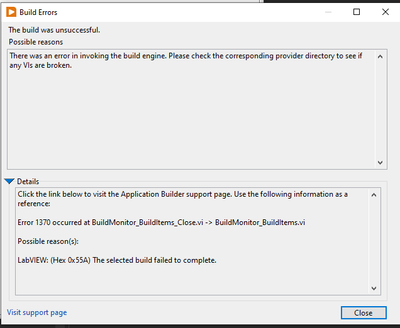- Subscribe to RSS Feed
- Mark Topic as New
- Mark Topic as Read
- Float this Topic for Current User
- Bookmark
- Subscribe
- Mute
- Printer Friendly Page
Broken Build Application (EXE) from VI -
04-15-2024 04:02 AM
- Mark as New
- Bookmark
- Subscribe
- Mute
- Subscribe to RSS Feed
- Permalink
- Report to a Moderator
Since upgrading to LabVIEW 2024 Q1, I am unable to build any application from a VI.
When selecting this option in the menu, LabVIEW hangs for 20 seconds, then I get the following error dialogue:
C:\Program Files (x86)\National Instruments\LabVIEW 2024\vi.lib\AppBuilder\AB_Classes\Build\UI\AB_UI_Frmwk_Build.lvclass
Possible reason(s):
LabVIEW: (Hex 0x5DA) Library has errors. Fix the errors before attempting this operation.
Complete call chain:
Get LV Class Default Value.vi
AB_UI_Initialize_Framework.vi
AB_UI_FRAMEWORK.vi
AB_Create_Build_Application.vi
EBUIP_Global_OnCommand.vi
EBUIP_Global_OnCommand.vi.ProxyCaller
LabVIEW attempted to load the class at this path:
C:\Program Files (x86)\National Instruments\LabVIEW 2024\vi.lib\AppBuilder\AB_Classes\Build\UI\AB_UI_Frmwk_Build.lvclass
I checked the path provided and this .lvclass file exists. On another forum reccomendation, I ended up looking for these two VIs
Get LV Class Default Value.vi
AB_UI_Initialize_Framework.vi
And found them both in the expected folder. I was also reccomended to try breaking the error wire in one of these files, which changed the error message but did not allow me to complete the operation.
I am out of ideas, I have tried uninstalling and reinstalling the entire labVIEW instance twice and the same result each time. I have now opened up most project files in 2024 so I cannot downgrade to 2023.
Please tell me someone has a simple solution. I have raised a ticket with NI but they are yet to get back to me. I should have been able to hand a client a finished .exe file last week.
04-15-2024 04:13 AM
- Mark as New
- Bookmark
- Subscribe
- Mute
- Subscribe to RSS Feed
- Permalink
- Report to a Moderator
Did you try to create the exe from the project build specification?
CLA
04-15-2024 05:21 AM
- Mark as New
- Bookmark
- Subscribe
- Mute
- Subscribe to RSS Feed
- Permalink
- Report to a Moderator
Just tried it, got this error message:
"Click the link below to visit the Application Builder support page. Use the following information as a reference:
Error 1370 occurred at BuildMonitor_BuildItems_Close.vi -> BuildMonitor_BuildItems.vi
Possible reason(s):
LabVIEW: (Hex 0x55A) The selected build failed to complete."
04-15-2024 12:49 PM
- Mark as New
- Bookmark
- Subscribe
- Mute
- Subscribe to RSS Feed
- Permalink
- Report to a Moderator
I don't have 2024 so I am going purely on guesswork here.
Can you run LabVIEW as administrator and see if it works any better? Not just on an account with local admin, I mean specifically right-clicking it in the start menu and selecting "Run as administrator" to start it. Might help, can't hurt to try once.
After that, if you go to:
C:\Program Files (x86)\National Instruments\LabVIEW 2024\vi.lib\AppBuilder\AB_API_Simple
There will be a "Build" polymorphic VI in there that allows you to build either with a path or a project reference. I would first try that just to see if it works instead of using the methods you have used before.
If that doesn't work, I would try adding a constant of the class that has "problems" ("AB_UI_Frmwk_Build.lvclass") to the block diagram, and trying it again. In my experience, when "Get LV Class Default Value.vi" fails saying the library has errors, it's because there's something wrong while loading it that doesn't show up normally. Maybe it conflicts with another class already loaded, or maybe one or more of its members has a problem loading dynamically. If you have the class constant already on the diagram then it should be already loaded. If you open the class and all its members to see their front panels while the program runs, you might be able to see which one of them breaks during the build process when it loads something that causes a conflict.
Or this could all be something that NI needs to fix.
Also, if your program doesn't interface with any 32-bit DLLs or other binaries that require 32 bit, you could try installing LabVIEW 2024 64-bit and see if that works any better.
04-23-2024 03:19 AM
- Mark as New
- Bookmark
- Subscribe
- Mute
- Subscribe to RSS Feed
- Permalink
- Report to a Moderator
Run as Admin -> No change
Runing "build.vi" doesnt throw errors but doesnt seem to build a file, I cant find where its putting the file it builds if anywhere. Cannot access the block diagram as it is password protected.
I have had an NI technical support person send me a folder to replace all the subVIs in one of the libraries -> no change
I need to keep my installation 32bit as I support installations all over the establishment running 32 bit frameworks.
I will try the adding a constant to the block diagram but I am not 100% sure exactly what you are suggesting here.
04-23-2024 02:05 PM
- Mark as New
- Bookmark
- Subscribe
- Mute
- Subscribe to RSS Feed
- Permalink
- Report to a Moderator
The "build.vi" should put the files wherever the build spec you point it to builds the files.
The "adding a constant to the block diagram" meant that if you could get "build.vi" to fail in the same way as when you build manually, then try taking that class mentioned before (AB_UI_Frmwk_Build.lvclass) and put it on the same block diagram as a copy of "build.vi", and run the VI containing both of those to do the build and see if that worked any better.
My reasoning was that if somewhere deep inside "build.vi" it tries to load the class into memory but it's already in memory because it shares a block diagram, then it might not fail to load it any more. Or, if it was failing to load because of a conflict with another class already loaded, then you might get a different error message earlier on in the build related to the other class that causes the conflict, which could at least point to the problem better.