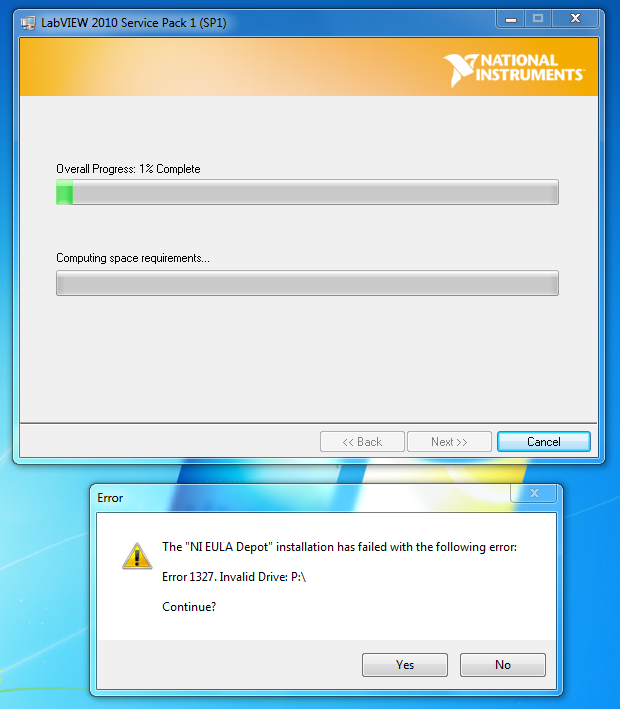- Subscribe to RSS Feed
- Mark Topic as New
- Mark Topic as Read
- Float this Topic for Current User
- Bookmark
- Subscribe
- Mute
- Printer Friendly Page
[Bug?] Removing Drive during Installation Causes Error - LabVIEW 2010 SP1
02-19-2011 08:14 PM
- Mark as New
- Bookmark
- Subscribe
- Mute
- Subscribe to RSS Feed
- Permalink
- Report to a Moderator
Hi
I randomly noticed that when I removed a hard drive (portable, not related to installation at all) during installation LabVIEW 2010 SP1 the installer generated an error.
I never continued to see what happened, I restarted the installer just to be safe.
I don't know why licencing? has to care about my portable HDD, but it obviously does?
Cheers
-JG
02-19-2011 08:56 PM
- Mark as New
- Bookmark
- Subscribe
- Mute
- Subscribe to RSS Feed
- Permalink
- Report to a Moderator
Is P:\ the removable drive?
02-19-2011 09:06 PM
- Mark as New
- Bookmark
- Subscribe
- Mute
- Subscribe to RSS Feed
- Permalink
- Report to a Moderator
@smercurio_fc wrote:
Is P:\ the removable drive?
Yes, as per my OP it is a portable HDD.
Cheers
-JG
02-21-2011 03:23 PM
- Mark as New
- Bookmark
- Subscribe
- Mute
- Subscribe to RSS Feed
- Permalink
- Report to a Moderator
Does this only happen in the "Computing space requirements...." stage of the installer, or at any point during the install?
02-22-2011 05:32 AM
- Mark as New
- Bookmark
- Subscribe
- Mute
- Subscribe to RSS Feed
- Permalink
- Report to a Moderator
@Kyle T wrote:
Does this only happen in the "Computing space requirements...." stage of the installer, or at any point during the install?
Thanks KyleI didn't have time to pull it out at different stages of the install to test (that and I wasn't game to), so it just happened to me at the beginning.
Cheers
-JG
02-23-2011 11:41 AM
- Mark as New
- Bookmark
- Subscribe
- Mute
- Subscribe to RSS Feed
- Permalink
- Report to a Moderator
I'll test this out on my own and see if I can replicate it. Thanks for the heads up!
02-23-2011 03:38 PM
- Mark as New
- Bookmark
- Subscribe
- Mute
- Subscribe to RSS Feed
- Permalink
- Report to a Moderator
Cheers - I was able to replicate this twice on two separate machines.
02-24-2011 09:03 PM
- Mark as New
- Bookmark
- Subscribe
- Mute
- Subscribe to RSS Feed
- Permalink
- Report to a Moderator
I think the LabVIEW installer keeps track of ALL your removable drives, so it "notices" when one goes away. It may be an operating system thing. Have you tried it while installing other software?
A good rule of thumb is: NEVER mess with your drives - ANY of them - while you're installing something.
Bill
(Mid-Level minion.)
My support system ensures that I don't look totally incompetent.
Proud to say that I've progressed beyond knowing just enough to be dangerous. I now know enough to know that I have no clue about anything at all.
Humble author of the CLAD Nugget.
08-28-2012 06:15 PM
- Mark as New
- Bookmark
- Subscribe
- Mute
- Subscribe to RSS Feed
- Permalink
- Report to a Moderator
OP wow you solved my problem. I was repairing DAQ but it was taking hours. I sat for the longest time and tried to figure it out. Scouring the internet when I came across your mention of a portable drive. Now mind you my portable drive is completely empty and I had just reformated it. Lab view was just hanging on "computing computing space requirements" then after half an hour might install on part of 98. Talk about slow! This is a horrible problem! I unpluged my portable hard drive and sure enough whammo It's installing them in a flash! I would say your right on there is a problem here. An empty portable hard drive attached to a computer should in no way have that kind of effect.