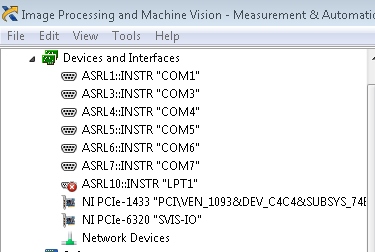- Subscribe to RSS Feed
- Mark Topic as New
- Mark Topic as Read
- Float this Topic for Current User
- Bookmark
- Subscribe
- Mute
- Printer Friendly Page
Cameras not displayed in MAX
02-24-2016 10:18 AM
- Mark as New
- Bookmark
- Subscribe
- Mute
- Subscribe to RSS Feed
- Permalink
- Report to a Moderator
I have three cameras installed in a system. But after driver update, they disappeared from MAX. They still function correctly in the application. So I figured it must be a display issue in MAX.
Here are the screenshots before and after driver update.
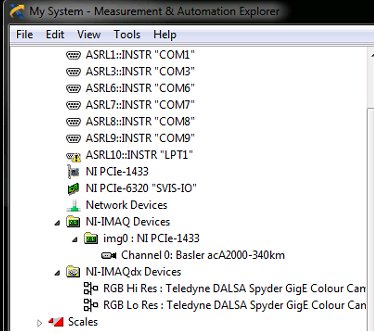
My question is what causes the issue and how I can fix it? Thanks.
02-24-2016 10:34 AM - edited 02-24-2016 10:35 AM
- Mark as New
- Bookmark
- Subscribe
- Mute
- Subscribe to RSS Feed
- Permalink
- Report to a Moderator
-
02-24-2016 12:02 PM
- Mark as New
- Bookmark
- Subscribe
- Mute
- Subscribe to RSS Feed
- Permalink
- Report to a Moderator
At some point my GigE cameras went from "IMAQdx Devices" to "Network Devices".
What did you update, MAX, or the firmware on the cameras?
02-24-2016 12:06 PM
- Mark as New
- Bookmark
- Subscribe
- Mute
- Subscribe to RSS Feed
- Permalink
- Report to a Moderator
At some point my GigE cameras went from "IMAQdx Devices" to "Network Devices".
Same to us. I think NI made that update.
What did you update, MAX, or the firmware on the cameras?
We update from 32-bit to 64-bit. I am wondering whether MAX has different versions for 32 and 64 bit drivers.
02-24-2016 12:08 PM
- Mark as New
- Bookmark
- Subscribe
- Mute
- Subscribe to RSS Feed
- Permalink
- Report to a Moderator
I'm sorry to pester the point, but I just want to make sure I understand. You replaced your 32-bit version of NI MAX with a 64-bit version of NI MAX? Or when you say "drivers" does it refer to something else?
02-24-2016 12:14 PM
- Mark as New
- Bookmark
- Subscribe
- Mute
- Subscribe to RSS Feed
- Permalink
- Report to a Moderator
no, not NI MAX. We updated the program to 64 bit, so we compiled the installer package to 64 bit as well. But after we installed the installer, the cameras were missing from MAX.
I am wondering if I should use 64-bit NI MAX, if there is one, to show all the camera devices.