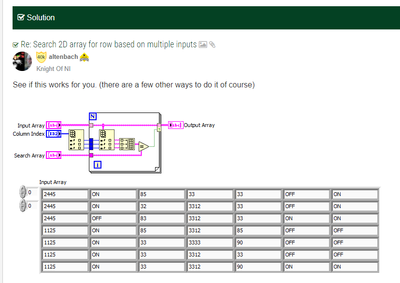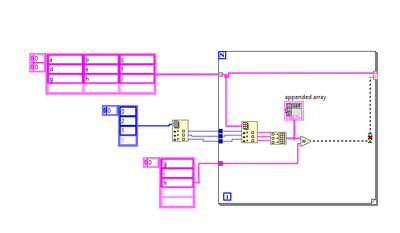- Subscribe to RSS Feed
- Mark Topic as New
- Mark Topic as Read
- Float this Topic for Current User
- Bookmark
- Subscribe
- Mute
- Printer Friendly Page
Can someone explain to me what is going on here? Why do I have a broken VI?
Solved!03-17-2023 02:08 PM - edited 03-17-2023 02:09 PM
- Mark as New
- Bookmark
- Subscribe
- Mute
- Subscribe to RSS Feed
- Permalink
- Report to a Moderator
Here is Mr. Altenbach's code. small and nice.
Now, I kind of tried to do the same thing, I haver a broken VI. How do you explain this? What am I missing? or what am I doing wrong? I have attached my code.
Mr. Altenbach! I would like to hear from you.
Solved! Go to Solution.
03-17-2023 02:23 PM - edited 03-17-2023 02:24 PM
- Mark as New
- Bookmark
- Subscribe
- Mute
- Subscribe to RSS Feed
- Permalink
- Report to a Moderator
Hi GRCK,
simple steps:
- Run your VI to have the error dialog open.
- Read the error description!
- Double-click the entry in the error dialog to get to the place where the error occurs…
Additional comments:
- Use AutoCleanup before posting.
- Read the help for the compare function…
03-17-2023 02:49 PM
- Mark as New
- Bookmark
- Subscribe
- Mute
- Subscribe to RSS Feed
- Permalink
- Report to a Moderator
You have a broken wire. Mouse over the broken wire and it should tell you why it is broken. I know what's wrong right now, but I want you to be able to see it, too!
(Mid-Level minion.)
My support system ensures that I don't look totally incompetent.
Proud to say that I've progressed beyond knowing just enough to be dangerous. I now know enough to know that I have no clue about anything at all.
Humble author of the CLAD Nugget.
03-17-2023 03:49 PM
- Mark as New
- Bookmark
- Subscribe
- Mute
- Subscribe to RSS Feed
- Permalink
- Report to a Moderator
Please, please attach "real VIs" -- it is much easier for us to examine a LabVIEW .vi file (especially if saved in, say, LabVIEW 2019 or earlier) than it is a tiny image of the Block Diagram.
Bob Schor
P.S. -- I cannot easily "see" your VI, so I won't comment on it.
03-17-2023 04:26 PM
- Mark as New
- Bookmark
- Subscribe
- Mute
- Subscribe to RSS Feed
- Permalink
- Report to a Moderator
A conditional tunnel does not accept an array of booleans (obviously!).
So do a "AND array elements" or "OR array elements" depending of you want to keep the value if all are true or if at least one is true. Or any other boolean gymnastics as needed. 😄
03-17-2023 04:49 PM
- Mark as New
- Bookmark
- Subscribe
- Mute
- Subscribe to RSS Feed
- Permalink
- Report to a Moderator
Or you can just right-click the "equals" operator and select "Comparison mode" ► "Compare aggregates", which in this case is equivalent to using the "AND array elements" node, but easier to do.
03-17-2023 06:29 PM - edited 03-17-2023 06:32 PM
- Mark as New
- Bookmark
- Subscribe
- Mute
- Subscribe to RSS Feed
- Permalink
- Report to a Moderator
@Kyle97330 wrote:
Or you can just right-click the "equals" operator and select "Comparison mode" ► "Compare aggregates", which in this case is equivalent to using the "AND array elements" node, but easier to do.
Well, that's obviously what I did in the quoted code of the first message. 😄
(When quoting code from another thread, it would have been nice by the OP to include a link so we can look at the details and are all on the same page!)
We still need to be careful, for example if the search array input in my code has more than 3 elements, it will return false, even if the first three elements match perfectly.
03-18-2023 10:37 AM - edited 03-18-2023 10:37 AM
- Mark as New
- Bookmark
- Subscribe
- Mute
- Subscribe to RSS Feed
- Permalink
- Report to a Moderator
Thanks Kyle97 for your simple and clear response. Problem solved and thanks everyone for inputs!!!