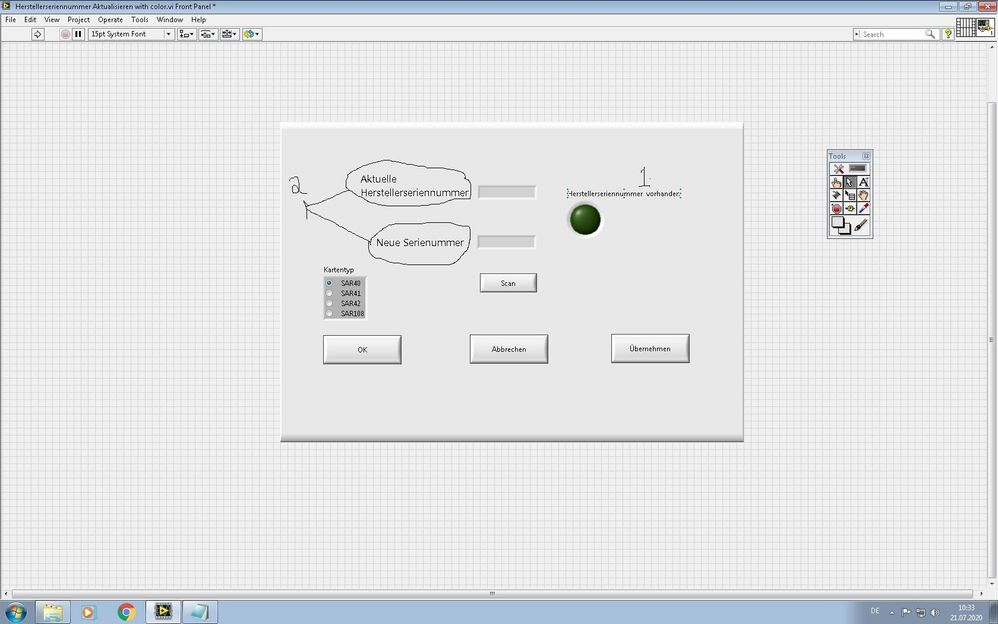- Subscribe to RSS Feed
- Mark Topic as New
- Mark Topic as Read
- Float this Topic for Current User
- Bookmark
- Subscribe
- Mute
- Printer Friendly Page
Change Font Size of Label
Solved!07-21-2020 03:38 AM
- Mark as New
- Bookmark
- Subscribe
- Mute
- Subscribe to RSS Feed
- Permalink
- Report to a Moderator
Hi,
I want to change the font size here. If you see the font size of the label of the button which I marked 1 is different from the one I marked 2. I need to make both the label font size same. How can I do that. Please help me. Thank You.
Solved! Go to Solution.
07-21-2020 03:51 AM
- Mark as New
- Bookmark
- Subscribe
- Mute
- Subscribe to RSS Feed
- Permalink
- Report to a Moderator
Select the text you want to change. Use Ctrl - (minus) to shrink, Ctrl + to increase size.
-------------------
LV 7.1, 2011, 2017, 2019, 2021
07-21-2020 03:59 AM
- Mark as New
- Bookmark
- Subscribe
- Mute
- Subscribe to RSS Feed
- Permalink
- Report to a Moderator
07-21-2020 06:18 AM
- Mark as New
- Bookmark
- Subscribe
- Mute
- Subscribe to RSS Feed
- Permalink
- Report to a Moderator
Thank You. Pressing Ctrl + 0 worked.
07-23-2024 03:37 PM
- Mark as New
- Bookmark
- Subscribe
- Mute
- Subscribe to RSS Feed
- Permalink
- Report to a Moderator
macOS:
As of LabVIEW 2023 (Q3)
Just as the ability to zoom in (or out) now defies "CMD-Shift +" (or "CMD-Shift -"),
the shortcut to increase (or decrease) Font Size has been re-defined to "CMD-Shift >" (or "CMD-Shift <").