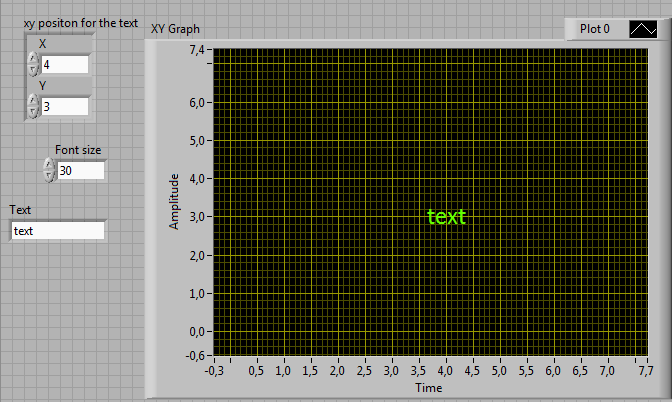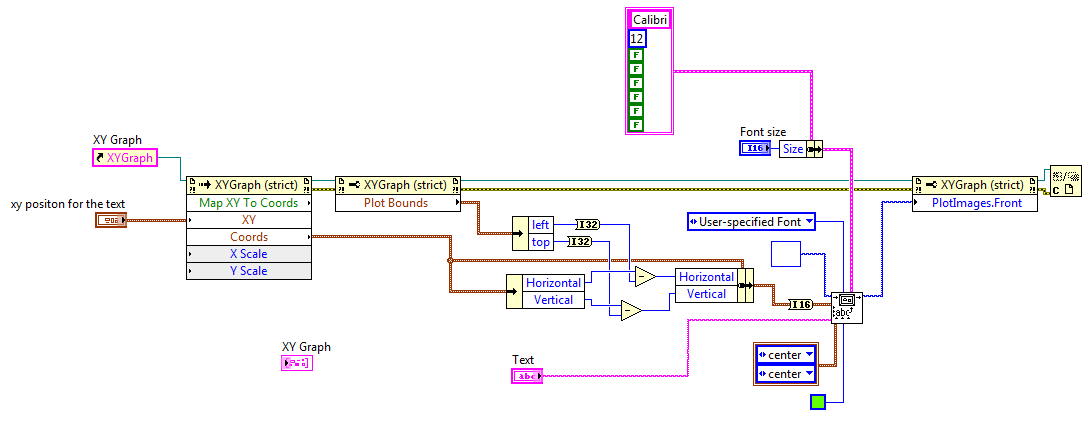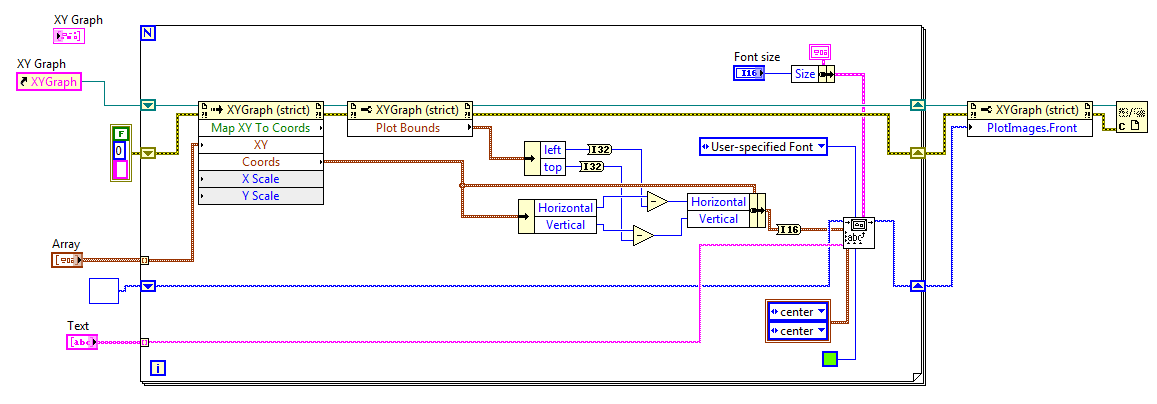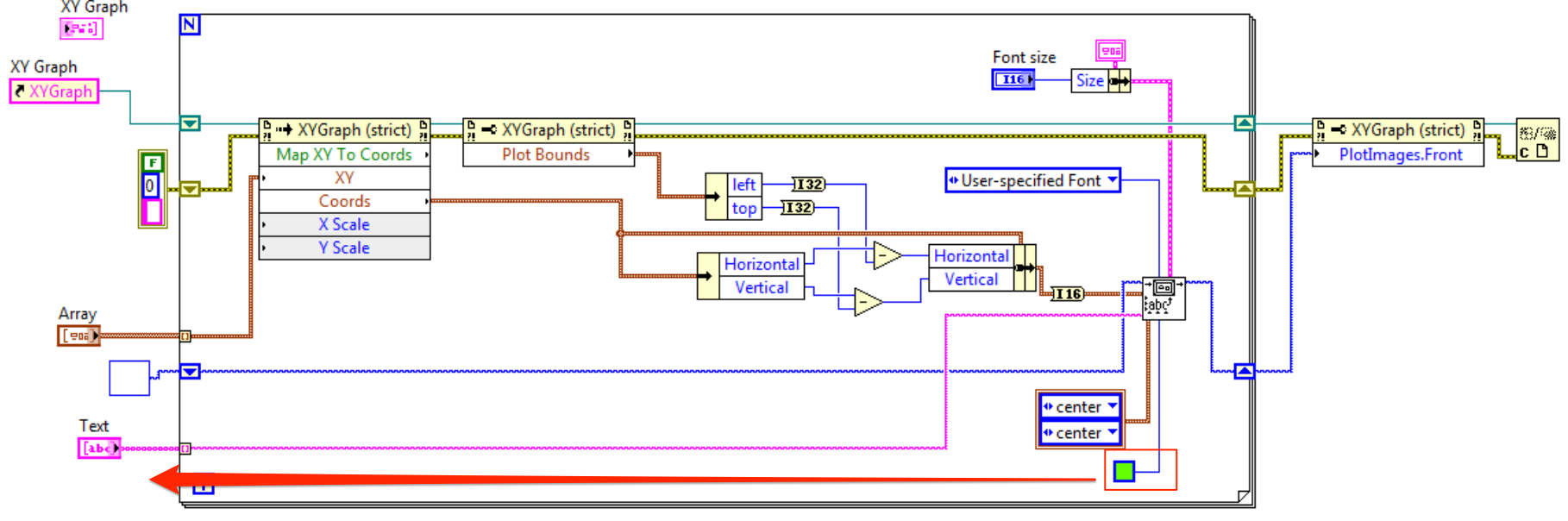- Subscribe to RSS Feed
- Mark Topic as New
- Mark Topic as Read
- Float this Topic for Current User
- Bookmark
- Subscribe
- Mute
- Printer Friendly Page
Change Font and Size of Graph Annotations
06-10-2010 08:16 PM
- Mark as New
- Bookmark
- Subscribe
- Mute
- Subscribe to RSS Feed
- Permalink
- Report to a Moderator
Just learned a cool little trick from Christina Rogers about how to change the font and size of a graph annotation after I left a comment on her blog (if you are unsure how to create a graph annotation, check LabVIEW Help).
With the Cursor Legend selected, use the Font Dropdown on the toolbar to select the font you want for the annotation. Apparently, annotation and cursor text on the graph inherit the font of the Cursor Legend. If you do not like how the Cursor Legend looks after you have changed the font, you can make it invisible again (I have never shown the cursor legend in final UI products... and I have never used "Hobo Std" in final UI products...).
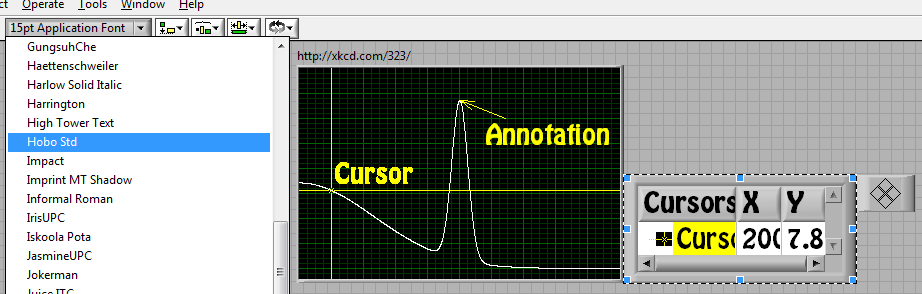
06-10-2010 08:20 PM
- Mark as New
- Bookmark
- Subscribe
- Mute
- Subscribe to RSS Feed
- Permalink
- Report to a Moderator
Here are two Ideas you may be interested in if you're looking at this thread:
12-02-2014 02:59 AM
- Mark as New
- Bookmark
- Subscribe
- Mute
- Subscribe to RSS Feed
- Permalink
- Report to a Moderator
This is my workaround for the annotation font size issue. Note that PlotImages don't automatically follow the plot if x- or y-scale changes like the annotations do. If needed use mouse move or/and mouse up events to update the text position.
10-02-2015 01:36 PM
- Mark as New
- Bookmark
- Subscribe
- Mute
- Subscribe to RSS Feed
- Permalink
- Report to a Moderator
Reviving an old thread in hopes of a simple answer. I used the above method and it worked perfectly. For the first annotation. The rest are all the default. I could create a ton of cursors so they link to each annotation but that would be in the 100's. My program counts tubes and annotates the graph when the tube changes. Am I missing something or is that the sad truth?
10-02-2015 02:07 PM
- Mark as New
- Bookmark
- Subscribe
- Mute
- Subscribe to RSS Feed
- Permalink
- Report to a Moderator
Once you know how to do it for one, it is trivial to loop over an array of strings and positions to generate many more. 😄
10-05-2015 02:22 AM
- Mark as New
- Bookmark
- Subscribe
- Mute
- Subscribe to RSS Feed
- Permalink
- Report to a Moderator
Hi p2kmafia,
Probably you just forgot to put the picture in a shift register. Below and attached a modified workaround for many annotations. Hope that it will help you achieve what you need.
02-12-2016 01:22 AM
- Mark as New
- Bookmark
- Subscribe
- Mute
- Subscribe to RSS Feed
- Permalink
- Report to a Moderator
how to put different colour for different text
02-12-2016 01:36 AM
- Mark as New
- Bookmark
- Subscribe
- Mute
- Subscribe to RSS Feed
- Permalink
- Report to a Moderator
Well in the VI above you see the green colour box at the bottom right of teh for loop?
Move it outside of the for loop as shown below, place it in an array and you need to have the same amout of items in this array as there are in the string array.
The "colour array" has to index at the loop border just like the string array does.
We have two ears and one mouth so that we can listen twice as much as we speak.
Epictetus
02-09-2017 05:13 AM
- Mark as New
- Bookmark
- Subscribe
- Mute
- Subscribe to RSS Feed
- Permalink
- Report to a Moderator
Hello jack
I have tried your way ;
but as you see it didn't change the anotate lable font size !
Best Regards
Morteza
02-10-2017 03:13 PM
- Mark as New
- Bookmark
- Subscribe
- Mute
- Subscribe to RSS Feed
- Permalink
- Report to a Moderator
Hello Morteza!
This is a pretty old thread, not sure if Jack is still here. (Jack?)
What steps did you follow specifically and did you try any of the methods other people have posted on this thread?