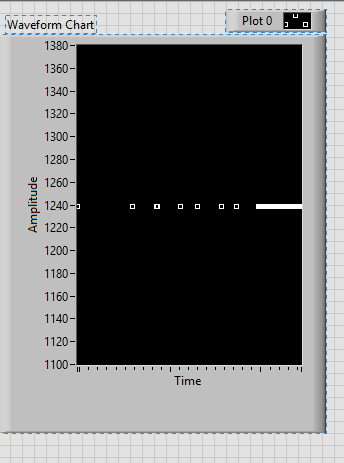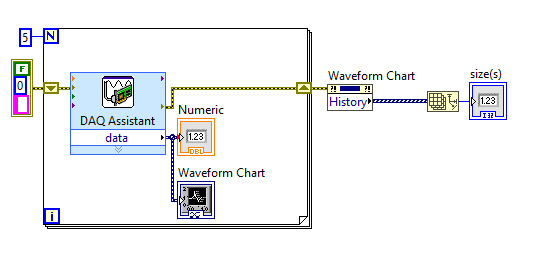- Subscribe to RSS Feed
- Mark Topic as New
- Mark Topic as Read
- Float this Topic for Current User
- Bookmark
- Subscribe
- Mute
- Printer Friendly Page
Chart History Length in Loop
Solved!09-17-2018 10:04 AM
- Mark as New
- Bookmark
- Subscribe
- Mute
- Subscribe to RSS Feed
- Permalink
- Report to a Moderator
1. Right-click on your chart and choose Visible Items->Digital Display. There will be an indicator attached to the graph which will show the latest value. Now you can delete the "Numeric" indicator from your VI. That will make your diagram slightly simpler and eliminate a possible issue.
2. I am very concerned that you do not have a delay in your loop. You might want to add something like a 50ms delay.
3. Your VI does not have the X-axis being autoscaled. Be sure to turn that on.
There are only two ways to tell somebody thanks: Kudos and Marked Solutions
Unofficial Forum Rules and Guidelines
"Not that we are sufficient in ourselves to claim anything as coming from us, but our sufficiency is from God" - 2 Corinthians 3:5
09-17-2018 10:22 AM - edited 09-17-2018 10:26 AM
- Mark as New
- Bookmark
- Subscribe
- Mute
- Subscribe to RSS Feed
- Permalink
- Report to a Moderator
@RavensFan wrote:
I don't see any reason why your chart wouldn't show more points once you have set the X-axis to autoscale.
What I do see is that your VI will execute the For Loop 5 times, and that will be as fast as the DAQ Assistant can return a data point. If you keep hitting the run button, you'll see more data points in groups of 5.
I Owe RF a beer.
I think you are tricking yourself. Change the plot line style to something that shows points Like this
You can verify that the history length is increasing with a simple bit of additional code like this:
@ Tim, the MyDAQ DMM will pace the loop just fine. I had to simulate one to test the code but... that is how Data Acquisition works... you can't get values faster than the reading are converted in hardware (Its Monday- and you need more coffee)
"Should be" isn't "Is" -Jay
09-17-2018 11:16 AM
- Mark as New
- Bookmark
- Subscribe
- Mute
- Subscribe to RSS Feed
- Permalink
- Report to a Moderator
@Wuffi wrote:
Excuse me. Please find attached the VI.
I started to use LabVIEW only recently.
Therefore, I am not an expert.
I don't have DAQmx installed, so I cannot see how the DAQ assistant is configured.
How many channels and points is it putting out per call?
(Sorry, dynamic data is so opaque as to make troubleshooting impossible)
Since we don't have your hardware, it is typically better to substitute a similarly configured "simulate signal" express VI before attaching as long as it still demonstrates your problem.
Also be aware that your history data does not reset between runs. It is often more useful to reset the history programmatically before the loop.
09-17-2018 11:20 AM
- Mark as New
- Bookmark
- Subscribe
- Mute
- Subscribe to RSS Feed
- Permalink
- Report to a Moderator
@JÞB wrote:
@ Tim, the MyDAQ DMM will pace the loop just fine. I had to simulate one to test the code but... that is how Data Acquisition works... you can't get values faster than the reading are converted in hardware (Its Monday- and you need more coffee)
I also simulated for testing. I know the DMM can only run so fast. But a lack of a wait is still concerning considering we are dealing with 1 point at a time and you likely want a sample rate that is slower than as fast as the DMM can go. Does the myDAQ do waveform acquisition with the DMM? That would be even better if you actually want a steady sample rate.
And I don't drink coffee. I am hyperactive enough without it. But I will happily accept the "Monday" excuse for anything stupid I did this morning.
There are only two ways to tell somebody thanks: Kudos and Marked Solutions
Unofficial Forum Rules and Guidelines
"Not that we are sufficient in ourselves to claim anything as coming from us, but our sufficiency is from God" - 2 Corinthians 3:5
09-17-2018 11:22 AM - edited 09-17-2018 11:28 AM
- Mark as New
- Bookmark
- Subscribe
- Mute
- Subscribe to RSS Feed
- Permalink
- Report to a Moderator
@altenbach wrote:
@Wuffi wrote:
Excuse me. Please find attached the VI.
I started to use LabVIEW only recently.
Therefore, I am not an expert.
I don't have DAQmx installed, so I cannot see how the DAQ assistant is configured.
How many channels and points is it putting out per call?
(Sorry, dynamic data is so opaque as to make troubleshooting impossible)
Since we don't have your hardware, it is typically better to substitute a similarly configured "simulate signal" express VI before attaching as long as it still demonstrates your problem.
Also be aware that your history data does not reset between runs. It is often more useful to reset the history programmatically before the loop.
I have looked at it (You should install DAQmx Simulated Devices are wonderful) Its a single channel 1 Sample on demand configured for Resistance on the MyDAQ DMM.
CTRL+I showed that "Clear Indicators when Called" is not set (And that is the easier way to clear the chart although less visible)
@crossrulz Nope, the MyDAQ has no configurable clock nor any real buffer to speak of 1ch1sample on demand is the only option. (unless you WANT a DAQmx Error)
"Should be" isn't "Is" -Jay
09-17-2018 11:28 AM
- Mark as New
- Bookmark
- Subscribe
- Mute
- Subscribe to RSS Feed
- Permalink
- Report to a Moderator
@JÞB wrote:
(You should install DAQmx)
Thanks. I have, but not on this rig. This computer is purely for computation and I rather do other things than spend hours installing stuff I don't need 😄
09-17-2018 11:31 AM
- Mark as New
- Bookmark
- Subscribe
- Mute
- Subscribe to RSS Feed
- Permalink
- Report to a Moderator
@altenbach wrote:
@JÞB wrote:
(You should install DAQmx)Thanks. I have, but not on this rig. This computer is purely for computation and I rather do other things than spend hours installing stuff I don't need 😄
Well heck then, You are merely boosting YOUR post count? When I'm around for DAQmx? LOL
"Should be" isn't "Is" -Jay
09-17-2018 11:51 AM
- Mark as New
- Bookmark
- Subscribe
- Mute
- Subscribe to RSS Feed
- Permalink
- Report to a Moderator
@JÞB wrote:
@altenbach wrote:
@JÞB wrote:
(You should install DAQmx)Thanks. I have, but not on this rig. This computer is purely for computation and I rather do other things than spend hours installing stuff I don't need 😄
Well heck then, You are merely boosting YOUR post count? When I'm around for DAQmx? LOL
...b..b..b..but it's a chart/loop question, not a DAQmx question. 😄
09-17-2018 12:12 PM
- Mark as New
- Bookmark
- Subscribe
- Mute
- Subscribe to RSS Feed
- Permalink
- Report to a Moderator
@altenbach wrote:
@JÞB wrote:
@altenbach wrote:
@JÞB wrote:
(You should install DAQmx)Thanks. I have, but not on this rig. This computer is purely for computation and I rather do other things than spend hours installing stuff I don't need 😄
Well heck then, You are merely boosting YOUR post count? When I'm around for DAQmx? LOL
...b..b..b..but it's a chart/loop question, not a DAQmx question. 😄
Without DAQmx you can't see what type of data is being charted:D
"Should be" isn't "Is" -Jay
09-18-2018 05:18 AM
- Mark as New
- Bookmark
- Subscribe
- Mute
- Subscribe to RSS Feed
- Permalink
- Report to a Moderator
Thank you all for your help and your answers so far.
I'll already learned quite a bit.
It was a good hint to reset the vi after a run - I thought this would be done automatically.