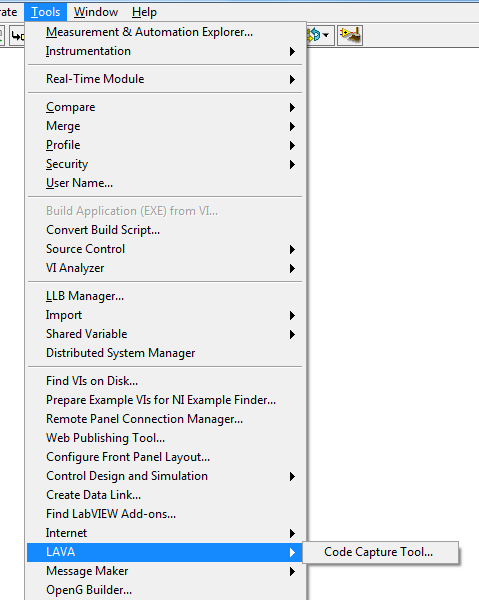- Subscribe to RSS Feed
- Mark Topic as New
- Mark Topic as Read
- Float this Topic for Current User
- Bookmark
- Subscribe
- Mute
- Printer Friendly Page
Code capture
Solved!05-02-2015 11:53 PM
- Mark as New
- Bookmark
- Subscribe
- Mute
- Subscribe to RSS Feed
- Permalink
- Report to a Moderator
Hai guyz,
I'm having problem with my capture code tool. After I install it via VPIM it does not appear in my tool tab. Is there a step I've skipped?
Regards,
Newbie92
Solved! Go to Solution.
05-03-2015 02:04 AM
- Mark as New
- Bookmark
- Subscribe
- Mute
- Subscribe to RSS Feed
- Permalink
- Report to a Moderator
Most likely you need to restart LabVIEW, because that's when LabVIEW builds the menu structure.
Newer versions of LabVIEW have a Menus.Refresh methods which you might be able to call to force this, but not the version that the CCT was saved in, so restarting is probably the best option.
___________________
Try to take over the world!
05-03-2015 02:21 AM
- Mark as New
- Bookmark
- Subscribe
- Mute
- Subscribe to RSS Feed
- Permalink
- Report to a Moderator
Hai tst,
I've already refresh my LabView and I've even restart my laptop. The code capture still doesn't appear.
Regards,
Newbie92
05-03-2015 04:38 AM
- Mark as New
- Bookmark
- Subscribe
- Mute
- Subscribe to RSS Feed
- Permalink
- Report to a Moderator
Another option is that you're not looking in the right place. It's under LAVA (I think this was a requirement of either the LAVA certification or of the LVTN):
Technically, this is done by having a VI called <LabVIEW>\project\LAVA\Code Capture Tool__CCT.vi, so you can check if it's there if you still don't see it. If it's not, I would suggest maybe uninstalling and reinstalling.
___________________
Try to take over the world!
05-03-2015 08:08 PM
- Mark as New
- Bookmark
- Subscribe
- Mute
- Subscribe to RSS Feed
- Permalink
- Report to a Moderator
Hi tst,
Hurray, I manage to find out the fix. It seems its a bug for VPIM 2014. To fix it one have to install an update for their VPIM 2014 which could be found in this forum (http://forums.jki.net/topic/2358-cannot-install-code-capture-tool-in-vipm-2014/). Anyone who are facing similar problem could check out this forum out. Anyway thanks for ur help tst. Appreciate it.
Regards,
Newbie92
05-04-2015 01:08 AM
- Mark as New
- Bookmark
- Subscribe
- Mute
- Subscribe to RSS Feed
- Permalink
- Report to a Moderator
Ah, you said you managed to install it. When that happens, it tells you that you can't install it. It's helpful to correctly describe the problem, or people won't be able to help you.
Another option for resolving this is to download a newer version of the CCT package which resolves this. There's one on LAVA - https://lavag.org/files/file/63-code-capture-tool/
___________________
Try to take over the world!
05-04-2015 08:38 PM
- Mark as New
- Bookmark
- Subscribe
- Mute
- Subscribe to RSS Feed
- Permalink
- Report to a Moderator
Hai tst,
Hahaha.. Sorry, my bad. I'll try to be more precise next time. 🙂
Regards,
Newbie92