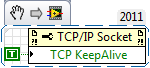- Subscribe to RSS Feed
- Mark Topic as New
- Mark Topic as Read
- Float this Topic for Current User
- Bookmark
- Subscribe
- Mute
- Printer Friendly Page
Communicate with Instruments via TCP
Solved!09-12-2011 04:25 PM
- Mark as New
- Bookmark
- Subscribe
- Mute
- Subscribe to RSS Feed
- Permalink
- Report to a Moderator
So I have an instrument that communicates via ethernet only (Agilent 16702B). I am using VISA VI's to communicate to this instrument, this is what the address looks like: "TCPIP0::LA-Agilent16702::6500::SOCKET"
Communication is fine for an undetermined amount of time.. Its weird, during an automated test all of a sudden there will be an issue with talking to the instrument (no new commands are being executed, this is after X number of times of executing the same code) and I get the following error:
Error -1073807194 occurred at VISA Write in StartLogicAnalyzer.vi->Troubleshoot.vi
Possible reason(s):
VISA: (Hex 0xBFFF00A6) The connection for the given session has been lost.
Anybody ever have the same or similar issue or maybe even know what is happening here?
Thanks so much for any help,
Anthony
Solved! Go to Solution.
09-12-2011 05:24 PM
- Mark as New
- Bookmark
- Subscribe
- Mute
- Subscribe to RSS Feed
- Permalink
- Report to a Moderator
It's not uncommon to lose communication with instruments. There could be any number of reasons for the loss in communication. Could be hardware-related in terms of cables. Could be related to your network. Could be instrument firmware. It sounds like you may be opening a connection to the instrument and keeping it open throughout the run. You may want to consider switching to a method where you open and close the connection only when you need to communicate with the instrument.
09-12-2011 07:54 PM - edited 09-12-2011 07:55 PM
- Mark as New
- Bookmark
- Subscribe
- Mute
- Subscribe to RSS Feed
- Permalink
- Report to a Moderator
It sounds like you may be opening a connection to the instrument and keeping it open throughout the run. You may want to consider switching to a method where you open and close the connection only when you need to communicate with the instrument.
You really want to open the VISA session once-
Close it when (and only when) you exit your program-
Do everything inbetween (like read or write) on the same session,
Take a look at Ben's AE nugget---- the "Resource Module" is not too much of a stretch![]()
"Should be" isn't "Is" -Jay
09-13-2011 02:58 AM
- Mark as New
- Bookmark
- Subscribe
- Mute
- Subscribe to RSS Feed
- Permalink
- Report to a Moderator
I would do as follows:
1) Open VISA session
2) Keep it open until a connection error is detected
3) In case of connection error. Close and reopen VISA session to re-estabilish connection
4) Close when exiting the software
Marco
09-13-2011 09:04 AM
- Mark as New
- Bookmark
- Subscribe
- Mute
- Subscribe to RSS Feed
- Permalink
- Report to a Moderator
@Jeff Bohrer wrote:
It sounds like you may be opening a connection to the instrument and keeping it open throughout the run. You may want to consider switching to a method where you open and close the connection only when you need to communicate with the instrument.
You really want to open the VISA session once-
Close it when (and only when) you exit your program-
Do everything inbetween (like read or write) on the same session,
Take a look at Ben's AE nugget---- the "Resource Module" is not too much of a stretch
I would beg to differ. Or rather, I would say that it depends. The cost of opening/closing a communication should be based on how often you communicate and how long you communicate (both in terms of the active communication, and the lenght of the complete conversation, including those awkward pauses when you don't know if you should say something or wait for the other person to say something). In other words, if you send short commands that last a second or two at most, and this is done at a frequency of minutes, and the whole test lasts on the order of many, many, minutes (close to hours), then you are far better off opening/closing the connection. Leaving a connection open throughout is pointless. Furthermore, if a connection is left open for a long time without there being any sort of activity on it (like a hearbeat), and that connection goes through some network devices, such as gateways, some of the these devices will simply close a connection if it's left inactive for a long time.
09-13-2011 12:17 PM
- Mark as New
- Bookmark
- Subscribe
- Mute
- Subscribe to RSS Feed
- Permalink
- Report to a Moderator
Thank you very much guys. The solution Marco proposed works. When I get the error all I need to do is open the close the VISA session and reopen it again. Thanks again!
Anthony
09-13-2011 12:26 PM
- Mark as New
- Bookmark
- Subscribe
- Mute
- Subscribe to RSS Feed
- Permalink
- Report to a Moderator
Be aware that you should look at the specific errorcode that you are getting, verifying that it's due to the connection being lost, and not simply closing/opening willy-nilly regardless of the actual error that occurred. Doing this would effectively swallow up the error should it be regarding something else.
09-13-2011 01:43 PM
- Mark as New
- Bookmark
- Subscribe
- Mute
- Subscribe to RSS Feed
- Permalink
- Report to a Moderator
@smercurio_fc wrote:
Be aware that you should look at the specific errorcode that you are getting, verifying that it's due to the connection being lost, and not simply closing/opening willy-nilly regardless of the actual error that occurred. Doing this would effectively swallow up the error should it be regarding something else.
Agreed, this is important. Thanks
09-13-2011 04:11 PM
- Mark as New
- Bookmark
- Subscribe
- Mute
- Subscribe to RSS Feed
- Permalink
- Report to a Moderator
Specifies whether to use keep-alive packets on TCP connections. Setting this property to TRUE requests that a TCP/IP provider enable the use of keep-alive packets on TCP connections. After the system detects a dropped connection, VISA returns a lost connection error code on subsequent I/O calls on the session. The time required for the system to detect the dropped connection depends on the system and is not settable. The default is FALSE.
![]()
"Should be" isn't "Is" -Jay
09-13-2011 04:18 PM
- Mark as New
- Bookmark
- Subscribe
- Mute
- Subscribe to RSS Feed
- Permalink
- Report to a Moderator
You also need to consider the device on the other end of the connection. If this device could be reset during the test opening and closing the connection is not always a bad thing. I agree if you know you will be sending data up and back steadily and without much delay leaving it open is not a problem. If you will have long gaps between messages it is best to open/close the connection as needed.
Mark Yedinak
Certified LabVIEW Architect
LabVIEW Champion
"Does anyone know where the love of God goes when the waves turn the minutes to hours?"
Wreck of the Edmund Fitzgerald - Gordon Lightfoot