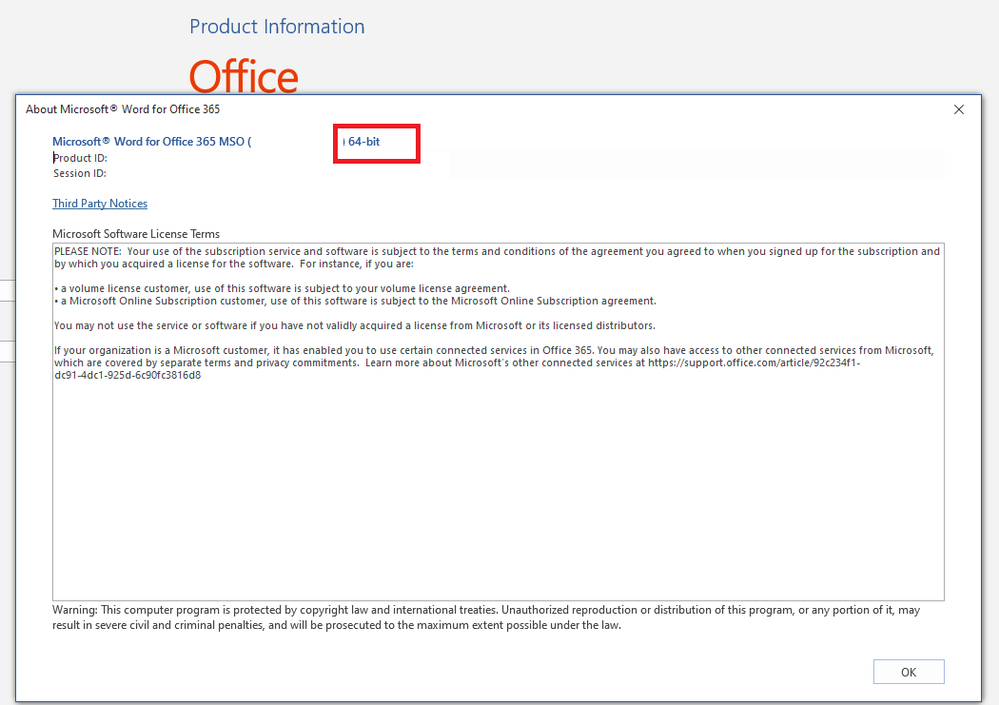- Subscribe to RSS Feed
- Mark Topic as New
- Mark Topic as Read
- Float this Topic for Current User
- Bookmark
- Subscribe
- Mute
- Printer Friendly Page
Compatibility of 64 bit Database Connectivity Toolkit
Solved!03-24-2020 08:43 AM
- Mark as New
- Bookmark
- Subscribe
- Mute
- Subscribe to RSS Feed
- Permalink
- Report to a Moderator
Hi all,
My company's test department just upgraded to LV2019 (SP1), and we are trying to get all of our applications that use databases built in 64 bit. Previously, since there was no 64 bit version of DBCT, we had to develop and build everything in 32 bit. After running the first program, I get error code -2146824582, which directs me to this help page: https://knowledge.ni.com/KnowledgeArticleDetails?id=kA00Z0000019UpGSAU&l=en-US
Something in that help page troubles me in terms of compatibility: "Note you must first uninstall the 32-bit provider or uninstall the 32-bit Microsoft Office installation which contains this provider. Otherwise you may receive an error like the one shown below."
So can the 64 bit DBCT and 32 bit DBCT not live together and function on the same development computer? Can MS Office products not exist on a computer if I want 64 bit DBCT on it as well? If someone would clarify this for me, I would be eternally grateful.
Test Engineer at Moog Inc.
Saying "Thanks that fixed it" or "Thanks that answers my question" and not giving a Kudo or Marked Solution, is like telling your waiter they did a great job and not leaving a tip. Please, tip your waiters.
Solved! Go to Solution.
03-24-2020 08:49 AM
- Mark as New
- Bookmark
- Subscribe
- Mute
- Subscribe to RSS Feed
- Permalink
- Report to a Moderator
Based on what it appears to be saying in the dialog, I'd assume you can't have 32-bit copies of MS Office products installed if you want the 64-bit DBCT.
If you're running a 64-bit OS, there's a good chance you'd have installed (and by you'd, I mean whoever is running a given target PC) the 64-bit version of Office, no?
After a bit of clicking around, it seems you can get the bitness of your installed Office version by opening one of the products, then going to "Account", and then "About <blah>" (tested in Word, so "About Word").
03-24-2020 09:52 AM
- Mark as New
- Bookmark
- Subscribe
- Mute
- Subscribe to RSS Feed
- Permalink
- Report to a Moderator
Even on my development computer, it appears that the bitness of MS Office products is 32 bit.
Test Engineer at Moog Inc.
Saying "Thanks that fixed it" or "Thanks that answers my question" and not giving a Kudo or Marked Solution, is like telling your waiter they did a great job and not leaving a tip. Please, tip your waiters.
03-24-2020 09:55 AM - edited 03-24-2020 09:56 AM
- Mark as New
- Bookmark
- Subscribe
- Mute
- Subscribe to RSS Feed
- Permalink
- Report to a Moderator
My work laptop also has 32 bit version of Office installed. (Do not use MS products at home, so would that be zero bits? 😉 )
Former Certified LabVIEW Developer (CLD)
03-24-2020 09:59 AM - edited 03-24-2020 10:01 AM
- Mark as New
- Bookmark
- Subscribe
- Mute
- Subscribe to RSS Feed
- Permalink
- Report to a Moderator
NIPM shows a 64-bit version, so i assume it's available nowadays.
03-24-2020 10:15 AM
- Mark as New
- Bookmark
- Subscribe
- Mute
- Subscribe to RSS Feed
- Permalink
- Report to a Moderator
Yamaeda, it's definitely available. I have it. My question was about how to get it to work without breaking a bunch of stuff in the process.
Test Engineer at Moog Inc.
Saying "Thanks that fixed it" or "Thanks that answers my question" and not giving a Kudo or Marked Solution, is like telling your waiter they did a great job and not leaving a tip. Please, tip your waiters.
03-24-2020 11:55 AM
- Mark as New
- Bookmark
- Subscribe
- Mute
- Subscribe to RSS Feed
- Permalink
- Report to a Moderator
The ADO-DAO and underlaying ODBC infrastructure is by default installed for both 32-bit and 64-bit by any modern computer. But the actual database drivers are DLL based (or ActiveX) and may not support both bitness (for instance MS Office only allows to install either 32-bit or 64-bit drivers unless you use a workaround).
A 64-bit application will always call 64-bit ADO/DAO/ODBC and that can only use 64-bit drivers. Accordingly a 32-bit application will always call 32-bit ADO/DAO/ODBC and that can only use 32-bit drivers. Additionally to manage the data sources you also have to call the according ODBC Administrator application. On 64-bit systems the default ODBC Administrator that you can access through the Start menu is the 64-bit version. This can not configure 32-bit data sources. For that you need to start the C:\Windows\SysWOW64\ODBCAD32.exe application.
03-24-2020 01:30 PM
- Mark as New
- Bookmark
- Subscribe
- Mute
- Subscribe to RSS Feed
- Permalink
- Report to a Moderator
That workaround you linked worked perfectly. Thank you very much!
To confirm, we downloaded the 2010 Access Database Engine for 64 bit and used the workaround you linked. Now, we can connect to a database from both 32 and 64 bit (with some slight modifications to the connection string), and 32 bit MS Office products were not affected in any noticeable way.
Test Engineer at Moog Inc.
Saying "Thanks that fixed it" or "Thanks that answers my question" and not giving a Kudo or Marked Solution, is like telling your waiter they did a great job and not leaving a tip. Please, tip your waiters.
03-25-2020 08:31 AM
- Mark as New
- Bookmark
- Subscribe
- Mute
- Subscribe to RSS Feed
- Permalink
- Report to a Moderator
@FireFist-Redhawk wrote:
Yamaeda, it's definitely available. I have it. My question was about how to get it to work without breaking a bunch of stuff in the process.
For a long time it was only supported in 32 bits, that's why i commented. I don't know when the 64 bit version was released. 🙂
/Y