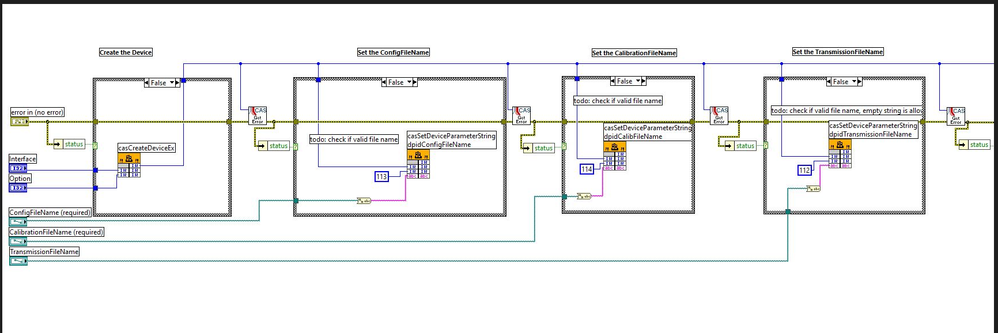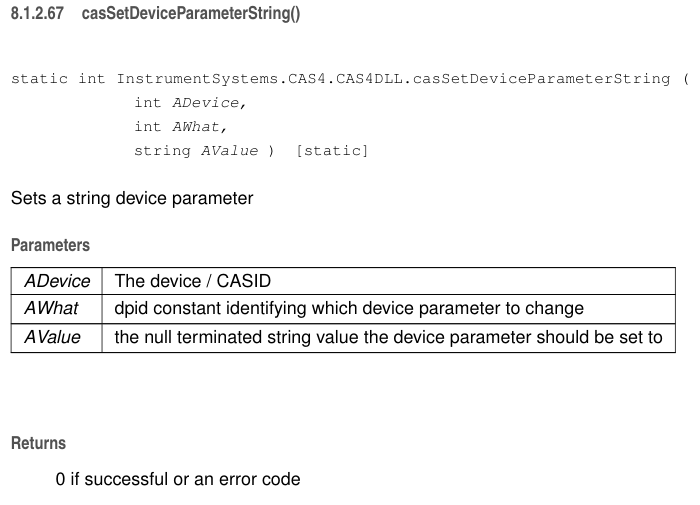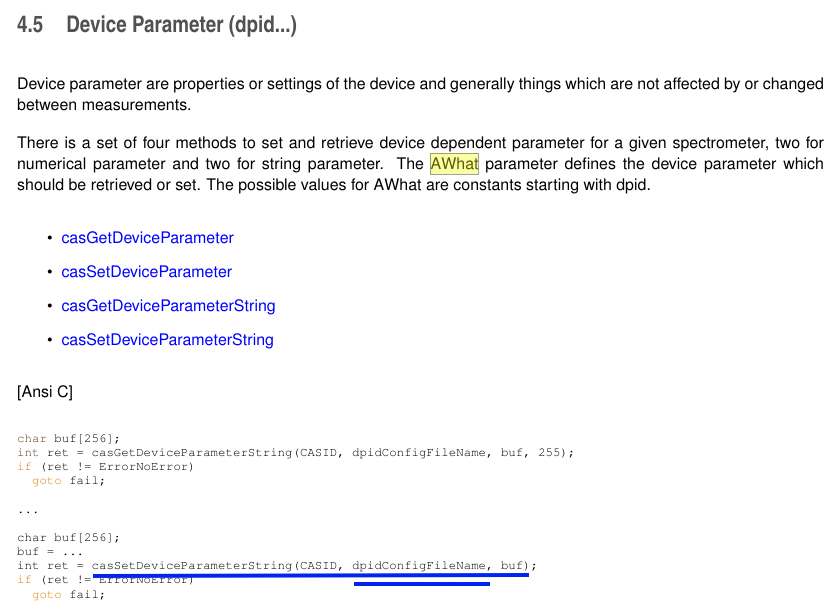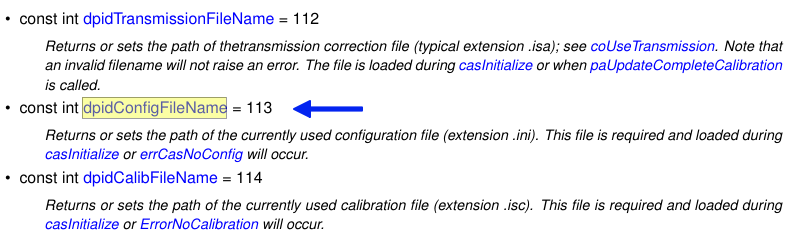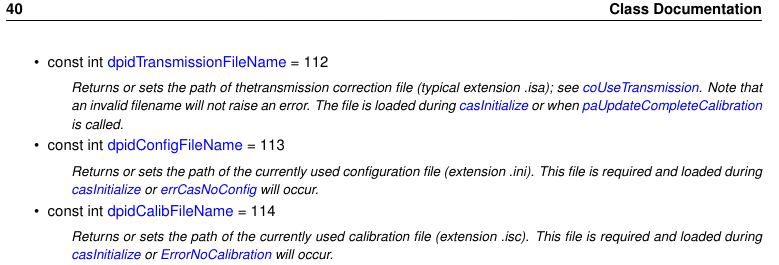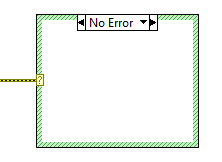- Subscribe to RSS Feed
- Mark Topic as New
- Mark Topic as Read
- Float this Topic for Current User
- Bookmark
- Subscribe
- Mute
- Printer Friendly Page
Conceptual question about DLL programming
Solved!04-26-2024 10:56 AM
- Mark as New
- Bookmark
- Subscribe
- Mute
- Subscribe to RSS Feed
- Permalink
- Report to a Moderator
I want to modify the above code to add the following:
The method CasSetDeviceParameterString, the parameter setting is dpidSpectrumFileFormat and the format is CAS4.SpectralAnalysis.
I don't understand the AWhat inputs.. Integers 112,113,114..?
I hope this makes sense I'm really just asking for the conceptual starting point..
I'll attach the DLL programming manual
Solved! Go to Solution.
04-26-2024 11:17 AM
- Mark as New
- Bookmark
- Subscribe
- Mute
- Subscribe to RSS Feed
- Permalink
- Report to a Moderator
I have zero experience with this device, but according to documentation should be 113 I guess:
then
and here:
04-26-2024 11:26 AM
- Mark as New
- Bookmark
- Subscribe
- Mute
- Subscribe to RSS Feed
- Permalink
- Report to a Moderator
Look at page 40 of your manual and you will see this:
That shows what those values represent. They're in a list with dozens of other similar values.
Unfortunately I don't see an entry for "dpidSpectrumFileFormat" or anything that looks like it. Where did you get the idea you need to use that? Is it possible the manual and/or DLL is out of date?
Also as a side note, it is possible to wire in the error wire directly to the selector terminal of case structures instead of unbundling the "Status" Boolean:
This has been the case since LabVIEW 2009 or so... is this code really old?
04-26-2024 11:38 AM
- Mark as New
- Bookmark
- Subscribe
- Mute
- Subscribe to RSS Feed
- Permalink
- Report to a Moderator
You both you have gave me the answer I was looking for...
This is an instrumentsystems CAS 140 CT spectrometer, and I'm not sure what version of the DLL I have (Latest Windows compatible etc)., the LabVIEW treatment is pretty old... But I think what both of you have pointed out which I was getting a little muddled up and thinking I had to somehow calculate something in order to get the proper selection of changing the spectrum file output format.
I received the Method selection about changing the format of the spectrum file from an engineer at instrumentsystems, so I will go back to them and explain this further now and I'll probably be okay
So thank you I think I'll be okay now.