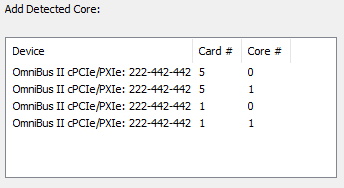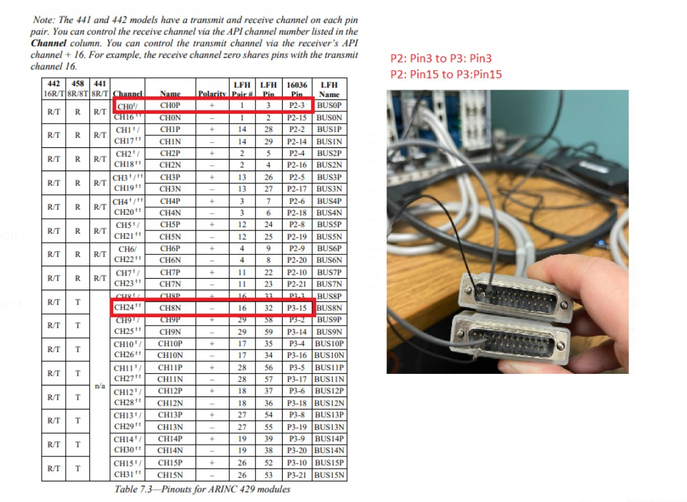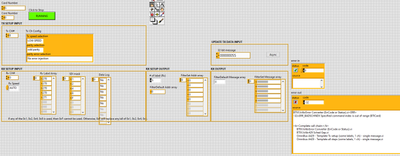- Subscribe to RSS Feed
- Mark Topic as New
- Mark Topic as Read
- Float this Topic for Current User
- Bookmark
- Subscribe
- Mute
- Printer Friendly Page
Configuring the Example File from Omnibus A429 Card
Solved!03-08-2023 08:08 AM
- Mark as New
- Bookmark
- Subscribe
- Mute
- Subscribe to RSS Feed
- Permalink
- Report to a Moderator
Hi,
I am doing a single channel configuration of a simple example file from online but I can't seem to be able to figure it out. Can someone guide me to the right places. I tried it for a week and couldn't figure out the errors.
This is what I know.
I tried changing TX ch# to 8, 16, 24 and still errors.
Maybe the sample don't work? Maybe the DLL/Library is bad?
File location: 3. Omnibus\A429 template\5. single message\1. 1 ch
Krispiekream
Solved! Go to Solution.
03-08-2023 10:07 AM
- Mark as New
- Bookmark
- Subscribe
- Mute
- Subscribe to RSS Feed
- Permalink
- Report to a Moderator
Have you tried the simple examples for just single channel Tx on it own and then simple channel Rx on its own first ? Do these give errors or appear to run. Running separately you cannot prove all is as expected but you can confirm the dll location is being found and there are no errors.
If using the Ballard OmniBus II as 16 Channels but I think the spec below applies to you
- 2 Core I/O sites
- 8 bidirectional TTL discrete I/O per core
If so what you have is
Core 0 Rx (CH0-CH07) Tx(CH16-23)
Core 1 Rx (CH8-CH15) Tx(CH24-31)
So in your example you are talking to you highlighted in Red Rx & Tx channel that are on different Cores but only initialized one Core and talked to one Core, that I believe is why you are getting the error you are seeing, talking to an un initialized Core.
Make life easy to start and try to message Tx Core 0 CH 16 to Rx Core 0 CH6 both on the same Core.
If you can find a copy download the BTIDriver 429 Manual.pdf, I know this is not LabVIEW code example but it give a explanation on the API, in terms of what they are doing and VERY importantly for this card the order in which things need to be done.
cheers
Danny