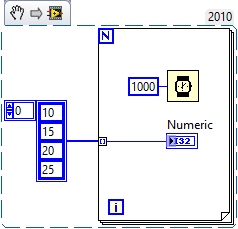- Subscribe to RSS Feed
- Mark Topic as New
- Mark Topic as Read
- Float this Topic for Current User
- Bookmark
- Subscribe
- Mute
- Printer Friendly Page
Continuous reading of array elements
Solved!05-18-2017 07:23 PM
- Mark as New
- Bookmark
- Subscribe
- Mute
- Subscribe to RSS Feed
- Permalink
- Report to a Moderator
Hello everyone,
i am pretty new to Labview and i am trying to do some tasks. I found some difficulty to continously read elements from an array. For example, if we have an array with 10, 15, 20, 25, 30, 35, 40 i would like to read each value sequentially, 10 then 15 then 20 etc. I know it has to do something with For loop and Index Array but I can't make it work. Any ideas?
Solved! Go to Solution.
05-18-2017 07:50 PM
- Mark as New
- Bookmark
- Subscribe
- Mute
- Subscribe to RSS Feed
- Permalink
- Report to a Moderator
What should happen in you run out of elements?
All you need is auto-indexing on a FOR loop and placing a numeric indicator inside the loop. Since this will complete in nanoseconds, you also want to place a small wait inside the FOR loop.
05-19-2017 01:50 AM
- Mark as New
- Bookmark
- Subscribe
- Mute
- Subscribe to RSS Feed
- Permalink
- Report to a Moderator
05-19-2017 02:44 AM
- Mark as New
- Bookmark
- Subscribe
- Mute
- Subscribe to RSS Feed
- Permalink
- Report to a Moderator
After the elements finish, just to stop. Nothing special.
05-19-2017 01:40 PM
- Mark as New
- Bookmark
- Subscribe
- Mute
- Subscribe to RSS Feed
- Permalink
- Report to a Moderator
Hello again, please take a look at my photo. I create an array of 10 elements (read from txt) then i want to take each of them and sequentialy. When i run it, it works fine but the only thing i see to my "subarray" indicator is number 10 which is the first element of the array. (the array contains this values (10, 15, 25, 35, 45, 55, 65, 75, 85, 95). Any ideas?
05-19-2017 04:54 PM - edited 05-19-2017 04:57 PM
- Mark as New
- Bookmark
- Subscribe
- Mute
- Subscribe to RSS Feed
- Permalink
- Report to a Moderator
Why are you using "built array" to turn your 1D array into a 2D array? Don't!
All you need is Yamaeda's code above, don't over-complicate things!
(Explanation of what you are seeing: Your 2D array has only one row, and since you are autoindexing, the FOR loop only iterates once, no matter what you wire to N. The shortest autoindexing array always wins! Also, next time please simply attach your VI. Oversized images are pointless)
05-19-2017 06:33 PM
- Mark as New
- Bookmark
- Subscribe
- Mute
- Subscribe to RSS Feed
- Permalink
- Report to a Moderator
Ok thanks a lot, i managed to make this. Now, what i would like to do is from this array, take an element, pass it as a setpoint to PID (not finished) do a control loop with this setpoint and after that, change the setpoint with the next element from the array. If element1=10, then setpoint=10, do control loop then element2=20, setpoint=20 etc.
05-19-2017 06:48 PM
- Mark as New
- Bookmark
- Subscribe
- Mute
- Subscribe to RSS Feed
- Permalink
- Report to a Moderator
Do a state machine. Look at the templates and examples that ship with LabVIEW.