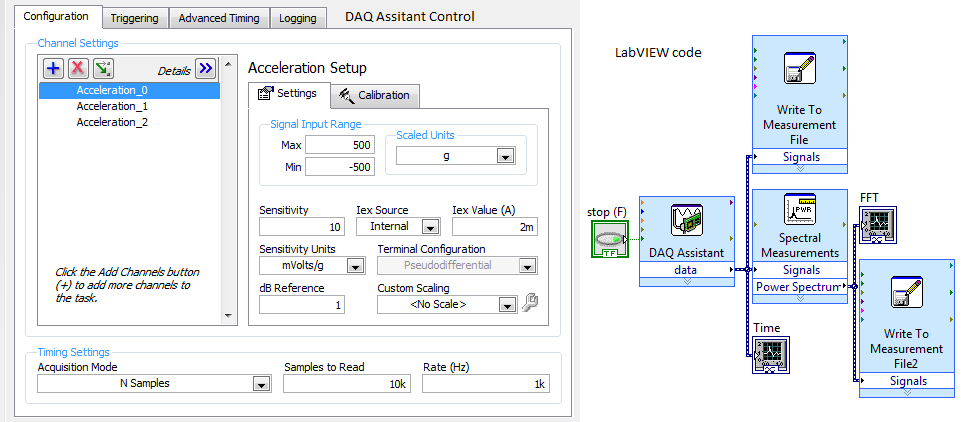- Subscribe to RSS Feed
- Mark Topic as New
- Mark Topic as Read
- Float this Topic for Current User
- Bookmark
- Subscribe
- Mute
- Printer Friendly Page
Continuous sampling issue
Solved!07-18-2012 01:23 PM
- Mark as New
- Bookmark
- Subscribe
- Mute
- Subscribe to RSS Feed
- Permalink
- Report to a Moderator
I am having an issue when indicating my rate for samples while using Labview with an accelerometer (in acquistion mode: continuous). For example: I indicate a rate of 1000hz which should output 1000 samples in one second. However, when I export to excel, the number of samples per second is 2000. It seems like the data is being collected twice as fast. Also, my read rate is set to be the same as my rate. Any advice would be much appreciated. Thank you!
Solved! Go to Solution.
07-18-2012 01:34 PM
- Mark as New
- Bookmark
- Subscribe
- Mute
- Subscribe to RSS Feed
- Permalink
- Report to a Moderator
Post your code...
07-18-2012 03:55 PM
- Mark as New
- Bookmark
- Subscribe
- Mute
- Subscribe to RSS Feed
- Permalink
- Report to a Moderator
07-18-2012 05:45 PM
- Mark as New
- Bookmark
- Subscribe
- Mute
- Subscribe to RSS Feed
- Permalink
- Report to a Moderator
To further clarify - th excel output always has a delta x of .0005, regardless of what I change my rate to for the time settings. How do I make Labview output the frequency I specify?
07-18-2012 05:58 PM
- Mark as New
- Bookmark
- Subscribe
- Mute
- Subscribe to RSS Feed
- Permalink
- Report to a Moderator
07-19-2012 11:17 AM
- Mark as New
- Bookmark
- Subscribe
- Mute
- Subscribe to RSS Feed
- Permalink
- Report to a Moderator
Attached is the VI.
07-19-2012 12:21 PM
- Mark as New
- Bookmark
- Subscribe
- Mute
- Subscribe to RSS Feed
- Permalink
- Report to a Moderator
Now I can see that you are using cDAQ. If it is the 9234, the minimum sampling rate as you can see in the specs is 1.652 kS/s.
07-19-2012 12:36 PM
- Mark as New
- Bookmark
- Subscribe
- Mute
- Subscribe to RSS Feed
- Permalink
- Report to a Moderator
What modules are you using? I think Dennis might be on to something.
There are only two ways to tell somebody thanks: Kudos and Marked Solutions
Unofficial Forum Rules and Guidelines
"Not that we are sufficient in ourselves to claim anything as coming from us, but our sufficiency is from God" - 2 Corinthians 3:5
07-19-2012 01:36 PM
- Mark as New
- Bookmark
- Subscribe
- Mute
- Subscribe to RSS Feed
- Permalink
- Report to a Moderator
You guys are exactly right. I am using the 9233 which has a minimum sampling rate of 2 kS/s.Thank you for the advice.
Follow up question: A sample every .0005 seconds is a bit much, can I limit recording of the data?- I am thining I could use an elapsed time VI.
07-19-2012 02:32 PM - edited 07-19-2012 02:32 PM
- Mark as New
- Bookmark
- Subscribe
- Mute
- Subscribe to RSS Feed
- Permalink
- Report to a Moderator
If you have the Full Development System, there's the Resample Waveform VI. It is found in the Signal Processing->Waveform Conditioning pallet.

There are only two ways to tell somebody thanks: Kudos and Marked Solutions
Unofficial Forum Rules and Guidelines
"Not that we are sufficient in ourselves to claim anything as coming from us, but our sufficiency is from God" - 2 Corinthians 3:5