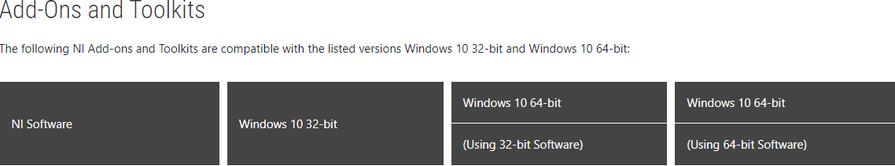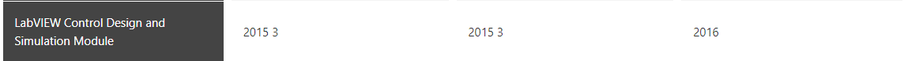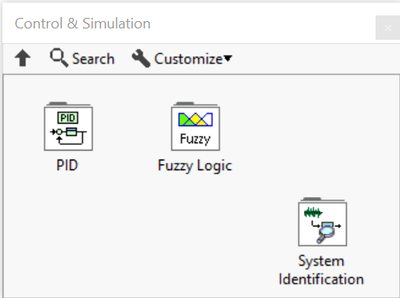- Subscribe to RSS Feed
- Mark Topic as New
- Mark Topic as Read
- Float this Topic for Current User
- Bookmark
- Subscribe
- Mute
- Printer Friendly Page
Control Design Palette in LabVIEW
05-23-2023
11:02 AM
- last edited on
03-18-2024
10:01 AM
by
![]() Content Cleaner
Content Cleaner
- Mark as New
- Bookmark
- Subscribe
- Mute
- Subscribe to RSS Feed
- Permalink
- Report to a Moderator
Hi Folks,
I just installed LabVIEW 2022 Q3 (64-bit) on Windows 10 Enterprise 21H2 and was trying to add the Control Design and Simulation Module
Which says it's supported here:
But I notice here it only says 2016, does that mean it's not supported in the 2022?
These are the menus I expect to see:
But all I see is this:
Any ideas?
-SS
05-23-2023 11:11 AM - edited 05-23-2023 11:12 AM
- Mark as New
- Bookmark
- Subscribe
- Mute
- Subscribe to RSS Feed
- Permalink
- Report to a Moderator
The description above the table states that:
The following table lists the first version of Software compatible with the listed versions of Windows 10 32-bit and Windows 10 64-bit.
It means that Win10 supports LabVIEW CDS module 2016 or later.
Control Lead | Intelline Inc
05-24-2023 09:19 AM
- Mark as New
- Bookmark
- Subscribe
- Mute
- Subscribe to RSS Feed
- Permalink
- Report to a Moderator
05-24-2023 09:27 AM
- Mark as New
- Bookmark
- Subscribe
- Mute
- Subscribe to RSS Feed
- Permalink
- Report to a Moderator
@ShotSimon wrote:
Thanks, but any idea how to get it to work 😃 ?
-SS
What do you mean by "get it to work"?
If you mean installation, install LabVIEW first then followed by CDS Module.
Control Lead | Intelline Inc
05-24-2023
12:08 PM
- last edited on
03-18-2024
10:01 AM
by
![]() Content Cleaner
Content Cleaner
- Mark as New
- Bookmark
- Subscribe
- Mute
- Subscribe to RSS Feed
- Permalink
- Report to a Moderator
Hi
To use the CDS module you must first download it :
It used to cost money to use with Windows. But there was a short free trial period as with any NI module.
For some reason it was free to download and use if you used the Mac or Linux version of LabVIEW.
NI has killed the module since LabVIEW 2023 Q1.
Regards
05-24-2023 12:21 PM
- Mark as New
- Bookmark
- Subscribe
- Mute
- Subscribe to RSS Feed
- Permalink
- Report to a Moderator
@Yndigegn wrote:
For some reason it was free to download and use if you used the Mac or Linux version of LabVIEW.
There is no licensing management for the Mac or Linux version of NI software hence you don't have to activate it. Legally, you still need to purchase a license to use it.
Control Lead | Intelline Inc
05-25-2023
12:34 AM
- last edited on
03-18-2024
10:02 AM
by
![]() Content Cleaner
Content Cleaner
- Mark as New
- Bookmark
- Subscribe
- Mute
- Subscribe to RSS Feed
- Permalink
- Report to a Moderator
Hi again
Sorry for my unqualified use of "free". Ni stated the following in 2022 :
Issue Details
- How can I activate my NI software on my macOS or Linux computer?
- LabVIEW does not ask for an activation code or serial number after I install on Linux or macOS machines. Will I have full functionality?
Solution
In 2017, NI transitioned macOS and Linux software distribution to online downloads, making it faster and easier for macOS and Linux users to obtain their software. Now, in order to download macOS or Linux software, users will need to sign in to their ni.com account associated with their active service program.After downloading, you will not receive a request for a serial number or activation code. Because a valid serial number has already been associated with your user account, NI has already verified access to software for macOS/Linux prior to downloading the software. Therefore, NI software does not need to verify a serial number or activate the software after installation on these Unix-based systems.
You will have full functionality of LabVIEW or other NI software after installing on your macOS or Linux OS machine.
So, if you are able to download LabVIEW for MacOS and/or Linux from ni.com, then you are entitled to use it. As I read it.
And CDS and MathScript RT were included in the ISO file when downloaded.
NI has killed both CDS and MathScript RT in 2023.
Regards
12-17-2023 05:42 AM
- Mark as New
- Bookmark
- Subscribe
- Mute
- Subscribe to RSS Feed
- Permalink
- Report to a Moderator
I have the same issue. How can I Install and Control and Simulation Toolkit in Labview 2023?