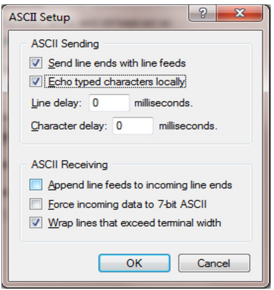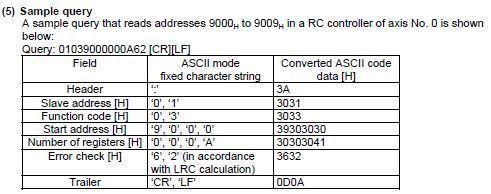- Subscribe to RSS Feed
- Mark Topic as New
- Mark Topic as Read
- Float this Topic for Current User
- Bookmark
- Subscribe
- Mute
- Printer Friendly Page
Control of Intelligent Actuator PCON
Solved!10-23-2017 08:58 AM
- Mark as New
- Bookmark
- Subscribe
- Mute
- Subscribe to RSS Feed
- Permalink
- Report to a Moderator
I am trying to utilize LabVIEW to control an IAI controller/actuator for a fixture I am programming. I can use IAI's software to control the controller/actuator just fine, but we would like to utilize LabVIEW for the fixture program in order to collect data. I am unable to communicate with the controller using LabVIEW and cannot establish a connection with NI MAX. Both programs recognize that the controller is connected, but when I send a message to the controller, the controller doesn't respond indicating that it's not communicating with the controller. Wondering if anyone has used LabVIEW to talk to an IAI controller/actuator. Thanks.
Solved! Go to Solution.
10-23-2017 12:13 PM
- Mark as New
- Bookmark
- Subscribe
- Mute
- Subscribe to RSS Feed
- Permalink
- Report to a Moderator
Not being familiar with the device you are asking about I will need a bit more information; how do you communicate with the device (usb, serial, etc.), do you have any documentation regarding any protocol used in this communication? When you say that it shows up in LabVIEW and MAX, how, as a pulldown in a VISA control, what? Another thing is to make sure that you haven't recently communicated with it with the "IAI" software, sometimes when you communicate using one piece of software (the manufacturers or whatever) it doesn't release it and that can keep other programs from talking to it until the computer has been rebooted.
Certified LabVIEW Developer
Senior Test Engineer North Shore Technology, Inc.
Currently using LV 2012-LabVIEW 2018, RT8.5

10-23-2017 01:27 PM
- Mark as New
- Bookmark
- Subscribe
- Mute
- Subscribe to RSS Feed
- Permalink
- Report to a Moderator
I communicate to the controller via a USB to the controller's SIO port. It is serial through a USB adapter using Modbus protocol. I have a manual for the communication, which I don't fully understand yet, which I will attach to this reply. It shows up in MAX under the devices and interfaces tab as connected to one of my COM ports. I open a VISA test panel and the preloaded data block *IDN?\n and it times out before the operation is completed. This could be due to the Modbus protocol, however, I haven't been able to establish a connection with the controller using the LabVIEW's Modbus library. I get error 56 when using the Modbus library functions. I haven't been communicating with the fixture with IAI's software today and am still getting these errors. Please let me know if there is more information needed. Thank you for your help.
10-23-2017 01:29 PM
- Mark as New
- Bookmark
- Subscribe
- Mute
- Subscribe to RSS Feed
- Permalink
- Report to a Moderator
The adapter to the SIO port is a RS485 to USB adapter.
10-25-2017 08:28 AM
- Mark as New
- Bookmark
- Subscribe
- Mute
- Subscribe to RSS Feed
- Permalink
- Report to a Moderator
With the assistance of IAI, I've determined that the problem must be within the MAX/LabVIEW settings. I was able to communicate to the controller/actuator with hyperterminal based on the communication settings I have been using with MAX and LabVIEW. There were additional ASCII sending settings that were configured with hyperterminal that may be the source of the problem for MAX/LabVIEW.
10-25-2017 08:30 AM
- Mark as New
- Bookmark
- Subscribe
- Mute
- Subscribe to RSS Feed
- Permalink
- Report to a Moderator
10-25-2017 12:45 PM
- Mark as New
- Bookmark
- Subscribe
- Mute
- Subscribe to RSS Feed
- Permalink
- Report to a Moderator
I've tried messing with the termination character both in MAX and LabVIEW, but nothing is working. I feel like there are certain settings that are either configured incorrectly, or not configured at all, that is preventing the query message from being sent correctly. I can control it with hyperterminal, but when I try MAX or LabVIEW it's not sending the response message which probably means its not receiving the correct query message.
10-25-2017 01:26 PM
- Mark as New
- Bookmark
- Subscribe
- Mute
- Subscribe to RSS Feed
- Permalink
- Report to a Moderator
@eleceng94 wrote:
I've tried messing with the termination character both in MAX and LabVIEW, but nothing is working. I feel like there are certain settings that are either configured incorrectly, or not configured at all, that is preventing the query message from being sent correctly. I can control it with hyperterminal, but when I try MAX or LabVIEW it's not sending the response message which probably means its not receiving the correct query message.
Just guessing. You messed with the termination character (singular). The sample query from the manual shows you actually need two term characters [CR][LF]. Have you tried this??
10-25-2017 01:41 PM
- Mark as New
- Bookmark
- Subscribe
- Mute
- Subscribe to RSS Feed
- Permalink
- Report to a Moderator
My recommendation:
Download the Plasmionique Modbus API or the old NI Modbus Library.
Look at the Modbus-Master Examples, choose Modbus RTU Mode, select the correct COM-Port and the correct Unit-ID and you should be able to communicate with your PCON Actuator.
Regards, Jens
10-25-2017 01:44 PM
- Mark as New
- Bookmark
- Subscribe
- Mute
- Subscribe to RSS Feed
- Permalink
- Report to a Moderator
Thank you for your response. I have not tried that. I am having a difficult time putting that into LabVIEW. I am using VISA configure serial, and when I put "0D0A" in as a constant for the termination character it automatically changes it to "FF". It won't let me put "[CR][LF]".