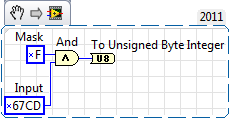- Subscribe to RSS Feed
- Mark Topic as New
- Mark Topic as Read
- Float this Topic for Current User
- Bookmark
- Subscribe
- Mute
- Printer Friendly Page
Convert.ToByte and logical masks, from VB to LabVIEW
Solved!01-14-2012 05:59 AM
- Mark as New
- Bookmark
- Subscribe
- Mute
- Subscribe to RSS Feed
- Permalink
- Report to a Moderator
Hi guys,
I have to write a VI communicating via RS232 with a microcontroller for a PWM application. A colleague has given me the GUI he has developpd in VB and I would like to integrate it into my LabVIEW programme by converting the VB code into Labview code. Here's the code:
**************************************************************************************
Dim bufLen As Integer = 12 // Buffer length
Dim freq As Integer = 0 // frequency
Dim pWidth As Integer = 0 // pulse width
Dim addr As Integer = 0 // Address of the pulse width in the pulse generator.
Dim rTime As Integer = 0 // duration of machining/pulse train in ms.
Dim returnValue As Byte = 0 // A variable for storing the value returned by the
Dim buffer(bufLen) As Byte // creates an array of bytes with 12 cells => buffer size = 8 x12 = 96 bits
buffer(0) = Convert.ToByte(Floor(3.322 * (Log10(freq / 1039)))) // Caluclates OCT value for use in setting oscillator for pulse freq.
dac = (Round(2048 - ((2078 * (2 ^ (10 + buffer(0)))) / freq))) // Calculates DAC value for use in setting oscillator for pulse freq.
buffer(1) = Convert.ToByte((dac And &HF00) >> 😎 //
buffer(2) = Convert.ToByte(dac And &HFF) // For values that are larger than 256 (8bits) the value needs to be split across 2 bytes (16 bits) this gets the //bottom 8 bits. &H is the vb.net to tell it its Hex.
buffer(3) = Convert.ToByte((addr And &HFF0000) >> 16) // This value may be so large it requires 3 bytes (24bits). This gets the top 8 bits.
buffer(4) = Convert.ToByte((addr And &HFF00) >> 😎 // This gets the middle 8 bits.
buffer(5) = Convert.ToByte(addr And &HFF)// This gets the bottom 8 bits.
buffer(6) = Convert.ToByte((rTime And &HFF0000) >> 16) //This value may also be 3 bytes long.
buffer(7) = Convert.ToByte((rTime And &HFF00) >> 😎
buffer(8) = Convert.ToByte(rTime And &HFF)
buffer(10) = Convert.ToByte(tempBox.Value)
If (tempCheck.Checked = True) Then
buffer(11) = 1
Else
buffer(11) = 0
End If
freq = ((2 ^ buffer(0)) * (2078 / (2 - (dac / 1024))))
pWidth = Tinh + ((((Convert.ToInt32(buffer(3))) << 16) Or ((Convert.ToInt32(buffer(4))) << 😎 Or (Convert.ToInt32(buffer(5)))) * Tinc)
' Connect to device
Solved! Go to Solution.
01-14-2012 10:27 AM
- Mark as New
- Bookmark
- Subscribe
- Mute
- Subscribe to RSS Feed
- Permalink
- Report to a Moderator
01-16-2012 03:54 PM
- Mark as New
- Bookmark
- Subscribe
- Mute
- Subscribe to RSS Feed
- Permalink
- Report to a Moderator
Thanks aCe,
I used a similar way to solve my problem by converting the numbers to bit arrays and used a bit array to mask them 🙂
Regards
alex