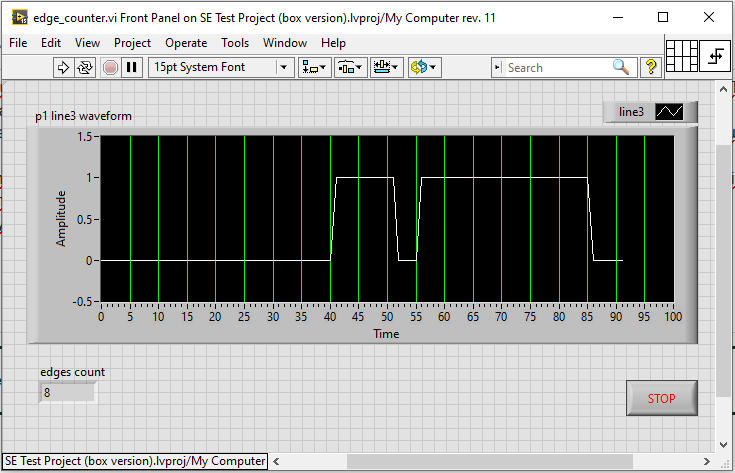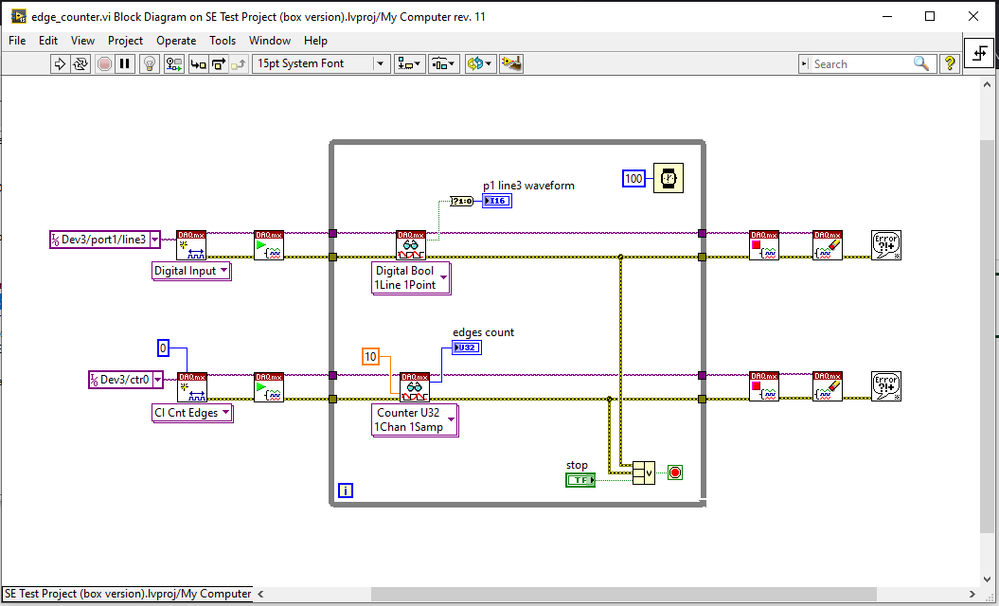- Subscribe to RSS Feed
- Mark Topic as New
- Mark Topic as Read
- Float this Topic for Current User
- Bookmark
- Subscribe
- Mute
- Printer Friendly Page
Counting edges with the NI USB-6525
Solved!07-25-2023 11:13 AM
- Mark as New
- Bookmark
- Subscribe
- Mute
- Subscribe to RSS Feed
- Permalink
- Report to a Moderator
The idea is as follows, input p1-3 of the 6525 receives a digital signal as shown in the waveform graph, times are in seconds. The same digital signal is also fed to input P1-7, which acts as a counter. Input p1-7, configured as a counter, counts the rising and falling edges of the digital signal. What I don't understand is why the count reaches 8, when it should be only 4.
For some reason the count always starts at 2, then counts the four edges of the signal, and always ends with 2 more counts, totalizing 8 counts. The problem is the 2 counts at the beginning and at the end.
I still don't understand why this happens.
Has anyone had this problem?
LabVIEW 2015 SP1
NI USB 6525
Solved! Go to Solution.
07-25-2023 02:30 PM
- Mark as New
- Bookmark
- Subscribe
- Mute
- Subscribe to RSS Feed
- Permalink
- Report to a Moderator
I don't know the 6525 device specifically, but from the looks of things, I suspect that there are some real and legitimate digital transitions that the counter task is catching in hardware but which the digital input task is missing because you only poll the value at ~10 Hz. Very short pulses would cause the counter to increment but would not be seen by the digital task if they happen during the time between the polling reads.
-Kevin P
08-01-2023 08:23 PM
- Mark as New
- Bookmark
- Subscribe
- Mute
- Subscribe to RSS Feed
- Permalink
- Report to a Moderator
Hello Kevin_Price. I think you are right. I was thinking in very short pulses too, I will check.
Thank you for your time.