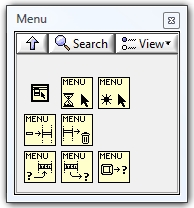- Subscribe to RSS Feed
- Mark Topic as New
- Mark Topic as Read
- Float this Topic for Current User
- Bookmark
- Subscribe
- Mute
- Printer Friendly Page
Crear un menu personalizado
12-10-2009 02:31 AM
- Mark as New
- Bookmark
- Subscribe
- Mute
- Subscribe to RSS Feed
- Permalink
- Report to a Moderator
Buenos dias,
Estoy actualizando una aplicación realizada en labview 5.0 a 8.2 y esta tiene un menu.rtm, tiene diferentes acciones y me gustaria saber ¿ como funciona esto? Si hace una llamada algun VI porque no veo que no haya nada asociado.
Un saludo y gracias.
12-10-2009 02:40 AM
- Mark as New
- Bookmark
- Subscribe
- Mute
- Subscribe to RSS Feed
- Permalink
- Report to a Moderator
Hola,
I dind't understand exaclty what is the problem, but maybe the following can help a bit:
Creating Custom Run-Time Menus in LabVIEW
Saludos,
Christian
12-10-2009 02:48 AM
- Mark as New
- Bookmark
- Subscribe
- Mute
- Subscribe to RSS Feed
- Permalink
- Report to a Moderator
The link you give me I have seen but not taken me out of my doubts.
12-10-2009 03:00 AM - edited 12-10-2009 03:01 AM
- Mark as New
- Bookmark
- Subscribe
- Mute
- Subscribe to RSS Feed
- Permalink
- Report to a Moderator
Hi Noelia,
that menu.rtm has to be linked with the VI in question. You are asked "Replace by custom menu" when closing the RTM editor...
When the vi is in running mode you will see your user-defined menu and are able/have to check user actions (best bet is the event structure...).
12-10-2009 03:11 AM
- Mark as New
- Bookmark
- Subscribe
- Mute
- Subscribe to RSS Feed
- Permalink
- Report to a Moderator
12-10-2009 03:11 AM - edited 12-10-2009 03:13 AM
- Mark as New
- Bookmark
- Subscribe
- Mute
- Subscribe to RSS Feed
- Permalink
- Report to a Moderator
Hi,
Since your VIs where made with LV 5.0 the rtm menu could only be handled with the Menu VIs, e.g. "Get Menu Item Info".
You will have to search where these VIs are used in your code and then add the custom rtm to the the respectiv VI.
Christian