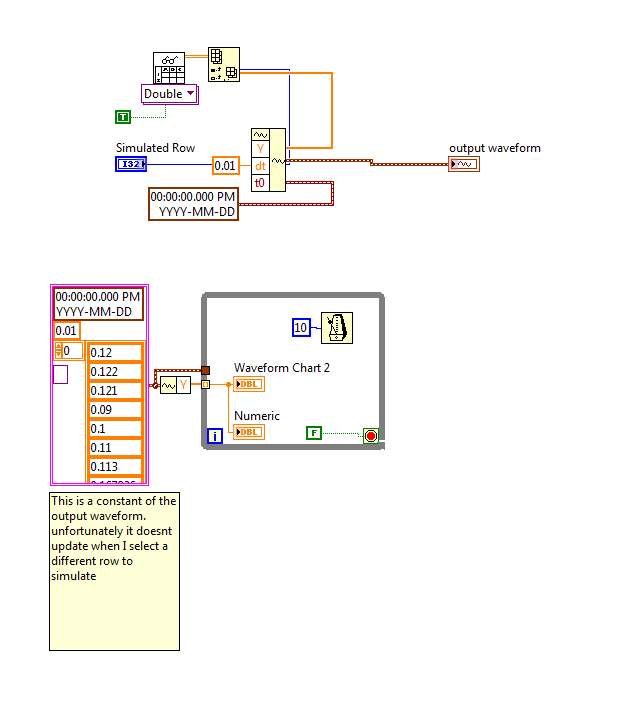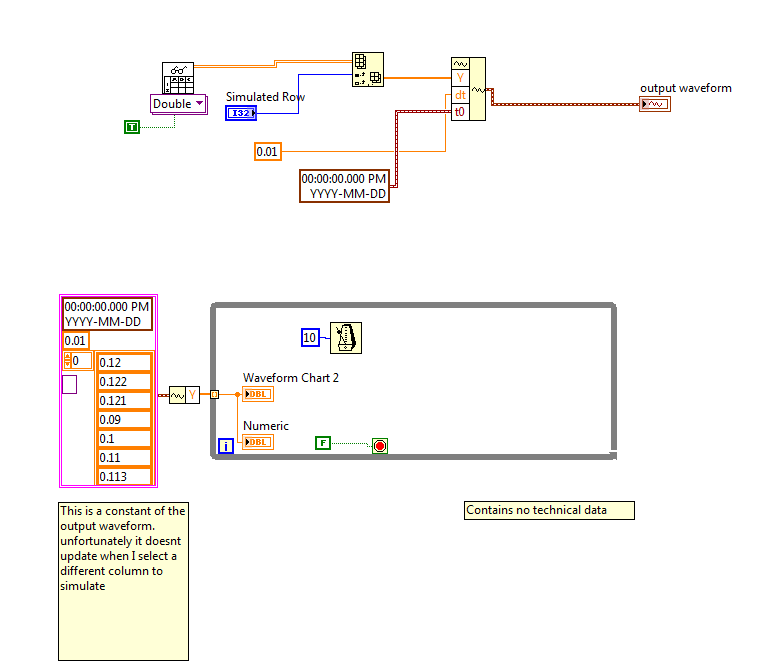- Subscribe to RSS Feed
- Mark Topic as New
- Mark Topic as Read
- Float this Topic for Current User
- Bookmark
- Subscribe
- Mute
- Printer Friendly Page
Create/Simulate a running signal from datapoints out of a spreadsheet or Excel File
06-22-2016 08:04 AM
- Mark as New
- Bookmark
- Subscribe
- Mute
- Subscribe to RSS Feed
- Permalink
- Report to a Moderator
Hello,
I would like to simulate a signal, based on datapoints in an Excel oder text file.
I have got about 10.000 datapoints and would like to simulate a real time signal based on this data, for testing my monitoring software. The final goal is to simulate the signal and put it into a subVI, so I can use the SubVI like a DAQ like it would be the real signal. In the end I would like to replace my simulated singal SubVI with a DAQ to acquire the real signal.
I've already tryed a lot different things but have not figuered out the right way to do this.
06-22-2016 08:20 AM
- Mark as New
- Bookmark
- Subscribe
- Mute
- Subscribe to RSS Feed
- Permalink
- Report to a Moderator
Do you mean the simulation data would vary based on some input its constant? Generally we generate signals using the Signal generation VIs
The best solution is the one you find it by yourself
06-22-2016 08:21 AM
- Mark as New
- Bookmark
- Subscribe
- Mute
- Subscribe to RSS Feed
- Permalink
- Report to a Moderator
Create a sub VI which will read all the data points from the file and then Based on the Time delay you wish (Sampling Rate) Provide the read data points fromthe Loop, which you can acquire as a Simulated data from DAQ
Palanivel Thiruvenkadam | பழனிவேல் திருவெங்கடம்
LabVIEW™ Champion |Certified LabVIEW™ Architect |Certified TestStand Developer
Kidlin's Law -If you can write the problem down clearly then the matter is half solved.
-----------------------------------------------------------------------------------------------------------------
06-22-2016 08:41 AM
- Mark as New
- Bookmark
- Subscribe
- Mute
- Subscribe to RSS Feed
- Permalink
- Report to a Moderator
The simulated signal should vary based on the datapoints in the Excel File. Every 10ms a new value should be displayed. Thats how the real system acquires data.
I tryed to use the singal generation VI but I dont want to generate a defined signal like a sine wave or something like that. The signal should follow the datapoints of the Excel file. Like a sensor acquires data from a process every 10ms I would like to acquire data from the excel file to use this as a simulated input for my monitoring system.
06-22-2016 09:00 AM
- Mark as New
- Bookmark
- Subscribe
- Mute
- Subscribe to RSS Feed
- Permalink
- Report to a Moderator
You can read the file and have that in a FGV (If it is not too large) and then read the value every 10ms.
The best solution is the one you find it by yourself
06-22-2016 10:24 AM - edited 06-22-2016 10:25 AM
- Mark as New
- Bookmark
- Subscribe
- Mute
- Subscribe to RSS Feed
- Permalink
- Report to a Moderator
Thats what I actually tried, but it did't work like a realtime signal that could come from a real DAQ. Could you please be a bit more precise? I'm pretty new to LabVIEW and programming.
06-22-2016 10:27 AM
- Mark as New
- Bookmark
- Subscribe
- Mute
- Subscribe to RSS Feed
- Permalink
- Report to a Moderator
Please show the code you have developed so that we can check where and how the simulation code would fit in. You can search for Action Engine or Function Global Variable in discussion forum if you want to understand more about those.
The best solution is the one you find it by yourself
06-22-2016 10:31 AM
- Mark as New
- Bookmark
- Subscribe
- Mute
- Subscribe to RSS Feed
- Permalink
- Report to a Moderator
@ZMK16 wrote:Thats what I actually tried, but it did't work like a realtime signal that could come from a real DAQ. Could you please be a bit more precise? I'm pretty new to LabVIEW and programming.
Perhaps you should show what you tried and then we can help you figure out where it went wrong.
Even then, being software timed, the timing will not be exact. It should still be good enough for test purposes though.
There are only two ways to tell somebody thanks: Kudos and Marked Solutions
Unofficial Forum Rules and Guidelines
"Not that we are sufficient in ourselves to claim anything as coming from us, but our sufficiency is from God" - 2 Corinthians 3:5
06-22-2016 11:51 AM - edited 06-22-2016 12:11 PM
- Mark as New
- Bookmark
- Subscribe
- Mute
- Subscribe to RSS Feed
- Permalink
- Report to a Moderator
Thats the only way I was able to simulate a signal, but thats not working the way I wanted.
06-22-2016 01:36 PM
- Mark as New
- Bookmark
- Subscribe
- Mute
- Subscribe to RSS Feed
- Permalink
- Report to a Moderator
So thats what I have so far. It can display me the chart of the data but it is not like a real signal I can monitor or work with. I think its the wrong approach for archieving a simulated signal from an excel file containing a column of numbers (saved process data).