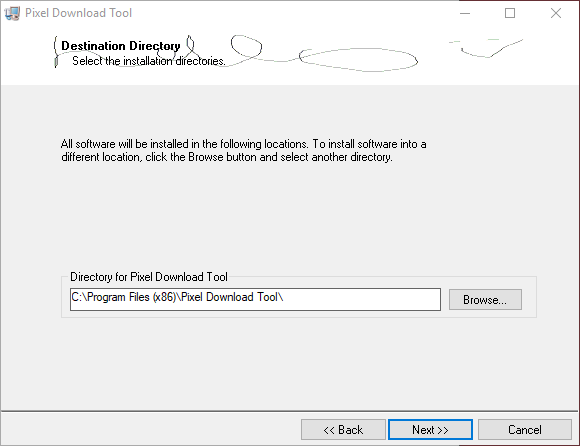- Subscribe to RSS Feed
- Mark Topic as New
- Mark Topic as Read
- Float this Topic for Current User
- Bookmark
- Subscribe
- Mute
- Printer Friendly Page
Custom graphics don't display in the installer
Solved!12-14-2017 11:50 AM
- Mark as New
- Bookmark
- Subscribe
- Mute
- Subscribe to RSS Feed
- Permalink
- Report to a Moderator
I'm creating an install for my application. I have created a Banner Graphic and a Welcome Graphic as bmp but they don't show up in the installer. I have made them 578 x 59 pixels and 578 x 383 pixels as specified. I have tried example graphics from the web and they don't work either. I don't see any other requirements for the graphics. Anyone know if there is another requirement needed for the graphic to be display?
Thanks,
Andy
Solved! Go to Solution.
12-14-2017 12:20 PM
- Mark as New
- Bookmark
- Subscribe
- Mute
- Subscribe to RSS Feed
- Permalink
- Report to a Moderator
I just used MS Paint and saved as a 256 color bitmap. Then I assume you dragged them into your project and selected them through the installer properties interface. The welcome shows up for a split second, and then you have to click "back" in order to see it. I don't really think this is worth it.
The banner shows up on the first page, but you can really only use the right side of it:
I actually never knew these features existed, but I must say they give my installer a very professional feel 🙂
12-14-2017 12:33 PM
- Mark as New
- Bookmark
- Subscribe
- Mute
- Subscribe to RSS Feed
- Permalink
- Report to a Moderator
Bmp files come in a huge variety of internal data structures. What did you use to size them?
12-14-2017 03:01 PM - edited 12-14-2017 03:04 PM
- Mark as New
- Bookmark
- Subscribe
- Mute
- Subscribe to RSS Feed
- Permalink
- Report to a Moderator
I ran into this problem several years ago and worked out the cause with NI Support. Basically, the BMP format has changed over time, with several different versions of information header. Wikipedia has info here. Initially the BMPs I created with GIMP had BITMAPV4HEADER, but LabVIEW wouldn't accept them. I had to resave them with MS Paint with the older BITMAPINFOHEADER in order for LabVIEW to understand them.
12-14-2017 03:28 PM - edited 12-14-2017 03:49 PM
- Mark as New
- Bookmark
- Subscribe
- Mute
- Subscribe to RSS Feed
- Permalink
- Report to a Moderator
Thanks. It was a BMP type issue. I created the graphics in GIMP and exported as Windows BMP. After reading the responses I opened the files in Paint and then "saved as" from Paint. That fixed the problem.
Thanks.
12-14-2017 03:48 PM
- Mark as New
- Bookmark
- Subscribe
- Mute
- Subscribe to RSS Feed
- Permalink
- Report to a Moderator
GIMPS default bmp is 32 bit, which doesn't work for the installer. National requires 24 bit and can be set in GIMP when you export as Windows BMP and select advance setting, then select 24 bit. They need to put this in the help for the installer as a requirement.