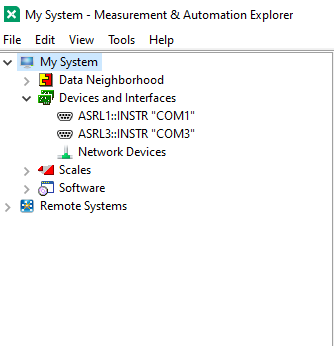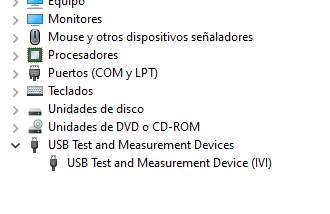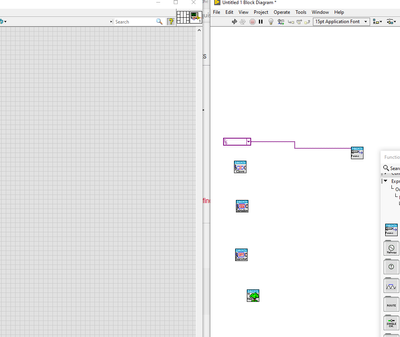- Subscribe to RSS Feed
- Mark Topic as New
- Mark Topic as Read
- Float this Topic for Current User
- Bookmark
- Subscribe
- Mute
- Printer Friendly Page
DAQ970A does not show in NI MAX, but it is shown in Keysight Connection Expert
Solved!11-17-2021 06:32 PM
- Mark as New
- Bookmark
- Subscribe
- Mute
- Subscribe to RSS Feed
- Permalink
- Report to a Moderator
I have the following issue:
Turns out i do not see the usb instrument device DAQ970A from Keysight in my NI MAX. I can interact with this instrument through Keysight Connection Expert.
The Instrument appears in "USB Test and Measurement Devices".
I already tried in device manager selecting the IVI Drivers.
I can seem to find the solution for this problem.
I need to use this instrument with usb interface in labview.
Solved! Go to Solution.
11-17-2021 09:34 PM
- Mark as New
- Bookmark
- Subscribe
- Mute
- Subscribe to RSS Feed
- Permalink
- Report to a Moderator
You will need labview device drivers for interacting with the device which is available from below link.
CLD Using LabVIEW since 2013
11-18-2021 04:06 PM
- Mark as New
- Bookmark
- Subscribe
- Mute
- Subscribe to RSS Feed
- Permalink
- Report to a Moderator
I installed the labview keysight drivers for communicating and device still does not show up in NI MAX
It is still shown in Keysight connection expert as following:
And in my device manager it also is displayed as USB Test and Measurement Device (IVI)
and in my labview program i can access to device's function palette:
but i cannot access the instrument through the constant, it just does not show up.
11-18-2021 10:05 PM
- Mark as New
- Bookmark
- Subscribe
- Mute
- Subscribe to RSS Feed
- Permalink
- Report to a Moderator
From Measurement and Automation explorer go to Tools and select Reset Configuration Data.
Then restart the system and then check in Measurement and Automation explorer
CLD Using LabVIEW since 2013
11-29-2021 02:11 PM
- Mark as New
- Bookmark
- Subscribe
- Mute
- Subscribe to RSS Feed
- Permalink
- Report to a Moderator
I was able to solve it, it turns out i just needed to turn off the daq's file access off (which i had it on) in the user settings. Thanks, this issue is solved.
09-29-2023 04:35 AM
- Mark as New
- Bookmark
- Subscribe
- Mute
- Subscribe to RSS Feed
- Permalink
- Report to a Moderator
Hello
I am sadly facing the same issue. Can you please explain how you did turn off the daq's file access? I can not find where to do it.
Kind reguards
11-08-2023 05:15 PM
- Mark as New
- Bookmark
- Subscribe
- Mute
- Subscribe to RSS Feed
- Permalink
- Report to a Moderator
To deactivate the DAQ's file access,
You need to go to User Settings
- I/O
- USB Settings
And there you will find the option File Access, just need that option Off is selected.
01-17-2024 08:53 AM
- Mark as New
- Bookmark
- Subscribe
- Mute
- Subscribe to RSS Feed
- Permalink
- Report to a Moderator
Disabling File Access did not solve my problem.
I loaded the DAQ970 driver from MAX (Measurement and Automation eXplorer) discovery screen. The DAQ970A showed up in the MAX device tree and I renamed it to DAQ. When I loaded and run the example ohm measurement, I received a read error. Then after trying to resolve this error by following the Keysight LabVIEW driver installation instructions, which had me load prerequisites loading the IVI common code (KtDAQ970 IVI-C Driver for the Keysight Data Acquisition System version 1.0.0.0 or greater) which caused me to lose the DAQ970 as a VISA device in MAX device tree and a USB Device in Windows Device Manager. It now presents as an "USB test measurement device (IVI)" in windows Device Manager and still “No VISA device found” in MAX device tree. However, I could still access the DAQ using it’s USB address where I can successfully query the device ID from MAX Tools>NI VISA>VISA Interactive control: double click my USB instrument (DAQ970A) Input/Output tab: Basic IO, write "*IDN?/n" then read "Device Info NO ERROR". Then trying to duplicate the ID query in a LV program using VISA write/read commands, the VISA write the “Query ID SCPI command” is successful but the VISA read fails?? I have not found any helpful information on the internet.
I have since disabled the IVI drivers and removed all IVI files, MAX could find my DAQ970A and Windows Device Manager insists on presenting it as an IVI device.