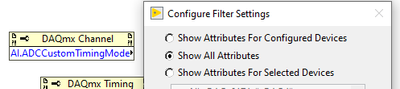- Subscribe to RSS Feed
- Mark Topic as New
- Mark Topic as Read
- Float this Topic for Current User
- Bookmark
- Subscribe
- Mute
- Printer Friendly Page
DAQmx Channel Analog Input TimingMode
Solved!06-01-2023 10:02 AM
- Mark as New
- Bookmark
- Subscribe
- Mute
- Subscribe to RSS Feed
- Permalink
- Report to a Moderator
Following a tutorial for a multi-channel data program, but the timing mode channel function can not be found where the tutorial is showing. Is anyone else running in to this issue? What else can I try?
See attachment.
Solved! Go to Solution.
06-01-2023 10:49 AM
- Mark as New
- Bookmark
- Subscribe
- Mute
- Subscribe to RSS Feed
- Permalink
- Report to a Moderator
Hi lschefter,
If I Browse the DAQmx Channel node properties then do a search for "Timing", I get two Digitizer/ADC properties: "Timing Mode" and "Custom Timing Mode" but neither of them can be selected. What is it you're trying to achieve? I've been using DAQmx for 10 years or so and have never come across these.
Andy
06-01-2023 11:04 AM
- Mark as New
- Bookmark
- Subscribe
- Mute
- Subscribe to RSS Feed
- Permalink
- Report to a Moderator
Thank you for the quick response!
I was following this tutorial:
At 3:30, the speaker decides to add this DAQmx Channel because he observes his instrument is collecting & plotting data at a very slow rate?
06-01-2023 11:33 AM
- Mark as New
- Bookmark
- Subscribe
- Mute
- Subscribe to RSS Feed
- Permalink
- Report to a Moderator
Right click the property node,
Choose "Select Filter"
Select "Show All Attributes"
Your device may not support that property.
06-01-2023 03:17 PM
- Mark as New
- Bookmark
- Subscribe
- Mute
- Subscribe to RSS Feed
- Permalink
- Report to a Moderator
Thank You! This worked!