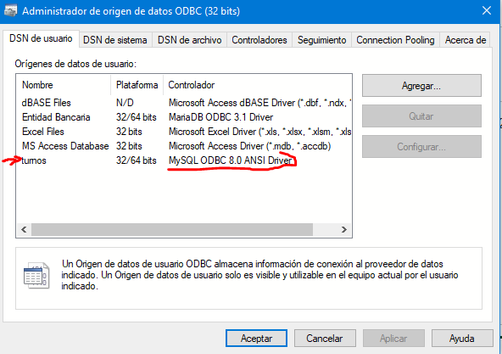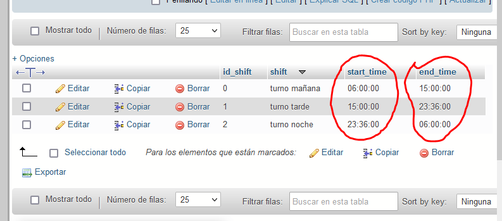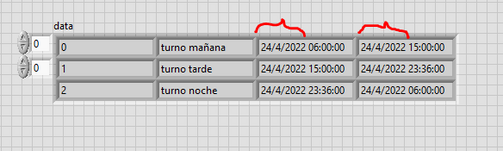- Subscribe to RSS Feed
- Mark Topic as New
- Mark Topic as Read
- Float this Topic for Current User
- Bookmark
- Subscribe
- Mute
- Printer Friendly Page
Database Variant to Data, issue with Time conversion
04-24-2022 08:21 PM
- Mark as New
- Bookmark
- Subscribe
- Mute
- Subscribe to RSS Feed
- Permalink
- Report to a Moderator
I am getting data from a database, where two columns have time data in string type, in the form hh:mm:ss. For reading the database I use the MySQL ODBC v8.0 connector, and the database is managed by XAMPP, on localhost.
The connection works fine, but the time is converted to a Date format: for example '06:00:00' is converted to '24/4/2022 06:00:00', i.e. it adds today.
Did this happen to anyone, how did you solve it?
Using LabView 2015 (32-bit).
04-25-2022 01:10 AM
- Mark as New
- Bookmark
- Subscribe
- Mute
- Subscribe to RSS Feed
- Permalink
- Report to a Moderator
Do you have access to the raw data from your database ?
It seems you are using a software and it can happen that it is formatting your data.
04-25-2022 03:35 AM
- Mark as New
- Bookmark
- Subscribe
- Mute
- Subscribe to RSS Feed
- Permalink
- Report to a Moderator
There are many layers of software your data has to go through before it arrives at LabVIEW, so it is important to analyze where this “change” happens.
What’s the datatype of the column in your database itself, It could be a Date, Time or DateTime but configured to only show the time part. That still doesn’t make it a time only column!
Then the data goes through the MySQL ODBC driver, which I assume would be ok.From there through the Microsoft ODBC to ADO/DAO bridge. Afrter that to the LabVIE Active X interface. Have you probed the variant data coming from those VI’s? I’m sure they show already the date too and the DB Variant VIs are not doing anything like the title indicates. The ‘error’ must happen before that!
04-25-2022 07:51 AM
- Mark as New
- Bookmark
- Subscribe
- Mute
- Subscribe to RSS Feed
- Permalink
- Report to a Moderator
Hello Rolf.
Well, regarding your first question, the time data is just that, I wrote that data so I can assure you that it only contains the time, without anything additional.
04-25-2022 07:56 AM
- Mark as New
- Bookmark
- Subscribe
- Mute
- Subscribe to RSS Feed
- Permalink
- Report to a Moderator
Hello Defaphe,
Between LabView and XAMPP is the MySQL ODBC driver. The raw data is the one shown in the phpMyAdmin screenshot, data that I wrote myself.
04-25-2022 08:24 AM
- Mark as New
- Bookmark
- Subscribe
- Mute
- Subscribe to RSS Feed
- Permalink
- Report to a Moderator
Is your output the same by using Microsoft Access (or directly in MySQL database) instead of phpMyAdmin ?
Your phpMyAdmin Screenshot is, in my opinion, a formatted display : you can write a time only data but it can be stored as date and time using the current day as reference and your input time.
04-25-2022 09:09 AM - edited 04-25-2022 09:13 AM
- Mark as New
- Bookmark
- Subscribe
- Mute
- Subscribe to RSS Feed
- Permalink
- Report to a Moderator
I don't really know for sure, but I'm guessing in the database the time is not stored as "string", but "time". You should understand that the data type is not defined by how write it to the database, but in the database schema. You can the MySQL admin tools to verify this. It should be possible with the browser based interface you are using.
Please not that LabVIEW does not have a time only datatype like MySQL. So when you convert the time you get in LabVIEW you will end up having some date on it.
04-25-2022 03:22 PM
- Mark as New
- Bookmark
- Subscribe
- Mute
- Subscribe to RSS Feed
- Permalink
- Report to a Moderator
@Jamosgee ha escrito:
I don't really know for sure, but I'm guessing in the database the time is not stored as "string", but "time". You should understand that the data type is not defined by how write it to the database, but in the database schema. You can the MySQL admin tools to verify this. It should be possible with the browser based interface you are using.
Please not that LabVIEW does not have a time only datatype like MySQL. So when you convert the time you get in LabVIEW you will end up having some date on it.
That’s factually wrong. LabVIEW distinguishes between absolute time and uses a timestamp datatype for it and a relative time which it uses a double floating point for.
However that is completely irrelevant here, since the OP tries to look at the strings and there are no datatypes in string form anymore. What would be interesting though is to see what the variant display shows. In the variant, the original data as received from the Active X interface is visible and if you right click on the variant display and select “Show Datatype” it will even display what datatype the individual values are in. This will almost certainly show you that the date & time information is in there and the Variant to Data node simply converts what it gets and doesn’t invent anything.
My bet is still on that the actual database column is defined to be a date-time value but the entry display is somehow configured to only show time But we need to see the actual database definition/schema to be sure.
08-30-2023 12:07 PM
- Mark as New
- Bookmark
- Subscribe
- Mute
- Subscribe to RSS Feed
- Permalink
- Report to a Moderator
Hi. Where you able to find a solution?
Thank you.
08-30-2023 02:02 PM - edited 08-30-2023 02:06 PM
- Mark as New
- Bookmark
- Subscribe
- Mute
- Subscribe to RSS Feed
- Permalink
- Report to a Moderator
I'm not using the NI Database toolkit but that doesn't matter. I don't think, that there is a way around this issue. Seems to be located in some software layer before labview. The date is there even if using the GetString method to fetch the database records.
throw the date away in labview.