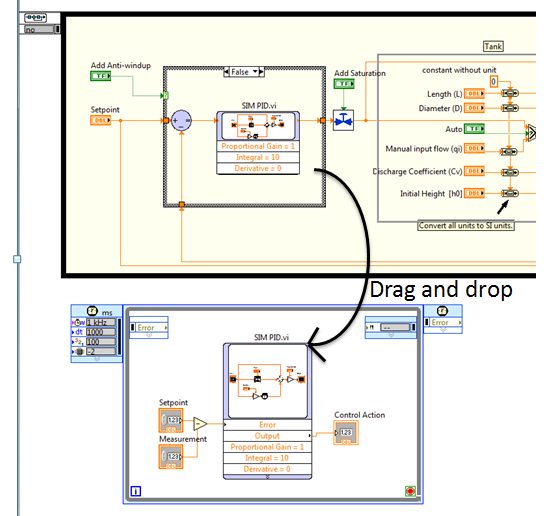- Subscribe to RSS Feed
- Mark Topic as New
- Mark Topic as Read
- Float this Topic for Current User
- Bookmark
- Subscribe
- Mute
- Printer Friendly Page
Discrete Integrator (Control and Simulation Module) - LabVIEW 2015
Solved!10-22-2015 01:01 PM
- Mark as New
- Bookmark
- Subscribe
- Mute
- Subscribe to RSS Feed
- Permalink
- Report to a Moderator
Hey everyone,
I'm trying to drag the discrete integrator onto a block diagram in LabVIEW 2015. Every other vi in the "Discrete Linear Systems Palette are draggable but not the "Discrete Integrator". I've noticed the same thing for the Continuous Linear Systems' Integrator. Does anyone want to explain how to fix this?
Sincerely,
Lex
Solved! Go to Solution.
10-23-2015 09:11 AM
- Mark as New
- Bookmark
- Subscribe
- Mute
- Subscribe to RSS Feed
- Permalink
- Report to a Moderator
Lexicondi,
Unfortunately, those functions cannot be dragged outside the Control & Simulation Loop. We only support discrete transfer function, state-space and ZPK models.
So, if you want the 'discrete integrator' outside SIM, you have the following options:
a) Use the 'discrete transfer function' as T/(z-1) (or any other type of discretization available in Control Design Continuous to Discrete);
b) You can develop your functions inside the Control and Simulation Loop and then, create a Subsystem from it. The Subsystem allow you to move outside SIM also. There you can use any SIM function that you desire;
Hopefully this should be sufficient for your application.
10-23-2015 04:40 PM - edited 10-23-2015 04:41 PM
- Mark as New
- Bookmark
- Subscribe
- Mute
- Subscribe to RSS Feed
- Permalink
- Report to a Moderator
Thanks!
Your proposal is right except that the control and simulation loop does not work in a subsystem vi.
Correct? Cause I tried with the integrator and gain in a control loop subsystem but it's not draggable as well.
10-26-2015 10:54 AM
- Mark as New
- Bookmark
- Subscribe
- Mute
- Subscribe to RSS Feed
- Permalink
- Report to a Moderator
When I say 'drag the subsystem', I mean drag the whole subsystem outside the Control and Simulation Loop, like this:
This is supported by the API and you can setup the solver with the specific features necessary for your controller/plant.
Hopefully this makes it clear...
10-26-2015 11:08 AM
- Mark as New
- Bookmark
- Subscribe
- Mute
- Subscribe to RSS Feed
- Permalink
- Report to a Moderator
Clearer!