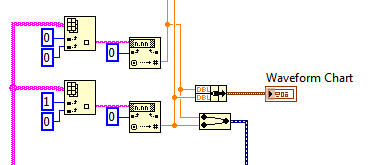- Subscribe to RSS Feed
- Mark Topic as New
- Mark Topic as Read
- Float this Topic for Current User
- Bookmark
- Subscribe
- Mute
- Printer Friendly Page
Displaying data on a graph
08-18-2011 09:46 AM
- Mark as New
- Bookmark
- Subscribe
- Mute
- Subscribe to RSS Feed
- Permalink
- Report to a Moderator
08-18-2011 09:55 AM
- Mark as New
- Bookmark
- Subscribe
- Mute
- Subscribe to RSS Feed
- Permalink
- Report to a Moderator
I suspect you want to be using a chart, not a graph. Replace the graph with a chart. Then you can wire a single float right to it. If you want to display multiple plots, bundle the floats, then connect the bundle to the chart.
08-18-2011 10:02 AM - edited 08-18-2011 10:03 AM
- Mark as New
- Bookmark
- Subscribe
- Mute
- Subscribe to RSS Feed
- Permalink
- Report to a Moderator
For Example - This will chart three random plots of 100 points each:
08-18-2011 10:16 AM
- Mark as New
- Bookmark
- Subscribe
- Mute
- Subscribe to RSS Feed
- Permalink
- Report to a Moderator
08-19-2011 08:57 AM
- Mark as New
- Bookmark
- Subscribe
- Mute
- Subscribe to RSS Feed
- Permalink
- Report to a Moderator
Are you trying to use the blue dynamic data type? That might be it and I never use dynamic data so I'm not sure what to tell you except use the From Dynamic Data VI to convert it. It would be best to post your VI or a screenshot. Then it will be obvious...
08-19-2011 10:44 AM
- Mark as New
- Bookmark
- Subscribe
- Mute
- Subscribe to RSS Feed
- Permalink
- Report to a Moderator
Hi Rhys,
When you run your VI are you getting any data output in the "write to measurements file" or is the issue just on the waveform graph?
The image below shows bundling added to your data, and outputted as a waveform chart. When you got the error before, were you trying to bundle the dynamic data?
I have also attached a copy of your VI with this amendment in.
Hope this helps & let me know if your VI is now outputting as expected!!
Student
08-23-2011 03:36 AM
- Mark as New
- Bookmark
- Subscribe
- Mute
- Subscribe to RSS Feed
- Permalink
- Report to a Moderator
08-23-2011 03:43 AM
- Mark as New
- Bookmark
- Subscribe
- Mute
- Subscribe to RSS Feed
- Permalink
- Report to a Moderator
Hi Rhys,
Bunding effectively transmits the two signals together, therefore they are passed into the waveform chart together but can still be extracted as two separate signals.
Merging on the other hand passes the two signals into one i.e. "merges" them.
Hope that makes a little more sense!
Student
08-23-2011 09:02 AM - edited 08-23-2011 09:03 AM
- Mark as New
- Bookmark
- Subscribe
- Mute
- Subscribe to RSS Feed
- Permalink
- Report to a Moderator
http://forums.ni.com/t5/LabVIEW/Waveform-vs-Dynamic-data/td-p/201654
IMHO, Express VIs (and their Dynamic Data Type [DDT]) is the Labview version of the baby pool. They're fine for getting your feet wet but if you want to really master LabVIEW you need to jump in the deep end and learn to swim.
Besides, since many power users never touch them it sometimes makes it harder to get good advice here on the forums.