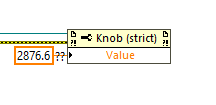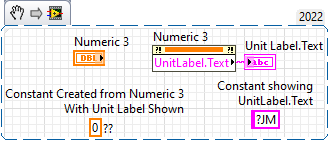- Subscribe to RSS Feed
- Mark Topic as New
- Mark Topic as Read
- Float this Topic for Current User
- Bookmark
- Subscribe
- Mute
- Printer Friendly Page
Double Question Marks on Wire
03-29-2023 02:06 PM
- Mark as New
- Bookmark
- Subscribe
- Mute
- Subscribe to RSS Feed
- Permalink
- Report to a Moderator
Hi Folks,
I did *something* and now the type of the wire has changed, and I don't know what to do to change it back. The wire input was a regular double-precision value. Now the wire input is a double with two question marks. The question marks are important, but my google searches for "labview double question marks" returns no joy. What weird corner of the language did I stumble into and how can I get back to the type I'm expecting to use?
Thanks!
03-29-2023 02:12 PM
- Mark as New
- Bookmark
- Subscribe
- Mute
- Subscribe to RSS Feed
- Permalink
- Report to a Moderator
Can you post an example VI so we can have a look at the diagram? A simple image just doesn't give the information we need to help diagnose this issue.
There are only two ways to tell somebody thanks: Kudos and Marked Solutions
Unofficial Forum Rules and Guidelines
"Not that we are sufficient in ourselves to claim anything as coming from us, but our sufficiency is from God" - 2 Corinthians 3:5
03-29-2023 02:23 PM - edited 03-29-2023 02:37 PM
- Mark as New
- Bookmark
- Subscribe
- Mute
- Subscribe to RSS Feed
- Permalink
- Report to a Moderator
Hi seth,
I see two options:
- you created/changed the label for the numeric constant
- you somehow set a unit for the constant and the knob…
I also recommend to post some code showing that behaviour!
@seth_ats wrote:
The question marks are important,
Why are they important?
03-29-2023 02:29 PM
- Mark as New
- Bookmark
- Subscribe
- Mute
- Subscribe to RSS Feed
- Permalink
- Report to a Moderator
Well, in trying to recreate the problem in a new VI, I have a solution. It's not *the* solution, but it is *a* solution. A new front-panel gauge control does not use this unexpected type (the one with the two question marks). I just put down a new gauge control, created a reference, and put that reference into the property nodes, and deleted the old gauge. Now the wire datatype is the expected type. If this happens again whilst I'm fiddling with these nodes I'll just replace it again.
Thanks!
03-29-2023 03:01 PM
- Mark as New
- Bookmark
- Subscribe
- Mute
- Subscribe to RSS Feed
- Permalink
- Report to a Moderator
The Knob control / indicator itself may have a malformed unit label.
If you right click on the FP object and select Visible items>>Unit Label the unit label will appear. (you can also read the UnitLable.Text property)
A malformed unit label such a "JM" will appear as "?JM" in the visible unit label text. See Example in 2023 the Unit of Numeric 3 is JM and since LabVIEW does not like Joule-Megas, the unit label is flawed without breaking the vi
STRANGE BEHAVIOR: a BD constant created from a numeric with a malformed Unit Label shows "??" when the unit label is shown rather than the flawed ?JM from which it was created
"Should be" isn't "Is" -Jay