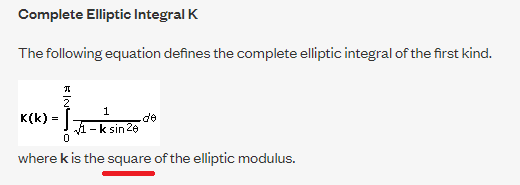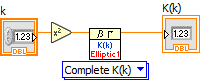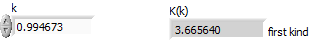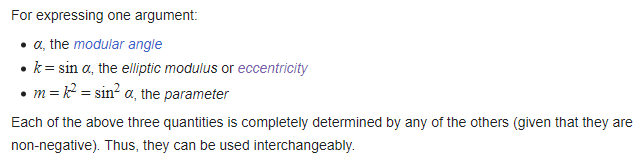- Subscribe to RSS Feed
- Mark Topic as New
- Mark Topic as Read
- Float this Topic for Current User
- Bookmark
- Subscribe
- Mute
- Printer Friendly Page
Elliptic integral in LV a different result
Solved!09-02-2023 03:43 AM - edited 09-02-2023 04:00 AM
- Mark as New
- Bookmark
- Subscribe
- Mute
- Subscribe to RSS Feed
- Permalink
- Report to a Moderator
Hi All,
In LabVIEW I found a different result for the elliptic integral of first kind.
For example if I put input k= 0.994673
LV give a result K(k)= 4.01
All other routines, this is an example:
https://keisan.casio.com/exec/system/1180573454
Give a result K(k)= 3.6656...
Someone could explain me why?
What is the correct result?
Solved! Go to Solution.
09-02-2023 05:11 AM
- Mark as New
- Bookmark
- Subscribe
- Mute
- Subscribe to RSS Feed
- Permalink
- Report to a Moderator
Hi Mal,
maybe you should also attach the VI you are using to calculate the integral…
(Many of us prefer older LabVIEW versions, so you might "Save for Previous" to provide your VI for LV2019 or so in case you use a recent LabVIEW version.)
09-02-2023 07:40 AM
- Mark as New
- Bookmark
- Subscribe
- Mute
- Subscribe to RSS Feed
- Permalink
- Report to a Moderator
Hi,
Attached code.
Best regards
09-02-2023 11:22 AM - edited 09-02-2023 11:40 AM
- Mark as New
- Bookmark
- Subscribe
- Mute
- Subscribe to RSS Feed
- Permalink
- Report to a Moderator
It seems LabVIEW defines the k slightly differently.
You get the correct values if you square the input as follows.
I am not familiar enough with the details of the parameter conventions or who is more "right". 😄
09-02-2023 11:32 AM - edited 09-02-2023 11:46 AM
- Mark as New
- Bookmark
- Subscribe
- Mute
- Subscribe to RSS Feed
- Permalink
- Report to a Moderator
09-02-2023 03:48 PM
- Mark as New
- Bookmark
- Subscribe
- Mute
- Subscribe to RSS Feed
- Permalink
- Report to a Moderator
Dear Altenbach,
Thank you very much, I was going crazy,
I was deceived by the fact that the second kind result was about the same number rounded.
Best regards