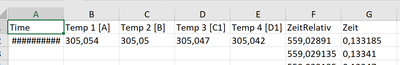- Subscribe to RSS Feed
- Mark Topic as New
- Mark Topic as Read
- Float this Topic for Current User
- Bookmark
- Subscribe
- Mute
- Printer Friendly Page
Error -1073807339: Problem with LakeShore 224 Temperature Monitor
07-31-2023 04:37 AM
- Mark as New
- Bookmark
- Subscribe
- Mute
- Subscribe to RSS Feed
- Permalink
- Report to a Moderator
Hi,
I'm completly new to LabVIEW and could use some help. I've got a program, which writes temperature data coming from a LakeShore Temperature Monitor 224 via USB-Port into an Excel-File. I can start the program and everything works fine until I abort the measurement with the implemented Stop-Button on the Front Panel. Afterwards I get the following error:
Error -1073807339 occurred at VISA Read in Lake Shore 224.lvlib:Decode Error.vi->Lake Shore 224.lvlib:Error Query.vi->Lake Shore 224.lvlib:Close.vi->LakeShore Monitor 224.vi
Possible reason(s):
VISA: (Hex 0xBFFF0015) Timeout expired before operation completed.
The output in the Excel-File looks like this:
The Problem: Apparently LabVIEW writes only one temperature value in the first row and stops afterwards, while it should obtain and write one value for each time step.
I attached the writen .vi-file, so you can take a look at the program itself.
I'm using LabVIEW 2023 Q1 Full Development System, the LabVIEW Lake Shore Driver 1.0 and NI VISA 23.5.
Best regards
Malte
- Tags:
- Lake Shore
08-10-2023 09:50 AM
- Mark as New
- Bookmark
- Subscribe
- Mute
- Subscribe to RSS Feed
- Permalink
- Report to a Moderator
Hi
I don't have the LK224 monitor so some vi are missing. Looking at your file, you have the write at the exit of the while Loop. what do you want to achieve ? I see you have 4 readings in parallel ?
Where is the error occuring ?
Since you don't have any shift registers in the error cluster, I suspect an error takes place after the first temperature measurement, and it's only this measurement that is saved into the file.