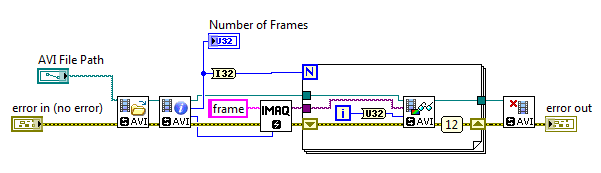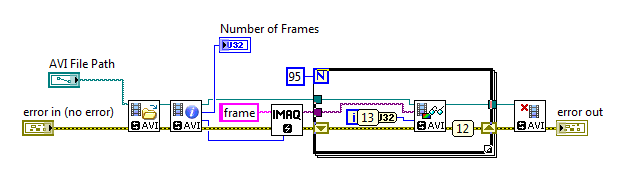- Subscribe to RSS Feed
- Mark Topic as New
- Mark Topic as Read
- Float this Topic for Current User
- Bookmark
- Subscribe
- Mute
- Printer Friendly Page
Error -1074395967: Bug in 'IMAQ AVI2 Read Frame.vi'?
07-27-2016 04:25 PM
- Mark as New
- Bookmark
- Subscribe
- Mute
- Subscribe to RSS Feed
- Permalink
- Report to a Moderator
I'm having a bit of trouble with the IMAQ AVI2 library, specifically the 'IMAQ AVI2 Read Frame' function.
I have video which is a large uncompressed AVI file, using images captured from a 5MP industrial camera (in this case a Basler Pilot).
The video clip I have been testing on here is 101 frames long and about 400MB in size. A hefty file but nothing crazy.
Here's a snippet of my original code:
'IMAQ AVI2 Get Info.vi' correctly detects the file has 101 frames, which is then passed to a loop for reading.
Unfortunately when the loop gets to the 101th frame (i=100) the 'IMAQ AVI2 Read Frame.vi' function returns an error (as detected by my probe):
Error -1074395967 occurred at IMAQ AVI2 Read Frame
Possible reason(s):
IMAQ Vision: (Hex 0xBFF604C1) Error reading AVI frame
This information is vague and doesn't really help me solve the problem. The movie, including the 101st firame, works fine in a number of other applications, including NI Vision Assistant.
It appears to be a resources-related bug, because if I lower the number of frames to read, say 95 rather than the full 101, it executes without error:
As you can see I am trying to use the same IMAQ handle 'frame' each time to conserve resources. Is there a memory leak or other known problem with the IMAQ AVI2 Read Frame function? This is a method I used to use with the old AVI library. Is it no longer valid?
I am using LabVIEW 2016 64bit on Windows 7, with Vision Acquisition Software Feb 2016 and Vision Development Module 2015 SP1.
07-27-2016 04:30 PM
- Mark as New
- Bookmark
- Subscribe
- Mute
- Subscribe to RSS Feed
- Permalink
- Report to a Moderator
I'm aware of this thread:
http://forums.ni.com/t5/LabVIEW/reading-frames-in-avi-files/td-p/2501840
The solution here seems to be to revert to the old functions, but I don't really want to do that unless I have to.
I'd rather try and get to the bottom of this bug.
07-27-2016 08:43 PM
- Mark as New
- Bookmark
- Subscribe
- Mute
- Subscribe to RSS Feed
- Permalink
- Report to a Moderator
Can you attach the 101-frame AVI? Also, since LabVIEW 2016 isn't out (yet -- wait a week ...), your version of LabVIEW is (also almost certainly) LabVIEW 2015, possibly the Spring 2016 SP1 version. [Had it truly been LabVIEW 2016, I would not have been able to open it with my LabVIEW 2015 SP1 32-bit.
Bob Schor
08-03-2016 05:55 PM
- Mark as New
- Bookmark
- Subscribe
- Mute
- Subscribe to RSS Feed
- Permalink
- Report to a Moderator
Update from NI support:
"After looking into the forum that you mentioned, I researched internally about this error and was able to determine that this is a known issue which R&D is currently working on.
The recommended workaround to the file size issue is currently to use the old AVI function."
Looks like this week's LabVIEW 2016 (Aug) update doesn't yet fix the problem.