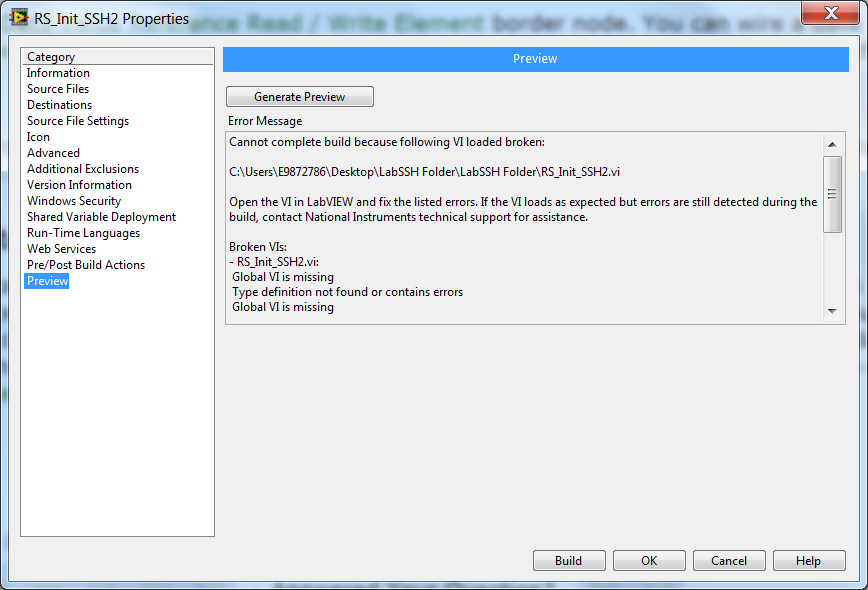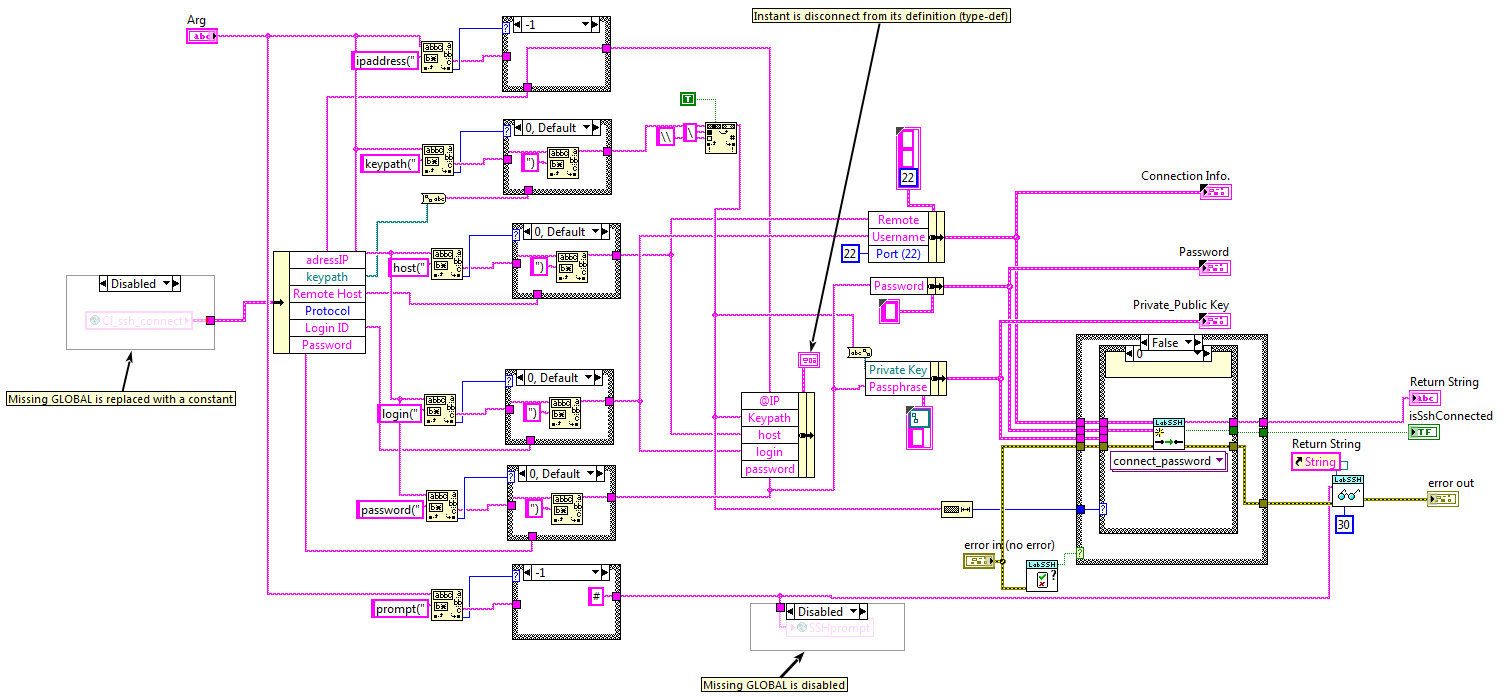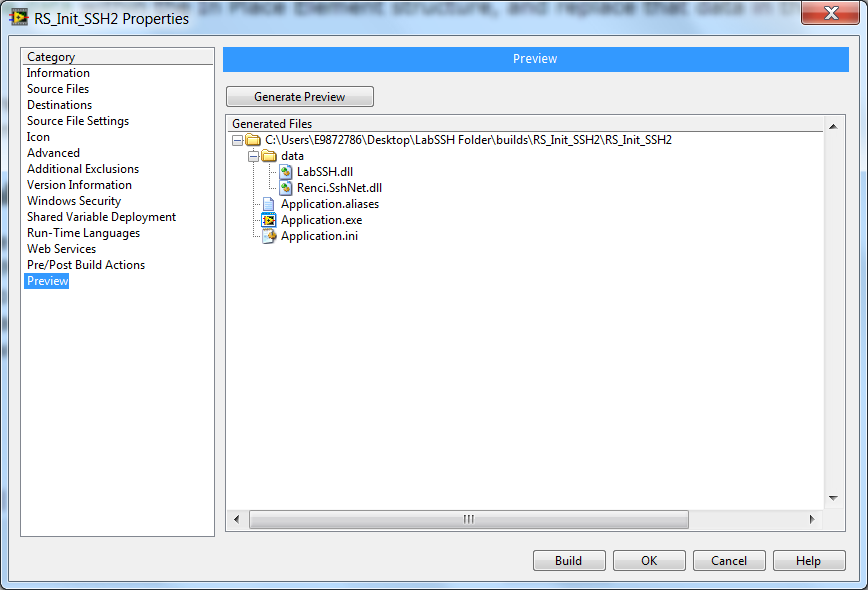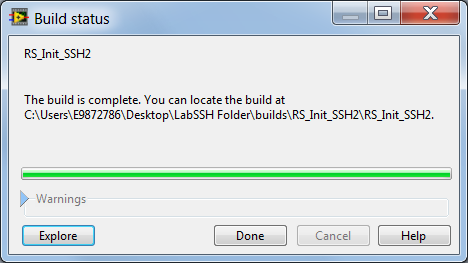- Subscribe to RSS Feed
- Mark Topic as New
- Mark Topic as Read
- Float this Topic for Current User
- Bookmark
- Subscribe
- Mute
- Printer Friendly Page
Error 1502 : help...can't build my exe
Solved!02-04-2016 03:49 AM
- Mark as New
- Bookmark
- Subscribe
- Mute
- Subscribe to RSS Feed
- Permalink
- Report to a Moderator
Hi,
I'm stuck and tried all advices regards error 1502 in order to build an exe from the file "RS_Init_SSH2.vi" in the attached zip.
I'm using LabVIEW 2012 and never experience prtoblems while building exe until I add this vi.
Note that allowing debugging mode in compiler makes the build ok but the resulted exe misses other dependancies, and actually leads to more problems on my side.
I hope this issue is just a small thing and that someone could help me to find the root cause of this issue.
Thanks in advance for your support,
BR,
Bim
Solved! Go to Solution.
02-04-2016 04:07 AM
- Mark as New
- Bookmark
- Subscribe
- Mute
- Subscribe to RSS Feed
- Permalink
- Report to a Moderator
Well, before actually hitting 'BUILD' button, I would rather 'Preview'
Its clearly specified that some of the VIs are broken. Next step is fixing the broken VIs.
Preview again:
BUILD now:
Also before posting a question, it is always good to perform some search:
Why Am I Receiving Error 1502 When Building an Application with LabVIEW?
02-04-2016 04:26 AM
- Mark as New
- Bookmark
- Subscribe
- Mute
- Subscribe to RSS Feed
- Permalink
- Report to a Moderator
Hi,
Thank you for this feedback, but actually I forgot to add the global vi that is requested.
On my side I've no warning when doing the preview.
Regards to my previous tests, I tried solutions found here :http://digital.ni.com/public.nsf/allkb/8683D4C66F5CA50E86257341007CF34D
Maybe I'm still misiing something.
Anyway, thank you very much again for your support,
BR,
Bim
02-04-2016 04:28 AM
- Mark as New
- Bookmark
- Subscribe
- Mute
- Subscribe to RSS Feed
- Permalink
- Report to a Moderator
Also, during my tests I found that the build is complete if the vi with polymorphic control "connect_password" is disabled.
Don't know if it helps.
BR,
Bim
02-04-2016 05:44 AM
- Mark as New
- Bookmark
- Subscribe
- Mute
- Subscribe to RSS Feed
- Permalink
- Report to a Moderator
Hi,
Do you reproduce my case now?
I've tried to Uncheck the Remove front panel and Remove block diagram boxes of this particular VI but new VIs are now reporting errors in my top level application.
Looking forward to your reply,
BR,
Bim
02-04-2016 06:05 AM
- Mark as New
- Bookmark
- Subscribe
- Mute
- Subscribe to RSS Feed
- Permalink
- Report to a Moderator
I'm using LabVIEW 2013 and I have no issues creating an executable. However, still there is a missing file (control: Cl_ssh_connect.ctl).
I've again downgraded everything in LabVIEW 2012 and you may want to check.
02-04-2016 07:27 AM
- Mark as New
- Bookmark
- Subscribe
- Mute
- Subscribe to RSS Feed
- Permalink
- Report to a Moderator
Hi,
I still have the same issue when building from your zip extracted lvproject 😞
BR,
Bim
02-05-2016 04:54 AM
- Mark as New
- Bookmark
- Subscribe
- Mute
- Subscribe to RSS Feed
- Permalink
- Report to a Moderator
Ho Scofiled,
I succeded in building my exe.
I feel like the problem was due to VIs expected to be part of a lib. So I just refactored my top level VIs and integrate them in the same library than low level one.
Everything runs fine now (after fixing tanother issue, see http://forums.ni.com/t5/LabVIEW/NET-4-dll-not-loaded-LabVIEW2012/m-p/3248639#M946602)
Many thanks for your support and your patience,
BR,
Cedric