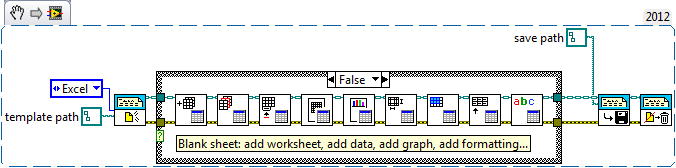- Subscribe to RSS Feed
- Mark Topic as New
- Mark Topic as Read
- Float this Topic for Current User
- Bookmark
- Subscribe
- Mute
- Printer Friendly Page
Error -41110 in excel report
Solved!07-21-2016 10:14 AM
- Mark as New
- Bookmark
- Subscribe
- Mute
- Subscribe to RSS Feed
- Permalink
- Report to a Moderator
Hello All,
I am trying to make a test report for myDAQ. I want to make a report for a number of test in one excel file but separate worksheets. The first worksheet should contain the heading, time and date. while the second worksheet should contain table for result of test 1 and 3rd worksheet should contain table of results for test 2 and so on. But in the VI attached i receive an error # -41110 . Please help in this regard.
Best regards
Omer
Solved! Go to Solution.
07-21-2016 10:50 AM
- Mark as New
- Bookmark
- Subscribe
- Mute
- Subscribe to RSS Feed
- Permalink
- Report to a Moderator
Are you using the VI to change which worksheet you are on? Can you attach for LV 2012?
07-21-2016 10:54 AM
- Mark as New
- Bookmark
- Subscribe
- Mute
- Subscribe to RSS Feed
- Permalink
- Report to a Moderator
I have attached the 2012 version file.
07-21-2016 10:55 AM
- Mark as New
- Bookmark
- Subscribe
- Mute
- Subscribe to RSS Feed
- Permalink
- Report to a Moderator
That one is version 2013
07-21-2016 10:58 AM
- Mark as New
- Bookmark
- Subscribe
- Mute
- Subscribe to RSS Feed
- Permalink
- Report to a Moderator
Sorry...
07-21-2016 11:08 AM
- Mark as New
- Bookmark
- Subscribe
- Mute
- Subscribe to RSS Feed
- Permalink
- Report to a Moderator
Ok, I see. You are using "Excel Get Worksheet" incorrectly. You should wire in an index or a name, not both. I see you are wiring in a template when you create the report. What you should do is format the template exactly how you want the report to look (with the correct worksheet names) and then once you add your data, save it to different location.
07-21-2016 11:13 AM
- Mark as New
- Bookmark
- Subscribe
- Mute
- Subscribe to RSS Feed
- Permalink
- Report to a Moderator
Sorry Brother i didnt got your point.
I want to make a new report with the first work sheet containg the heading, date, time, and operator name while the next work sheets should contain the result table for each test. And at the end when i stop the report it should be saved.
Let say i check 10 myDAQs so the final report should have 11 sheets with the first sheet containing only heading, date, time, and operator name and the remaining should contain result table for each myDAQ.
07-21-2016 11:14 AM
- Mark as New
- Bookmark
- Subscribe
- Mute
- Subscribe to RSS Feed
- Permalink
- Report to a Moderator
You can format the entire Excel report before you even get to LabVIEW. This will be your "template" when you use the "Create New Report" VI.
07-21-2016 11:17 AM
- Mark as New
- Bookmark
- Subscribe
- Mute
- Subscribe to RSS Feed
- Permalink
- Report to a Moderator
I am not that much familiar with template making. if you can give me some demo it would be very helpful.
and What if i want this to be done by a labVIEW not a built template.
07-21-2016 11:29 AM
- Mark as New
- Bookmark
- Subscribe
- Mute
- Subscribe to RSS Feed
- Permalink
- Report to a Moderator
Here you can see how much simpler things become if you do the formatting in Excel, and not LabVIEW. This code is not meant to run, just illustrate the difference.