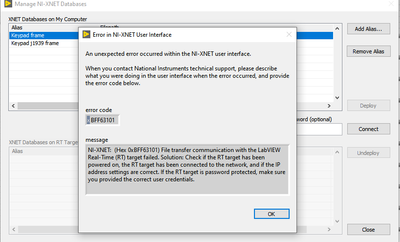- Subscribe to RSS Feed
- Mark Topic as New
- Mark Topic as Read
- Float this Topic for Current User
- Bookmark
- Subscribe
- Mute
- Printer Friendly Page
Error Code 0xBFF63101 when trying to Deploy xnet DB to RT Target
01-21-2015 03:24 AM
- Mark as New
- Bookmark
- Subscribe
- Mute
- Subscribe to RSS Feed
- Permalink
- Report to a Moderator
Hi,
I have set up the xnet on the RT Target and am able to see the messages via the Bus monitor as well in Labview without loading the DB file. Whenever I try to deploy my DB file to the RT Target i get the error 0xBFF63101 that the file transfer failed. I am using labview RT 13.0.1 with Xnet 14.1.0.
The manage database deployment examples didnt help either. Is there any other way to deploy the databases to the RT system. Is it possible to just copy the files directly?
Thanks
Harish
01-22-2015 05:11 AM - edited 01-22-2015 05:11 AM
- Mark as New
- Bookmark
- Subscribe
- Mute
- Subscribe to RSS Feed
- Permalink
- Report to a Moderator
Hi Harish,
how do you deploy the database at the moment?
There is a possiblity to deploy the database with a LabVIEW VI "XNET Database Deploy". If you are using a password, you have to include that in the IP address (see detailed help for the sytax).
Description This VI transfers an optimized binary image of the database to the LabVIEW RT target. After deploying the database, you can use the alias name in any VI for the Windows host and the LabVIEW RT target. This VI is supported on Windows only. LabVIEW RT database deployments are managed remotely from Windows. This VI must access the remote LabVIEW RT target from Windows, so IP address must specify a valid IP address for the LabVIEW RT target. You can find this IP address using MAX or VIs in the LabVIEW Real-Time palettes. If the LabVIEW RT target access is password protected, use the following syntax for the IP address to deploy an alias: [user:password@]IPaddress. Remote file transfer can take a few seconds, especially when the RT target is far away. If wait for complete? is true, this VI waits for the entire transfer to complete, then returns. error out reflects the deployment status, and percent complete is 100. If wait for complete? is false, this VI transfers a portion of the database and returns before it is complete. For an incomplete transfer, error out returns success, and percent complete is less than 100. You can use percent complete to display transfer progress on your front panel. You must call the XNET Database Deploy VI in a loop until percent complete is returned as 100, at which time error out reflects the entire deployment status.
Is your Firewall deactivated? Can you deploy VIs to the target with LabVIEW?
Best regards,
Christoph
National Instruments
Certified LabVIEW Developer (CLD), Certified LabVIEW Embedded Systems Developer (CLED)
Don't forget Kudos for Good Answers, and Mark a solution if your problem is solved
01-22-2015 07:04 AM
- Mark as New
- Bookmark
- Subscribe
- Mute
- Subscribe to RSS Feed
- Permalink
- Report to a Moderator
Thanks christoph,
I was not able to access it using the [user:password@]IP_address. But then i removed the password protection. Now i am able to deploy the database. Although still cannot see the message translation in Bus monitor or Labview.
Harish
01-23-2015 01:47 AM
- Mark as New
- Bookmark
- Subscribe
- Mute
- Subscribe to RSS Feed
- Permalink
- Report to a Moderator
Hi Harish,
it is hard for me to understand or at least confirm what you are exactly doing:
Could you attach a VI or at least a screenshot with your LV code.
In addition to that: What HW are you using?
How did you confirm that the database is deployed?
Best regards
Christoph
National Instruments
Certified LabVIEW Developer (CLD), Certified LabVIEW Embedded Systems Developer (CLED)
Don't forget Kudos for Good Answers, and Mark a solution if your problem is solved
01-10-2024 08:29 AM
- Mark as New
- Bookmark
- Subscribe
- Mute
- Subscribe to RSS Feed
- Permalink
- Report to a Moderator
How did you remove password protection ?
01-11-2024 09:12 AM
- Mark as New
- Bookmark
- Subscribe
- Mute
- Subscribe to RSS Feed
- Permalink
- Report to a Moderator
Hi Christoph,
How can ı remove the password protection at the Xnet database ?
I couldn't remove. I took this error.