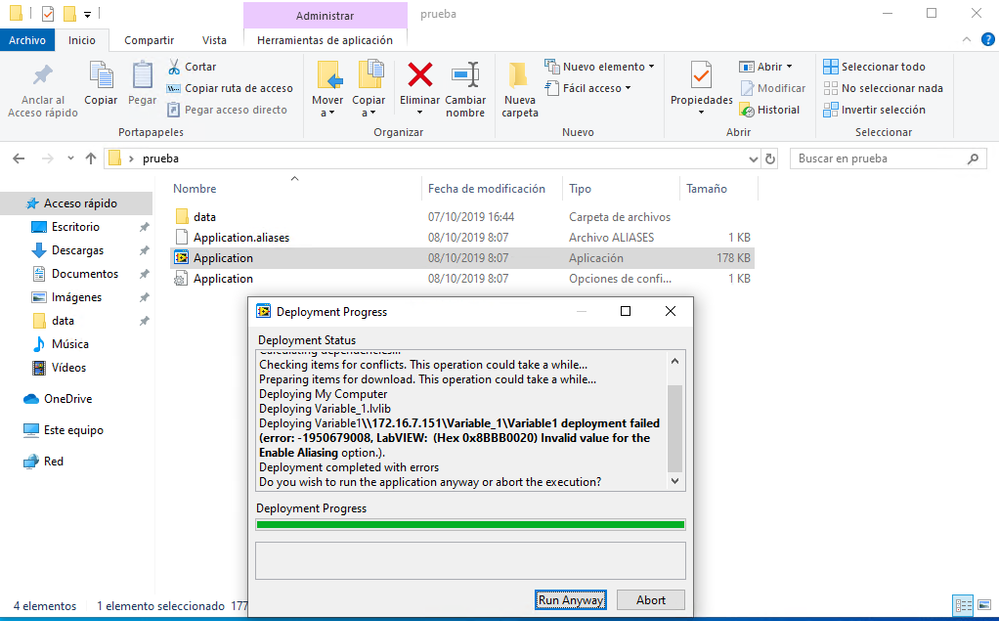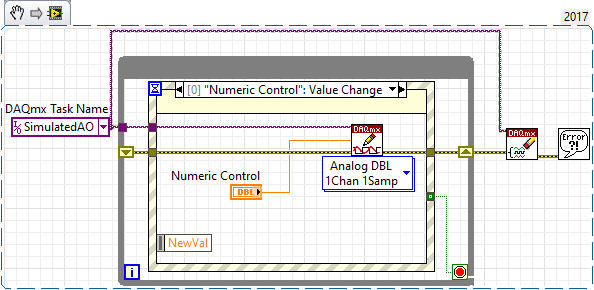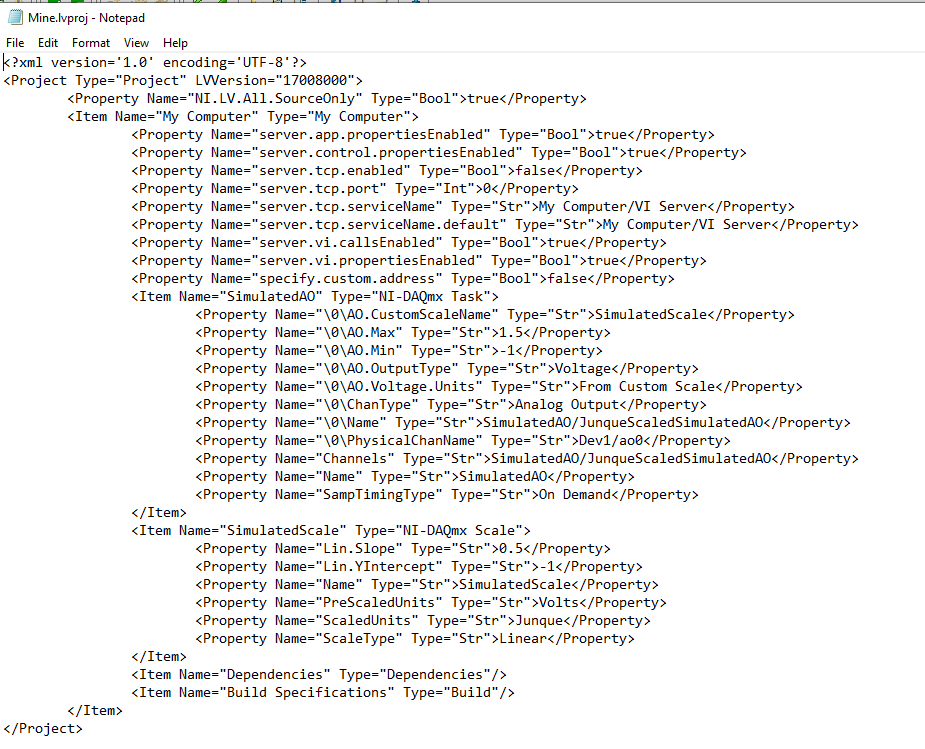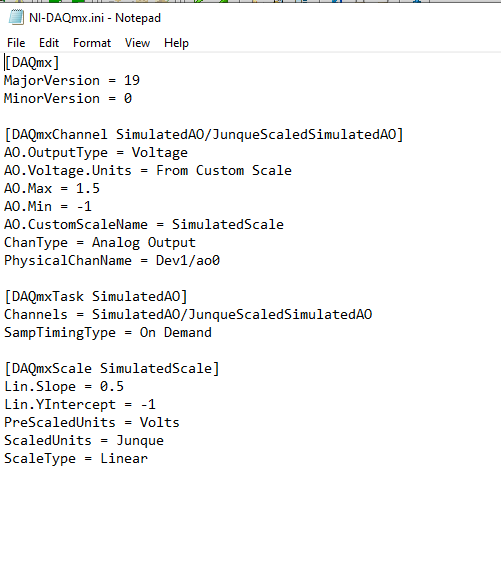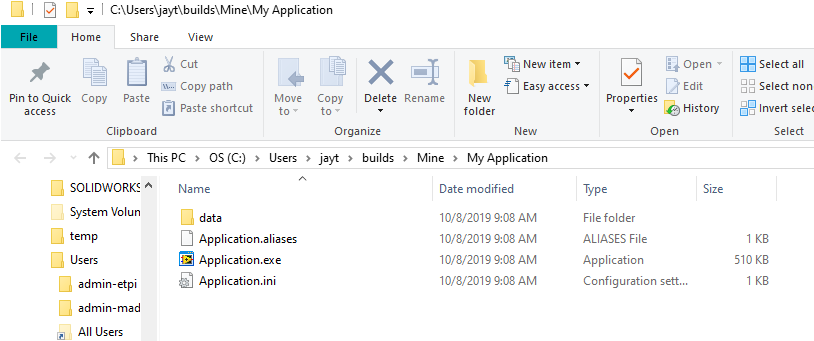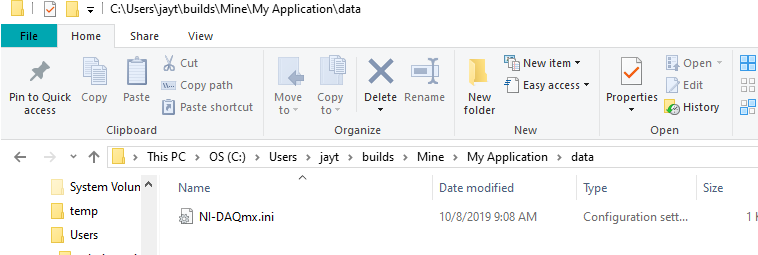- Subscribe to RSS Feed
- Mark Topic as New
- Mark Topic as Read
- Float this Topic for Current User
- Bookmark
- Subscribe
- Mute
- Printer Friendly Page
Error when trying to execute .exe after attaching an NI-DAQ Channel variable
10-08-2019 01:21 AM
- Mark as New
- Bookmark
- Subscribe
- Mute
- Subscribe to RSS Feed
- Permalink
- Report to a Moderator
In my development team, i bind my ni-daqx channel "FT001" to my variable "Variable1" (enable aliasing).
Later, after the build of the .exe aplication, i try to execute it on the target computer an i get an aliasing error with the variable.
In addition, I have exported the configuration of my NI-MAX from the development team to the target team.
Would anyone know how to solve this problem?.
Thanks.
10-08-2019 02:21 AM
- Mark as New
- Bookmark
- Subscribe
- Mute
- Subscribe to RSS Feed
- Permalink
- Report to a Moderator
NI DAQmx Aliases don't fit into floating point numbers very well.
A string might work but, WHY not CREATE the Task, Channel, Scale, DAQmx things in the Project?
For about 3000 words....
A Very simple project
With a simple Main.vi
And if we open the PROJECT file in a text editor we see the DAQmx "Stuff"
Yup, All the DAQmx-yish things are right there in that *.lvproj file (you could even edit outside of the LabVIEW IDE-----Don't do that!)
So, what happens for "Deployment!"? oh.... This configuration file is written for you in the build output!
"Should be" isn't "Is" -Jay
10-08-2019 03:34 AM
- Mark as New
- Bookmark
- Subscribe
- Mute
- Subscribe to RSS Feed
- Permalink
- Report to a Moderator
Hello,
Thank you, but I dont want use NI-DAQ Task in my project.
I found a solution creating NI-DAQmx Global Virtual Channels and asociating them with my project.
Thank you very much anyway.