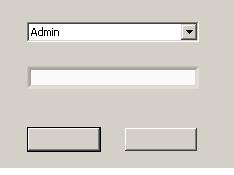- Subscribe to RSS Feed
- Mark Topic as New
- Mark Topic as Read
- Float this Topic for Current User
- Bookmark
- Subscribe
- Mute
- Printer Friendly Page
Error while creatiing executable - Error 1502
12-21-2011 10:14 AM
- Mark as New
- Bookmark
- Subscribe
- Mute
- Subscribe to RSS Feed
- Permalink
- Report to a Moderator
i got also this error code 1502, tried with all the methods, which were mentioned above.
1. uncheck the "remove the unused members of project libraries"
2. delete the case frame which I used a default false to select only the code in false condition.
3. check the "enable debugging", it works, but the executable file can't be executed.
What else should I do?
Thanks for your answer!
12-21-2011 06:36 PM
- Mark as New
- Bookmark
- Subscribe
- Mute
- Subscribe to RSS Feed
- Permalink
- Report to a Moderator
In my case, I could trace the origin of the problem to the last diagram modification where I had added a new subvi.
To only way to get things to work was to keep this VI open during build.
12-22-2011 02:20 PM
- Mark as New
- Bookmark
- Subscribe
- Mute
- Subscribe to RSS Feed
- Permalink
- Report to a Moderator
Hey Karenlee_53,
Have you tried un checking the “Disconnect type definitions” option in the Applications Properties? Do you have an Enum connected to the case selector of the case structure?
Kira T.
12-22-2011 08:52 PM
- Mark as New
- Bookmark
- Subscribe
- Mute
- Subscribe to RSS Feed
- Permalink
- Report to a Moderator
Hi Kira,
I didn't check "Disconnect type definition" and I deleted the enum connected to the case structure, but it didn't work either.
I can try to check the "Disconnect type definition" later.
Thanks!
Karen
12-22-2011 09:46 PM
- Mark as New
- Bookmark
- Subscribe
- Mute
- Subscribe to RSS Feed
- Permalink
- Report to a Moderator
I tried, didn't work.
Karen
12-27-2011 04:45 PM
- Mark as New
- Bookmark
- Subscribe
- Mute
- Subscribe to RSS Feed
- Permalink
- Report to a Moderator
Hey Karen,
Are you using any modules or toolkits in this project? What do you have wired to the case selector of the Case Structure now that you removed the enum?
Kira T
12-28-2011 01:32 AM
- Mark as New
- Bookmark
- Subscribe
- Mute
- Subscribe to RSS Feed
- Permalink
- Report to a Moderator
Hi Kira,
I solved the problem, but there is another problem I've met. After building the exe file, the "ok" and "cancel" button were disappeared and also some, it is so strange.
How can I do now?
Thanks!
Karen
12-29-2011 09:57 AM
- Mark as New
- Bookmark
- Subscribe
- Mute
- Subscribe to RSS Feed
- Permalink
- Report to a Moderator
Hi Karen,
Could you provide us with a screen shot and more details on how you can reproduce this error? This does seem strange...
Peter Rifken - Field Engineer & Business Manager
Boston / North New England & Maine
01-01-2012 12:18 PM
- Mark as New
- Bookmark
- Subscribe
- Mute
- Subscribe to RSS Feed
- Permalink
- Report to a Moderator
Hi Peter,
this is the screen shot for the missing "OK" or "Cancel" button.
Is that helpful for you?
Thanks!
Karen
01-03-2012 12:54 PM
- Mark as New
- Bookmark
- Subscribe
- Mute
- Subscribe to RSS Feed
- Permalink
- Report to a Moderator
A few questions:
Regarding the screen shot, is this is what happens when you try to run your application?
Does the VI still work properly in development mode (ie, can you see the OK and Cancel buttons)?
Are you trying to run the exe on the same computer you developed on?
This might give us some clues...
Peter Rifken - Field Engineer & Business Manager
Boston / North New England & Maine