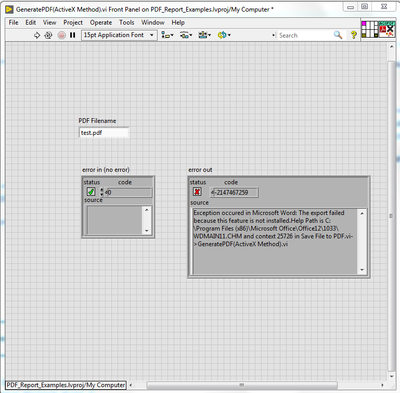- Subscribe to RSS Feed
- Mark Topic as New
- Mark Topic as Read
- Float this Topic for Current User
- Bookmark
- Subscribe
- Mute
- Printer Friendly Page
Error while generating Report in PDF using ActiveX
Solved!02-01-2022 02:58 AM - edited 02-01-2022 03:01 AM
- Mark as New
- Bookmark
- Subscribe
- Mute
- Subscribe to RSS Feed
- Permalink
- Report to a Moderator
The VI I am using is given in the forum https://knowledge.ni.com/KnowledgeArticleDetails?id=kA00Z000000kGF9SAM&l=en-IN.
While running the VI I am getting an error with error code -2147467259, and message "Exception occured in Microsoft Word: The export failed because this feature is not installed.Help Path is C:\Program Files (x86)\Microsoft Office\Office12\1033\WDMAIN11.CHM and context 25726 in Save File to PDF.vi->GeneratePDF(ActiveX Method).vi".
I am using labview 2019 and I have also installed report generation toolkit 2019, the VI is attached here.
Solved! Go to Solution.
02-02-2022 02:54 AM
- Mark as New
- Bookmark
- Subscribe
- Mute
- Subscribe to RSS Feed
- Permalink
- Report to a Moderator
Kindly help is solving this error
02-02-2022 03:56 AM
- Mark as New
- Bookmark
- Subscribe
- Mute
- Subscribe to RSS Feed
- Permalink
- Report to a Moderator
Do you have Microsoft Office installed (and activated)?
02-02-2022 04:29 AM
- Mark as New
- Bookmark
- Subscribe
- Mute
- Subscribe to RSS Feed
- Permalink
- Report to a Moderator
Yes I am using office 2007
02-02-2022 04:37 AM
- Mark as New
- Bookmark
- Subscribe
- Mute
- Subscribe to RSS Feed
- Permalink
- Report to a Moderator
According to this thread, you need to have some add-on installed in Office 2007 in order to export to PDF.
Don't know what the add-on is, because the link is broken, but it's a good start.
02-02-2022 06:43 AM
- Mark as New
- Bookmark
- Subscribe
- Mute
- Subscribe to RSS Feed
- Permalink
- Report to a Moderator
Thanks for the thread, I had to install add-in for microsoft office2007 called as "Save as PDF", and it worked. The setup for add in can be found in the link https://filehippo.com/download_2007-microsoft-office-add-in-microsoft-save-as-pdf-or-xps/ .
After installing the add-in a new icon appears in MS word as shown below.
And now the VI run without any errors. Thanks.