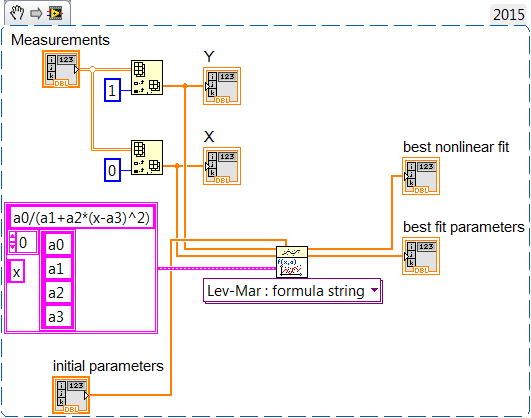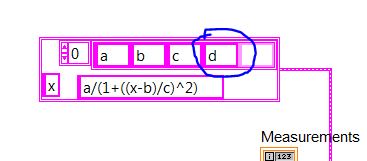- Subscribe to RSS Feed
- Mark Topic as New
- Mark Topic as Read
- Float this Topic for Current User
- Bookmark
- Subscribe
- Mute
- Printer Friendly Page
Error while parsing fitting formula
Solved!04-04-2016 07:00 AM
- Mark as New
- Bookmark
- Subscribe
- Mute
- Subscribe to RSS Feed
- Permalink
- Report to a Moderator
Hello,
Parsing error occurs while executing this VI.
Where I've been mistaken ?
Thanks in advance.
Pavel.
Solved! Go to Solution.
04-05-2016 04:18 AM
- Mark as New
- Bookmark
- Subscribe
- Mute
- Subscribe to RSS Feed
- Permalink
- Report to a Moderator
I've found the source of error - mismatching of the parameter list with formula.
Actually I didn't find how to edit parameter list: once parameter is entered, it cannot be deleted.
For example in the example below I want to remove d parameter.
Just suppressing d in the cell doesn't help ... cell remans "activated" (i.e. bright color).
How to proceed ?
Thanks
04-05-2016 04:30 AM
- Mark as New
- Bookmark
- Subscribe
- Mute
- Subscribe to RSS Feed
- Permalink
- Report to a Moderator
Here is solution: select the element to remove, right-click and from the context menu : Data Operations --> Delete Element.