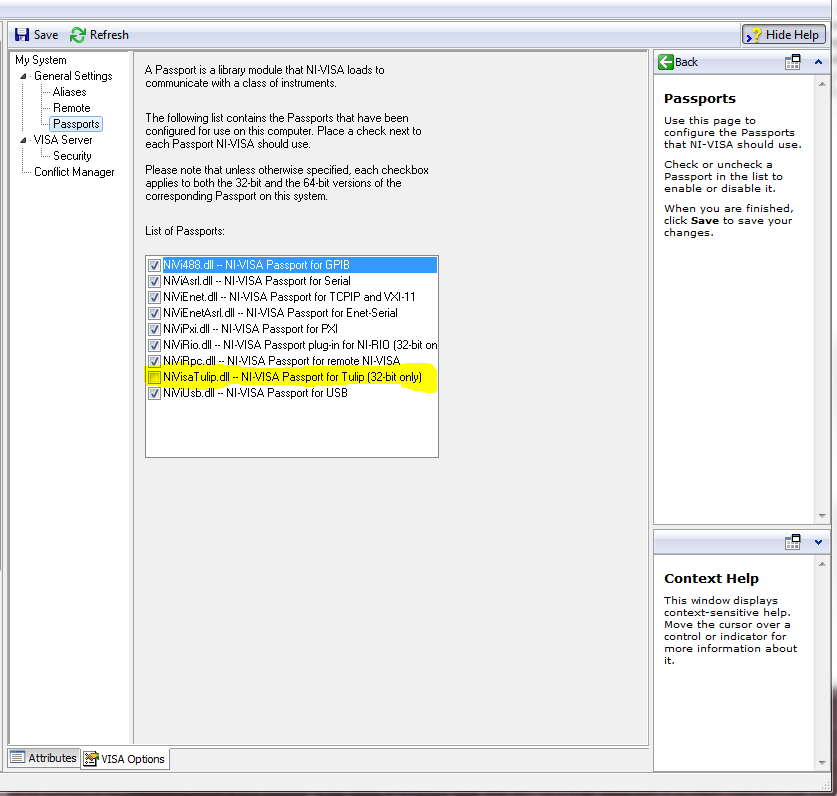- Subscribe to RSS Feed
- Mark Topic as New
- Mark Topic as Read
- Float this Topic for Current User
- Bookmark
- Subscribe
- Mute
- Printer Friendly Page
Establishing Communication Between Aglient DMM and LabVIEW
08-21-2014 06:09 PM
- Mark as New
- Bookmark
- Subscribe
- Mute
- Subscribe to RSS Feed
- Permalink
- Report to a Moderator
I am attempting to collect data from an Agilent 34401A DMM using LabVIEW, but have been unsuccessful in my attempt to communicate with the device from LabVIEW. I have installed the proper device driver and I am using a USB-488 GPIB to USB converter (I have also installed proper drivers for this device). LabVIEW does not even recognize the device despite the presence of the proper drivers. How do I establish communication with the DMM from LabVIEW?
08-21-2014 06:12 PM
- Mark as New
- Bookmark
- Subscribe
- Mute
- Subscribe to RSS Feed
- Permalink
- Report to a Moderator
08-21-2014 06:23 PM
- Mark as New
- Bookmark
- Subscribe
- Mute
- Subscribe to RSS Feed
- Permalink
- Report to a Moderator
You have to enable the "Tulip Driver" in NI-MAX to get it to be recognised.
I am not sayin' it's a conspiracy, but you will notice the the Tulip Driver is the only driver that is not enabled by default. ![]()
=== Engineer Ambiguously ===
========================
08-21-2014 06:28 PM - edited 08-21-2014 06:30 PM
- Mark as New
- Bookmark
- Subscribe
- Mute
- Subscribe to RSS Feed
- Permalink
- Report to a Moderator
The converter is from Measurement Computing and I installed the NI 488.2 for Windows XP. I am unsure what MAX is.
08-21-2014 06:31 PM - edited 08-21-2014 06:31 PM
- Mark as New
- Bookmark
- Subscribe
- Mute
- Subscribe to RSS Feed
- Permalink
- Report to a Moderator
NI 488.2 and Ni-VISA should have installed teh Mesurment and Automation eXlplorer (NI-MAX)
Deep in the 488.2 settings of NI-MAX there is a set of drivers that can be enabled, make sure the Tulip Driver is enabled because it is not be default.
=== Engineer Ambiguously ===
========================
08-21-2014 06:32 PM
- Mark as New
- Bookmark
- Subscribe
- Mute
- Subscribe to RSS Feed
- Permalink
- Report to a Moderator
@Soph wrote:
The converter is from Measurement Computer and I installed the NI 488.2 for Windows XP. I am unsure what MAX is.
MAX stands for Measurement and Automation eXplorer. If is a program that NI has so that you can look at what instruments are detected and create interfaces for them. If you don't have that installed, then you probably don't have VISA either.
I've never heard of Measurement Computer. Does Windows detect the device? Do you have some sort of test interface you can communicate through?
There are only two ways to tell somebody thanks: Kudos and Marked Solutions
Unofficial Forum Rules and Guidelines
"Not that we are sufficient in ourselves to claim anything as coming from us, but our sufficiency is from God" - 2 Corinthians 3:5
08-21-2014 06:34 PM
- Mark as New
- Bookmark
- Subscribe
- Mute
- Subscribe to RSS Feed
- Permalink
- Report to a Moderator
You need to check with measurement computing for instructions on how to get it to work. Enabling tulip support might be enough. Not many people use anything other than NI (some agilent).
Seems silly to install an NI driver for a third-party card. Where did you get the instructions to do that?
In order to use the driver for the instrument, you must install VISA.
08-21-2014 06:37 PM
- Mark as New
- Bookmark
- Subscribe
- Mute
- Subscribe to RSS Feed
- Permalink
- Report to a Moderator
Measurement Computer (MCC) is a DAQ manufacturer which NI bought several years ago. It continuues to operate under its own name. I do not know whether MAX can see their devices now that they are a cousin to NI.
Lynn
08-22-2014 10:50 AM
- Mark as New
- Bookmark
- Subscribe
- Mute
- Subscribe to RSS Feed
- Permalink
- Report to a Moderator
Okay my bad, you need to install NI-VISA and it should also install NI-MAX
In NI-MAX under Tools-->Ni VISA-->VISA Options
Will bring up this screen, select Passports under General Settings.
Make sure the Tulip Passort is enabled, as you can see it is not enabled by default.
Then plug in and rescan for instruments in NI-MAX and it should see your USB-GPIB.
If not then you might want to contact Mesurment Computing as they say it is Labview compatable
=== Engineer Ambiguously ===
========================
08-25-2014 03:58 PM
- Mark as New
- Bookmark
- Subscribe
- Mute
- Subscribe to RSS Feed
- Permalink
- Report to a Moderator
I have enabled the Tulip Passport and the USB-GPIB is still not detected in MAX. What type of connector is typically used when collecting data from a DMM using LabVIEW?