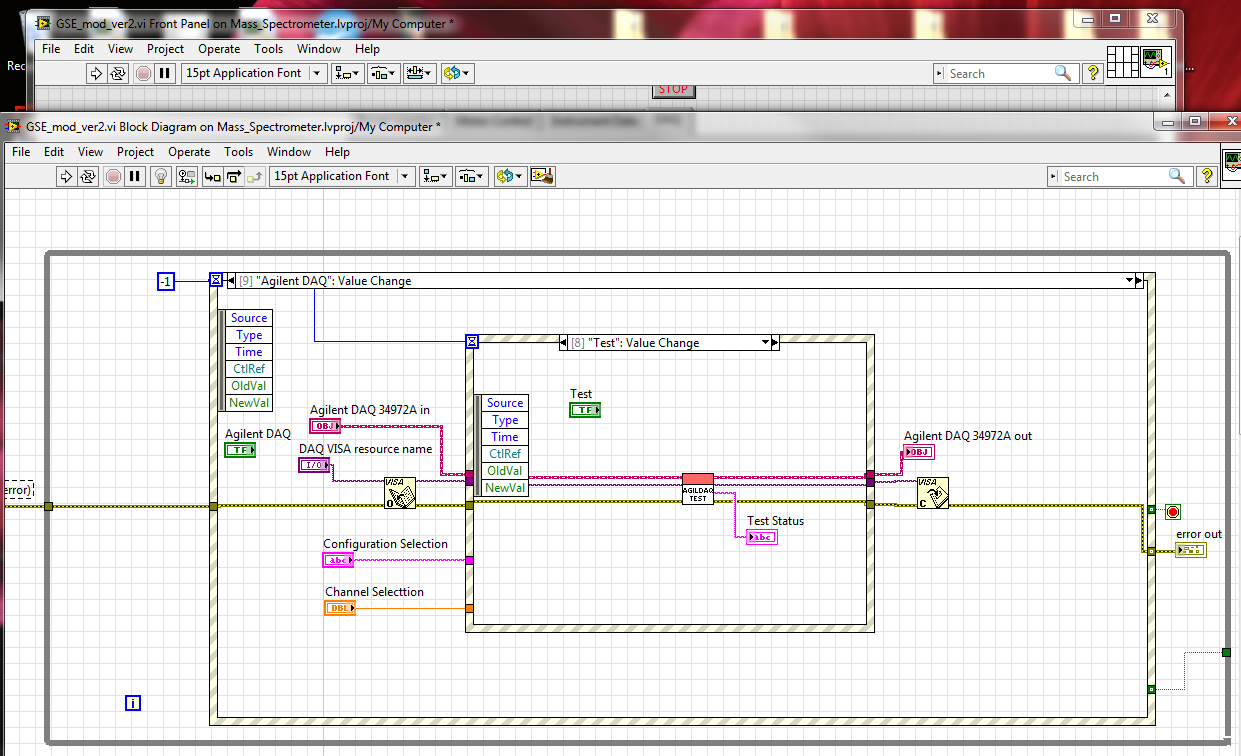- Subscribe to RSS Feed
- Mark Topic as New
- Mark Topic as Read
- Float this Topic for Current User
- Bookmark
- Subscribe
- Mute
- Printer Friendly Page
Event structure in event structure
Solved!08-26-2016 03:40 PM
- Mark as New
- Bookmark
- Subscribe
- Mute
- Subscribe to RSS Feed
- Permalink
- Report to a Moderator
Is there a way I can have an event structure which is in another event structure? When I run the code, I can't operate other buttons. (See diagram for clarification)
Solved! Go to Solution.
08-26-2016 04:19 PM - edited 08-26-2016 04:21 PM
- Mark as New
- Bookmark
- Subscribe
- Mute
- Subscribe to RSS Feed
- Permalink
- Report to a Moderator
Don't put event structures into event structures! There is never any reason to do so.
Re-architect your code into a proper state machine.
(By default, events lock the front panel until the event completes and if you trigger the inner or outer event first, the other event can never fire because the current event can never complete or is unreachable by dataflow.)
08-26-2016 05:09 PM
- Mark as New
- Bookmark
- Subscribe
- Mute
- Subscribe to RSS Feed
- Permalink
- Report to a Moderator
@AndreaD wrote:Is there a way I can have an event structure which is in another event structure?
Yes, you have already found the way, you have also found the reason that it is ill-advised 🙂 Unless everything is pushed in the exact right order, your code locks up!
I can't tell exactly what you are doing in that event structure, but if you want to change some instrument settings, you could do it in a Sub VI that "pops up" when it is run. You could also put the instrument into a parallel loop to wait for messages from your main loop.
08-27-2016 01:11 AM - edited 08-27-2016 01:16 AM
- Mark as New
- Bookmark
- Subscribe
- Mute
- Subscribe to RSS Feed
- Permalink
- Report to a Moderator
You can use event structure within event structure. The reason behind your problem is, front panel is locked until event finihses it's task.
Then only way that you can acess other controls in front panel when an event occurs is have to wait until that event case complete its task. Here first structure start to execute its case, but task of first structure enabling another event within that structure that is not possible becuse front panle is locked until fisrt event structure finishes its task. In order to avoid this, select first event structure>edit events handled by this case>uncehck the option called "Lock Front Panel until the event case for this event completes" .
Now you are able to do what you said in question.
But it is not recommended. Instead you use state machine or producer consumer architecture!
here i attached an image.
Dhans 😉
Kudos are welcome 😉
Aspirant Labview Programmer (Labview 14) 😉
08-27-2016 02:02 AM
- Mark as New
- Bookmark
- Subscribe
- Mute
- Subscribe to RSS Feed
- Permalink
- Report to a Moderator
@dhans wrote:
Now you are able to do what you said in question.
No, he won't!
For example even if the events don't lock the front panel, things will not work right unless the controls are clicked in exactly the right order.
Imagine if the user presses "Test" 100 times at the start of the program. Nothing will ever happen until "agilent DAQ" is triggered, at which time the inner event structure will also execute right away, leaving 99 event queued up. For the next 99 times, this will repeat. From a user perspective it will not be usable unless you jump through flaming hoops to disable/enable controls depending on the current "state" to enforce that buttons are only pressed once and in a defined order. Since you now need to keep track of the current state, you need a state machine anyway. 😉
08-27-2016 02:39 AM
- Mark as New
- Bookmark
- Subscribe
- Mute
- Subscribe to RSS Feed
- Permalink
- Report to a Moderator
Yeah, you are right. This is only possible if user use controls in an ordered manner. But i mentioned in my post that this not a recommended style of programming.
Dhans 😉
Kudos are welcome 😉
Aspirant Labview Programmer (Labview 14) 😉
08-27-2016 03:14 AM
- Mark as New
- Bookmark
- Subscribe
- Mute
- Subscribe to RSS Feed
- Permalink
- Report to a Moderator
Dynamic registration for ui events to the redcue.....
08-27-2016 10:39 AM
- Mark as New
- Bookmark
- Subscribe
- Mute
- Subscribe to RSS Feed
- Permalink
- Report to a Moderator
@Intaris wrote:Dynamic registration for ui events to the redcue.....
Is something can be easily fixed with less code, there is no reason trying to fix it by throwing even more code at it. 😄
08-27-2016 02:20 PM
- Mark as New
- Bookmark
- Subscribe
- Mute
- Subscribe to RSS Feed
- Permalink
- Report to a Moderator
It's better not to have time taking logic inside event which will make the user from accessing other controls during emergency. So always use event for capturing the particular event and from there you can transverse your state to different cases based on your requirements using state machine architecture.
Palanivel Thiruvenkadam | பழனிவேல் திருவெங்கடம்
LabVIEW™ Champion |Certified LabVIEW™ Architect |Certified TestStand Developer
Kidlin's Law -If you can write the problem down clearly then the matter is half solved.
-----------------------------------------------------------------------------------------------------------------
08-27-2016 03:14 PM
- Mark as New
- Bookmark
- Subscribe
- Mute
- Subscribe to RSS Feed
- Permalink
- Report to a Moderator
The target of my post was threefold.
1 you cant put an event structure in an event structure (you can if you do it properly)
2 I still dislike that we cant tell an event structure to stop listening to statically assigned ui events
3 I cant remember what the third was, maybe it was purely disruptive...
![]()