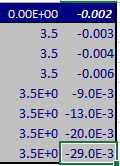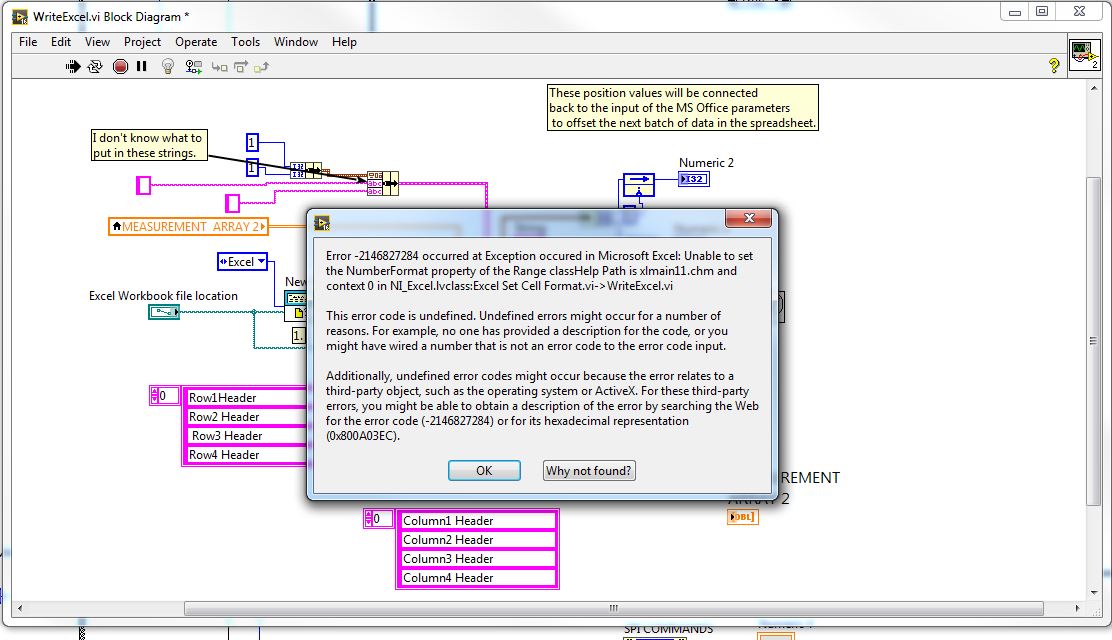- Subscribe to RSS Feed
- Mark Topic as New
- Mark Topic as Read
- Float this Topic for Current User
- Bookmark
- Subscribe
- Mute
- Printer Friendly Page
Excel Easy table.vi returns wrong number format and rounds off.
Solved!02-07-2017 01:13 PM - edited 02-07-2017 01:28 PM
- Mark as New
- Bookmark
- Subscribe
- Mute
- Subscribe to RSS Feed
- Permalink
- Report to a Moderator
I changed the VI to the one I'm actually using.
I think the subject line says it all. Here's my data collected from a test instrument.
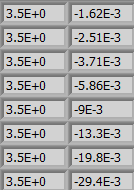
Solved! Go to Solution.
02-07-2017 02:53 PM
- Mark as New
- Bookmark
- Subscribe
- Mute
- Subscribe to RSS Feed
- Permalink
- Report to a Moderator
02-07-2017 03:32 PM - edited 02-07-2017 03:41 PM
- Mark as New
- Bookmark
- Subscribe
- Mute
- Subscribe to RSS Feed
- Permalink
- Report to a Moderator
@ben64 wrote:
It is just the way it is displayed in Excel, if you click on a cell and look in the formula bar you will see the real value.
Unfortunately, at least in LabVIEW 2016, this isn't correct. LabVIEW takes a perfectly good polymorphic function (Excel Easy Table), accepts the Dbl format, but then internally hands it to a function called "Append Numeric Table to Report (wrap)" that includes an (unwired) Format String, %.3f, that limits you to three decimal places. You really do lose the precision [I just "did the experiment" to prove it to myself, but will leave as an "Exercise for the Reader" if changing the Cell format changes this behavior].
Bob Schor
Aha! Solved it. Don't use "Excel Easy Table", but instead use "Append Table to Report", which (as it turns out) is the function that Easy Table calls, but now you can specify %6.3f as the Format you want and get the Excel appearance you desire. It still isn't saving Dbls (why not?), but you can at least control the Precision.
BS
02-07-2017 03:40 PM
- Mark as New
- Bookmark
- Subscribe
- Mute
- Subscribe to RSS Feed
- Permalink
- Report to a Moderator
@Bob_Schor wrote:
@ben64 wrote:
It is just the way it is displayed in Excel, if you click on a cell and look in the formula bar you will see the real value.
Unfortunately, at least in LabVIEW 2016, this isn't correct. LabVIEW takes a perfectly good polymorphic function (Excel Easy Table), accepts the Dbl format, but then internally hands it to a function called "Append Numeric Table to Report (wrap)" that includes an (unwired) Format String, %.3f, that limits you to three decimal places. You really do lose the precision [I just "did the experiment" to prove it to myself, but will leave as an "Exercise for the Reader" if changing the Cell format changes this behavior].
Bob Schor
That's terrible!!! I don't have the time to try but I wonder if saving the data as a string table and then changing the cell format in Excel would be possible.
Ben64
02-07-2017 03:42 PM
- Mark as New
- Bookmark
- Subscribe
- Mute
- Subscribe to RSS Feed
- Permalink
- Report to a Moderator
Ben,
I was editing my reply as you were responding to it. It's partly solvable, but still a kludge.
Bob Schor
02-08-2017 08:15 AM
- Mark as New
- Bookmark
- Subscribe
- Mute
- Subscribe to RSS Feed
- Permalink
- Report to a Moderator
I want to try the Append Table to Report but I don't know how to build MS Office parameters. Help!
02-08-2017 09:31 AM
- Mark as New
- Bookmark
- Subscribe
- Mute
- Subscribe to RSS Feed
- Permalink
- Report to a Moderator
It is not clear (to me) why you need to worry about the MS Office Parameters. Why don't you put together a small VI that shows what you are trying to do (and if you are unsure how to do something, put a Text Label in there that says what you want to do). Seeing actual code, with inputs, outputs, etc., makes it much easier for "non-mind-readers" such as myself to better understand what you want to do and where you might be going astray. I can pretty much guarantee one of us will respond within a few hours.
Bob Schor
02-08-2017 09:38 AM - edited 02-08-2017 09:52 AM
- Mark as New
- Bookmark
- Subscribe
- Mute
- Subscribe to RSS Feed
- Permalink
- Report to a Moderator
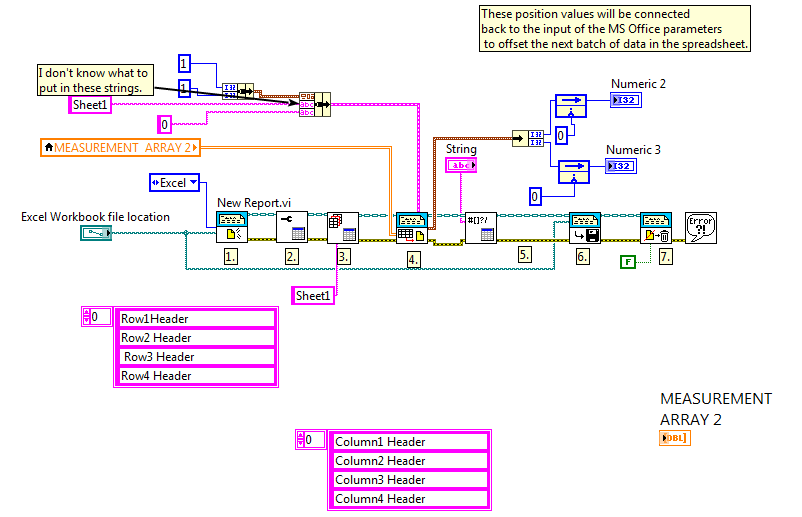
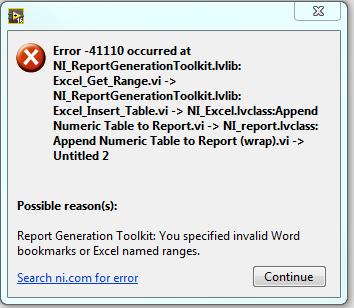
02-08-2017 10:03 AM
- Mark as New
- Bookmark
- Subscribe
- Mute
- Subscribe to RSS Feed
- Permalink
- Report to a Moderator
02-08-2017 10:09 AM
- Mark as New
- Bookmark
- Subscribe
- Mute
- Subscribe to RSS Feed
- Permalink
- Report to a Moderator
Tried that and got this.