Turn on suggestions
Auto-suggest helps you quickly narrow down your search results by suggesting possible matches as you type.
Showing results for
Topic Options
- Subscribe to RSS Feed
- Mark Topic as New
- Mark Topic as Read
- Float this Topic for Current User
- Bookmark
- Subscribe
- Mute
- Printer Friendly Page
Express or not express?
Member
03-13-2005 07:05 AM
Options
- Mark as New
- Bookmark
- Subscribe
- Mute
- Subscribe to RSS Feed
- Permalink
- Report to a Moderator
Hello LabView'ers.
I've stumbled upon following problem: whether to develop Express vi's for my hardware product or focus on standard vi's. You see, i've got used to the conventional type vi's and wonder how many people use express vi's at their work? I also don't know whether express vi's will really help to develop application's to the hardware users? Do some one have any thoughts, replies, comments?
Thank You in advance,
Alexander Khodarev
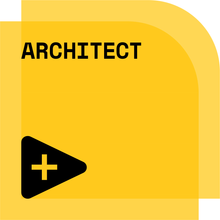
I've stumbled upon following problem: whether to develop Express vi's for my hardware product or focus on standard vi's. You see, i've got used to the conventional type vi's and wonder how many people use express vi's at their work? I also don't know whether express vi's will really help to develop application's to the hardware users? Do some one have any thoughts, replies, comments?
Thank You in advance,
Alexander Khodarev
www.xinstruments.com - Custom Software for Industrial Automation
www.hdrconverter.com - Picture processing made easy
Member
03-13-2005 06:08 PM
Options
- Mark as New
- Bookmark
- Subscribe
- Mute
- Subscribe to RSS Feed
- Permalink
- Report to a Moderator
Hi,
I like using express VI’s when I am writing code, at least at the start. I place the express VI and use it for a quick test to see if everything is working. I then open the front panel to see how the code was written using standard VI’s and rework it to better fit my purpose. Basically I like express VI’s as they give me a starting point rather than starting with a blank screen.
I like using express VI’s when I am writing code, at least at the start. I place the express VI and use it for a quick test to see if everything is working. I then open the front panel to see how the code was written using standard VI’s and rework it to better fit my purpose. Basically I like express VI’s as they give me a starting point rather than starting with a blank screen.
Member
03-14-2005 04:10 AM
Options
- Mark as New
- Bookmark
- Subscribe
- Mute
- Subscribe to RSS Feed
- Permalink
- Report to a Moderator
How do you set up an express VI?
Is it a seperate software release?
I am on Labview 7.1.1
Is it a seperate software release?
I am on Labview 7.1.1
03-14-2005 08:43 AM
Options
- Mark as New
- Bookmark
- Subscribe
- Mute
- Subscribe to RSS Feed
- Permalink
- Report to a Moderator
to Michael:
there is a Labview add-on called Express VI Development Kit. It allows to create and modify express vi's.
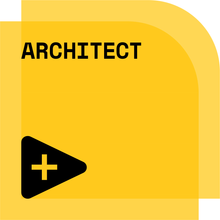
there is a Labview add-on called Express VI Development Kit. It allows to create and modify express vi's.
www.xinstruments.com - Custom Software for Industrial Automation
www.hdrconverter.com - Picture processing made easy
Trusted Enthusiast
03-14-2005 10:05 AM
Options
- Mark as New
- Bookmark
- Subscribe
- Mute
- Subscribe to RSS Feed
- Permalink
- Report to a Moderator
You don't necessarily need to use the Express VI Development Kit. You can right click on the express vi and select Open Front Panel. In doing so, the express vi gets converted into a regular vi. You can then modify it and save it as a REGULAR vi. It is no longer an express vi so you won't have the configuration window that pops up with an express vi, but you will have a regular vi with your modifications. You can call this vi just like any other vi as a sub-vi. The Development Kit allows you to create your own express vi's with a config window, or to edit express vi's and keep them as express vi's. The only advantage of express vi's is the configuration window which allows you to configure the vi easily and quickly. It is up to you if you want this feature or not. As pointed out earlier, express vi's are a good starting point. If it does the job, keep it as such. If it needs modifying, change it into a regular vi and modify it. There is nothing wrong with keeping it as a regular vi, and you save the cost of the development kit.
Knight of NI
03-14-2005 10:32 AM
Options
- Mark as New
- Bookmark
- Subscribe
- Mute
- Subscribe to RSS Feed
- Permalink
- Report to a Moderator
NI introduced Express VIs to help beginners get up and running quickly and if you browse through the forums, I think you'll find that they are used quite often. I think that especially with DAQ, they can be a great help to soemone just starting out. LabVIEW can be confusing enough without having to worry about all of the functions and options available with DAQmx. It's really a marketing decision. Will the existance of an Express VI help you sell more copies of your hardware and software? Will the additional sales offset the cost of the toolkit and the time required to develop the Express VI? What is your target market - new or experienced users?
