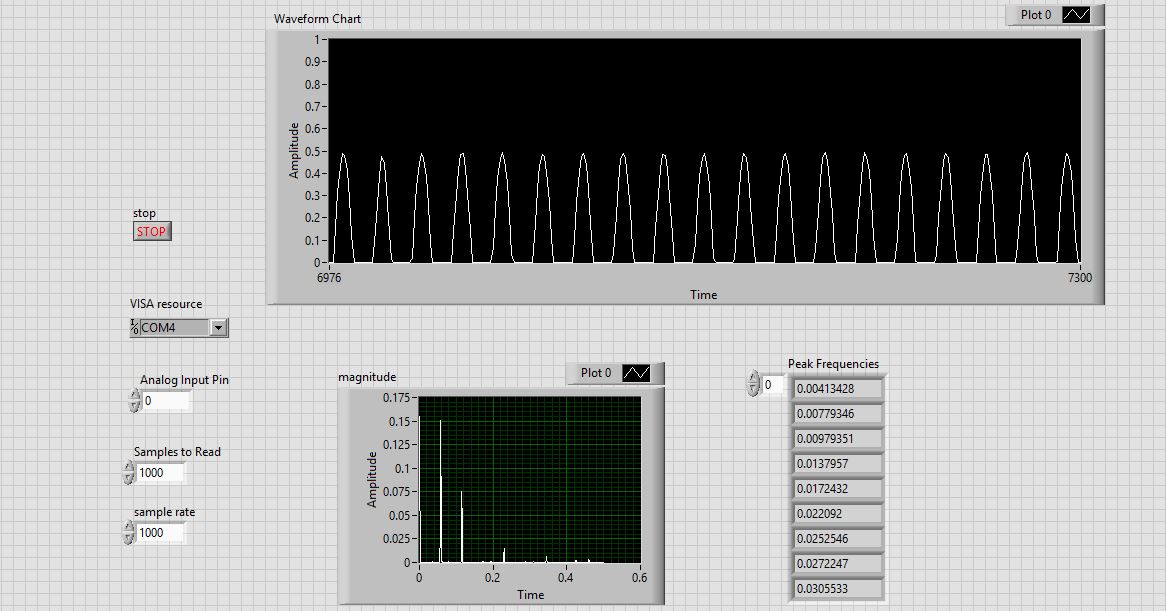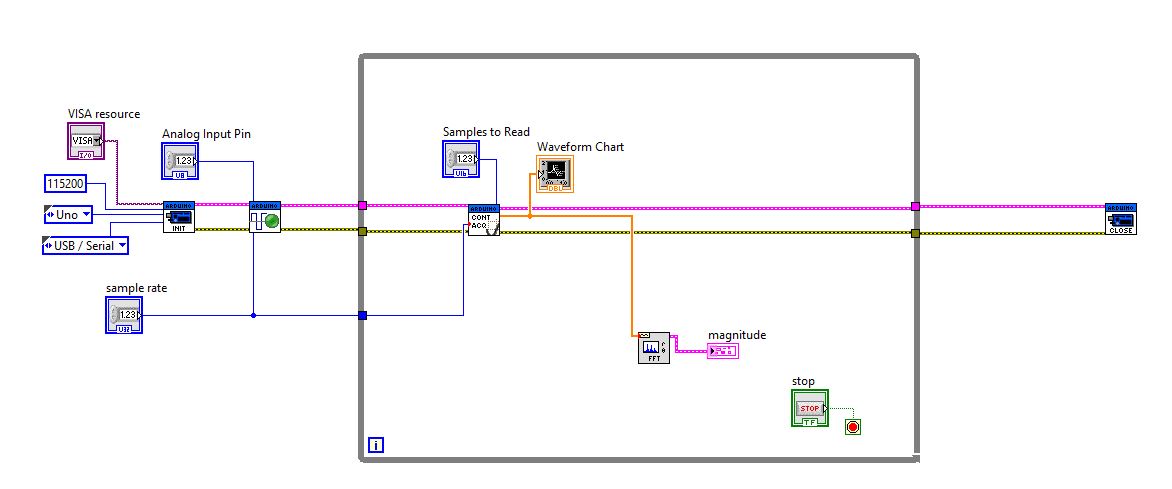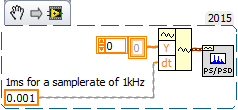- Subscribe to RSS Feed
- Mark Topic as New
- Mark Topic as Read
- Float this Topic for Current User
- Bookmark
- Subscribe
- Mute
- Printer Friendly Page
FFT the signal which read from analog pin through Arduino
Solved!07-14-2016 09:54 AM
- Mark as New
- Bookmark
- Subscribe
- Mute
- Subscribe to RSS Feed
- Permalink
- Report to a Moderator
I'm using Arduino to send my signal to Labview. The signal display on the chart pretty good but I could not realize it's spectrum (I'm testing with sine wave Vpp = 1 at 100Hz).
What will I have to do to see the spectrum? I think the signal output (after ADC_Read function) is quite different from others.
I hope someone can help me this problem. Please, I really need your help. It's my final project!!!
Attached is the block diagram and front panel include signal (dont care about the signal had just half above because of ADC_read, this is not my problem) and the spectrum. Problem is I can not understand why the spectrum was that and how to fix it???
Solved! Go to Solution.
07-14-2016 10:01 AM - edited 07-14-2016 10:03 AM
- Mark as New
- Bookmark
- Subscribe
- Mute
- Subscribe to RSS Feed
- Permalink
- Report to a Moderator
Hi holucbme,
you already got a spectrum - what else do you need?
Your signal is NOT a sine wave. It's a only the positive part of sine wave, the negative part being set to zero (aka rectified…): becuase of this you will not get a spectrum with a clear peak at 100Hz, but with several lines at multiples of 100Hz.
Additionally you ignored the coercion dot at the FFT function: it expects a waveform signal, but you only provide a 1D array of samples without any timing information. Thus the x axis shows wrong scalings!
And last but not least: with a sample rate of 1kHz you met the Nyquist criteria for a 100Hz signal, but you can't expect to get an "accurate" spectrum of your signal…
07-14-2016 10:11 AM
- Mark as New
- Bookmark
- Subscribe
- Mute
- Subscribe to RSS Feed
- Permalink
- Report to a Moderator
Thank you for your quick response. But How can I provide the timing information, Can you show me an example, It will be easy for me when I'm new in Labview. Moreover, You mean, To obtain the accuracy higher, I should increase the sampling frequency?
Again, thank you so much for analyzing detailly
07-14-2016 12:37 PM
- Mark as New
- Bookmark
- Subscribe
- Mute
- Subscribe to RSS Feed
- Permalink
- Report to a Moderator
Hi holucbme,
Can you show me an example
It will be easy for me when I'm new in Labview.
LabVIEW comes with a lot of example VIs! You could study them.
And there are a lot of training resources on NIs website. Many of them are for free!
You mean, To obtain the accuracy higher, I should increase the sampling frequency?
In general for FFT these facts stay:
- the higher the sample rate, the higher the max frequency you can analyze
- the more samples (blocksize) you provide for FFT, the higher the frequency resolution
It's up to you to choose parameters to get a result you can live with…
07-14-2016 05:12 PM - edited 07-14-2016 05:18 PM
- Mark as New
- Bookmark
- Subscribe
- Mute
- Subscribe to RSS Feed
- Permalink
- Report to a Moderator
Also notice your waveform chart only shows the positive half of your sinewave?
Tha Arduino is clipping off the negitive side.
That is because the analog input of an Arduino can only measure voltages from zero to +5 volts
You are going to have to use a DC offset to get your entire sinewave on the positive side.
Hint: Use the Arduino's 2.5 volt reference
One more thing, a sinewve should have very little harmonics (technically a pure sinewave has none) so your spectrum should not show much beyond the fundamental frequency. Try a triangle or square wave.
=== Engineer Ambiguously ===
========================
07-14-2016 08:47 PM
- Mark as New
- Bookmark
- Subscribe
- Mute
- Subscribe to RSS Feed
- Permalink
- Report to a Moderator
Thanks GerdW,
I used DC offset voltage = 1V, so my signal already is sin wave.
The X axis is done but not accurate (higher a bit 100Hz which I generated). I try to increase the samples to read but not as I expected. Can you show me where problem is?
07-14-2016 08:52 PM
- Mark as New
- Bookmark
- Subscribe
- Mute
- Subscribe to RSS Feed
- Permalink
- Report to a Moderator
Thanks RTSLVU,
I also would like to use the ADC 3.3V (Arduino Uno), It's best for increasing resolution of my signal.
I know the arduino had Analog Reference but dont know how to access the firmwave to fix it once arduino connect to labview.
Your response would be appreciated. Thank again
07-15-2016 09:37 AM
- Mark as New
- Bookmark
- Subscribe
- Mute
- Subscribe to RSS Feed
- Permalink
- Report to a Moderator
@holucbme wrote:Thanks RTSLVU,
I also would like to use the ADC 3.3V (Arduino Uno), It's best for increasing resolution of my signal.
I know the arduino had Analog Reference but dont know how to access the firmwave to fix it once arduino connect to labview.
Your response would be appreciated. Thank again
Are you using LabVIEW and Lynx to program your Arduino or the Arduino IDE?
=== Engineer Ambiguously ===
========================
07-15-2016 10:33 AM
- Mark as New
- Bookmark
- Subscribe
- Mute
- Subscribe to RSS Feed
- Permalink
- Report to a Moderator
Hi, RTSLVU
I use Labview interface for Arduino (LIFA). Can I fix the code in the firmware, bro?
Also, Can you show me the problem above? (the FFT was not right at 100Hz)
07-15-2016 10:41 AM - edited 07-15-2016 10:43 AM
- Mark as New
- Bookmark
- Subscribe
- Mute
- Subscribe to RSS Feed
- Permalink
- Report to a Moderator
@holucbme wrote:Hi, RTSLVU
I use Labview interface for Arduino (LIFA). Can I fix the code in the firmware, bro?
Also, Can you show me the problem above? (the FFT was not right at 100Hz)
I didn't know you guys were related.
Connect your waveform chart to the waveform wire after you build in the dT instead of the array of doubles. It will show the timing info chart rather than just integers on the X axis.
Are you sure your input signal is 100 Hz? Are you sure your Arduino is acquireing at 1 kHz?