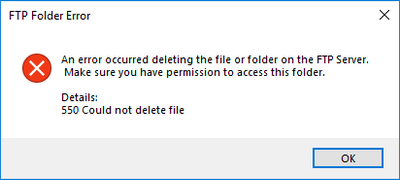- Subscribe to RSS Feed
- Mark Topic as New
- Mark Topic as Read
- Float this Topic for Current User
- Bookmark
- Subscribe
- Mute
- Printer Friendly Page
FTP error 550 when trying to delete rtexe file from RT startup folder.
Solved!02-24-2020 07:24 AM
- Mark as New
- Bookmark
- Subscribe
- Mute
- Subscribe to RSS Feed
- Permalink
- Report to a Moderator
A little backstory on my problem. We have a bunch of test stations in our facility that I need to update on occasion. To help with this, I created a utility program that uses the NI ftp VIs to delete the installed rtexe and transfer over the new one. I've made it so it works with a couple of different targets (PXIe-8102, sbRIO-9626, sbRIO-9651, cRIO-9075, cRIO-9030). The transfer works for all targets except the PXIe-8102. When I attempt the transfer I get FTP error 550.
So, I thought it might be something with my program. To eliminate my program being the cause, I used Windows Explorer and went to the startup folder on the PXIe-8102 and tried to manually delete the rtexe file and got the same error:
What's weird is I can delete any other file on the PXIe-8102 with no problem. It's only the rtexe file that is throwing this error. Looking at the File Permissions in FileZilla, rtexe has the same permissions as every other file.
I'm at a loss on what to try next. I've verified this FTP error on a couple of my PXIe-8102 targets, so it seems to be a systemic problem. I also had one of my co-workers try to delete the file from his computer and he got the same error. I can successfully deploy the rtexe from the LabVIEW project as well.
Solved! Go to Solution.
02-24-2020 11:42 AM
- Mark as New
- Bookmark
- Subscribe
- Mute
- Subscribe to RSS Feed
- Permalink
- Report to a Moderator
I am guessing but I think that file is running and it won't let you delete it while it is actively running. Stop the execution first and then delete it through FTP.
02-24-2020 02:13 PM
- Mark as New
- Bookmark
- Subscribe
- Mute
- Subscribe to RSS Feed
- Permalink
- Report to a Moderator
Bob,
Thanks for the insight. After digging into the problem I figured out why the delete works on every other target but this one. All my other targets are RT LINUX based. One feature of LINUX is it allows you to delete files even if they are being used/running. The PXIe-8102 is old enough that it came about before NI released the LINUX RT. Therefore, it won't allow me to delete the rtexe while it is running.
Thanks again for the help.