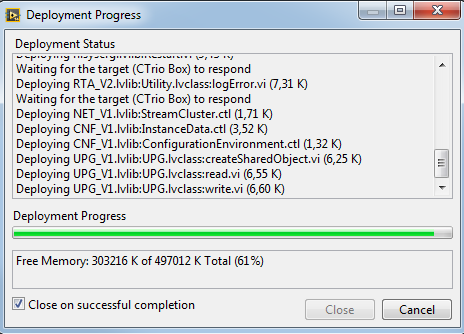- Subscribe to RSS Feed
- Mark Topic as New
- Mark Topic as Read
- Float this Topic for Current User
- Bookmark
- Subscribe
- Mute
- Printer Friendly Page
Fail to run project on target (cRIO) in LabVIEW development system
03-30-2016 09:39 AM
- Mark as New
- Bookmark
- Subscribe
- Mute
- Subscribe to RSS Feed
- Permalink
- Report to a Moderator
Hi,
it's been bugging me for a while and now it's getting to be a major burden for us: LabVIEW development system fails to run a VI on the target cRIO for no apparent reason.
The target is connected, there are no broken VIs, so there is no apparent reason for this behavior. Strangely enough, it works "sometimes" but more often it does not.
Note: I mean to RUN a VI and not to deploy a built.
Unfortunately, LabVIEW doesn't give me anything to work with (error description etc.). There are two basic scenarios (outcome of the deployment):
- Deploy never terminates (see snapshot);
- Deploy terminates with a bold brack error saying that it failed to deploy some VI. Again, there is no apparent problem with the listed VI. Sometimes it works after I manually deploy the dependencies of the listed VI, but this is very annoying and it doesn't always work.
Another note: remote panel and another similar workarounds are very tedious as we have to rebuild upon each change, which takes up to 10 minutes in our case.
Also, we need full-fledged debugging features.
I'm running LabVIEW 2014 with cRIO 9068. The bug also appears with LabVIEW SP1.
Can anybody help? Any hint would be appreciated, this bug (or whatever it is) really turns our development into a nightmare.
Thanks,
Peter
incquerylabs.com
07-28-2016 12:37 AM
- Mark as New
- Bookmark
- Subscribe
- Mute
- Subscribe to RSS Feed
- Permalink
- Report to a Moderator
I've seen some strange behaviours caused by the firewall though never had the problem that you described. Maybe disabling it will help.
CLA
08-03-2016 08:25 AM
- Mark as New
- Bookmark
- Subscribe
- Mute
- Subscribe to RSS Feed
- Permalink
- Report to a Moderator
That's a good hint LucianM, thanks. We have indeed a restrictive firewall running. Unfortunatelly, we can't change it easily due to corporate IT policies.
Peter
08-03-2016 11:19 AM
- Mark as New
- Bookmark
- Subscribe
- Mute
- Subscribe to RSS Feed
- Permalink
- Report to a Moderator
Can you try connecting with a USB cable, at least during development?
08-08-2016 02:57 AM
- Mark as New
- Bookmark
- Subscribe
- Mute
- Subscribe to RSS Feed
- Permalink
- Report to a Moderator
gregotyj, do you mean to simulate Ethernet over USB a'la http://www.ni.com/white-paper/52223/en/?
Then, the firewall remains an issue, does it not?
Peter
08-08-2016 08:54 AM
- Mark as New
- Bookmark
- Subscribe
- Mute
- Subscribe to RSS Feed
- Permalink
- Report to a Moderator
I have the same problems as well and I think it has something to do with RT Linux.
RT Linux is the youngest of the NI RT operating systems, the older being VxWorks en Pharlab, it is also by far the most buggy.
I get a reliable deploy when:
1. Save all VI's and the project.
2. Completely close all VI's and the project.
3. Open project
4. In the project library pull down menus select: Tools -> Advanced -> Clear Compiled Object Cache... -> Delete
5. Open en start RT Main
It takes some time, but it is reliable.
Hope this helps. ![]()
08-08-2016 10:44 AM
- Mark as New
- Bookmark
- Subscribe
- Mute
- Subscribe to RSS Feed
- Permalink
- Report to a Moderator
Yes, that is what I was suggesting. I don't know too much about networking, just wanted to offer another solution in case a $5 USB cable could fix the problem!
08-08-2016 11:26 AM
- Mark as New
- Bookmark
- Subscribe
- Mute
- Subscribe to RSS Feed
- Permalink
- Report to a Moderator
Freel: we've gone through all this 🙂 your checklist works sometimes but not always. Again, it's non-deterministic. I guess you're right and the very problem is due to an immature feature in a new product. What we figured out for us is that the success (or failure) of the deployment process depends on the order in which the dependent VIs are deployed by LabVIEW. Unfortunately, the order done by LV (if you click on Run or Deploy) seems to be non- deterministic, but if you manage to force the right order, then the deployment will succeed. Knowing that it's still tedious to find one order that works, especially if the project is as complex as ours (hundreds of VIs).