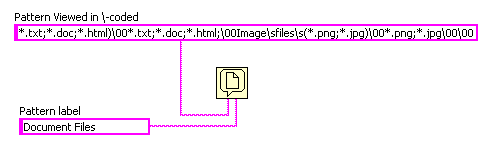- Subscribe to RSS Feed
- Mark Topic as New
- Mark Topic as Read
- Float this Topic for Current User
- Bookmark
- Subscribe
- Mute
- Printer Friendly Page
File Dialog (Details View and Multiple Selections for View File Type)
07-29-2003 11:30 PM
- Mark as New
- Bookmark
- Subscribe
- Mute
- Subscribe to RSS Feed
- Permalink
- Report to a Moderator
File I/O/Advanced File Functions/File Dialog
What I would like to do is have multiple selections for the file type, for example one menu selection is *.txt, another is *.rtf, another is *.csv, etc. Listing a single type is straightforward.
Also does anyone know if there is a way to have the dialog open in the DETAILS view automatically?
Thanks for any help!
Carlton
07-30-2003 06:19 AM
- Mark as New
- Bookmark
- Subscribe
- Mute
- Subscribe to RSS Feed
- Permalink
- Report to a Moderator
For example: "*.txt; *.rtf; *.csv"
Good luck,
-Jim
07-30-2003 06:29 AM
- Mark as New
- Bookmark
- Subscribe
- Mute
- Subscribe to RSS Feed
- Permalink
- Report to a Moderator
You can do it in following ways:
1. Write in pattern input the string "*.txt; *.csv; *.rtf". This will show to the user only files with this extensions in the dialog.
2. Another way is to create ring or menu where user could specify the extension. Depending on this extension you could wire the appropriate string to the pattern input of "File Dialog.vi"
I have made an example.
Good luck.
Oleg Chutko.
07-30-2003 10:46 AM
- Mark as New
- Bookmark
- Subscribe
- Mute
- Subscribe to RSS Feed
- Permalink
- Report to a Moderator
For example, when you choose open a file within MS Excel you get a grouped list that lists files of type:
"All Files (*.*)"
"All MS Excel Files (*.xl; *.xls; *xlt; etc.)"
"Web Pages (*.htm; *.html)"
"Text Files (*.prn; *.txt; *.csv)"
This is what I am looking for - sorry if my original question was a little vague. 😞
07-30-2003 11:00 AM
- Mark as New
- Bookmark
- Subscribe
- Mute
- Subscribe to RSS Feed
- Permalink
- Report to a Moderator
Having to select the type first in one window, and then navigate to the correct file path and select the appropriate file will be awkward from a user perspective. What if they want to select a different file type while they are browsing the file directory in the File Dialog? They would have to cancel, select the new type from the pop-up menu, and then press the open button again.
Is there a way I can use the standard Windows File Dialog box without having to create my own window in LabVIEW? You get some additional useful features with the windows dialog (e.g. file size, type, modified date),
so I would prefer to use it.
Thanks for you help so far, but I am looking for something different.
09-17-2003 12:36 PM
- Mark as New
- Bookmark
- Subscribe
- Mute
- Subscribe to RSS Feed
- Permalink
- Report to a Moderator
09-18-2003 07:06 AM
- Mark as New
- Bookmark
- Subscribe
- Mute
- Subscribe to RSS Feed
- Permalink
- Report to a Moderator
Doing this with windows api's it though, because the data is passed as a
NULLNULL limited array of NULL limited strings, and there are some other
things to be solved.. I've solved this by creating a memory heap with
windows heap functions, and parsing it with IStrcpy... I can't pass the code
(I changed job, and could not take the code...)
Regards,
Wiebe.
"Terry S"
news:506500000005000000DF220100-1042324653000@exchange.ni.com...
> I am trying to do the same thing, but I want the user to be able to
> select the type for saving. I am wondering if you were ever able to
> figure out how to populate the list with individual selections.
09-18-2003 08:54 AM
- Mark as New
- Bookmark
- Subscribe
- Mute
- Subscribe to RSS Feed
- Permalink
- Report to a Moderator
I have one sample. You can use it. Unfortunately at this moment I cannot found source code for DLL. (Inside of this DLL Delphi OpenImageDialog was used).
05-02-2010 10:56 PM
- Mark as New
- Bookmark
- Subscribe
- Mute
- Subscribe to RSS Feed
- Permalink
- Report to a Moderator
This is how I do it:
Cheers,
Mikael
05-30-2017 01:47 AM - edited 05-30-2017 01:48 AM
- Mark as New
- Bookmark
- Subscribe
- Mute
- Subscribe to RSS Feed
- Permalink
- Report to a Moderator
I implemented the tip form MikaelH into a VI in order to be able to have a multiple selection for Dialogs without remembering all the codes.
In the picture you can see how to use it
PS: I know I'm replying to a 7 years old message... but this is the only tip that worked for me. ![]()