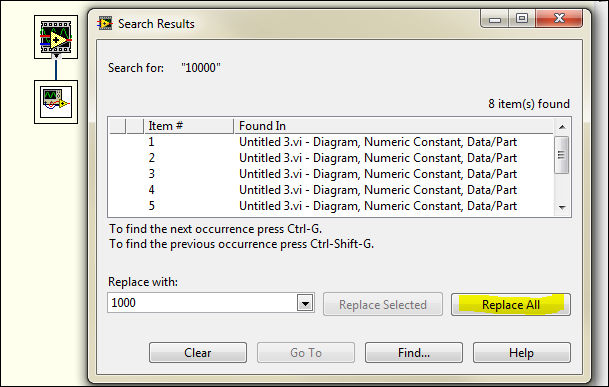- Subscribe to RSS Feed
- Mark Topic as New
- Mark Topic as Read
- Float this Topic for Current User
- Bookmark
- Subscribe
- Mute
- Printer Friendly Page
Find and replace butchers numeric constants
04-11-2013 11:54 AM
- Mark as New
- Bookmark
- Subscribe
- Mute
- Subscribe to RSS Feed
- Permalink
- Report to a Moderator
In a few words.
This only seams to happen if the block diagram is behind another pane when the replacement is made.
LabVIEW 2012f3 Win7 (Yes, Aveo theme)
"Should be" isn't "Is" -Jay
04-12-2013 12:55 PM
- Mark as New
- Bookmark
- Subscribe
- Mute
- Subscribe to RSS Feed
- Permalink
- Report to a Moderator
Hi Jeff,
Thanks so much for bringing this bug to our attention. I was able to reproduce this on my machine as well. I will make sure that a bug report is filed on this issue. I'm sure you've already discovered this, but in the mean time you can just do this search and replace with the block diagram in view. Thanks again.
Regards,
Applications Engineering
National Instruments
04-12-2013 05:56 PM
- Mark as New
- Bookmark
- Subscribe
- Mute
- Subscribe to RSS Feed
- Permalink
- Report to a Moderator
@Michelle_G wrote:
Hi Jeff,
Thanks so much for bringing this bug to our attention. I was able to reproduce this on my machine as well. I will make sure that a bug report is filed on this issue. I'm sure you've already discovered this, but in the mean time you can just do this search and replace with the block diagram in view. Thanks again.
Regards,
The better work around is to "code it once" ![]() What are all those same numeric constants doing on all those block diagrams? Let me know the CAR when you file it.
What are all those same numeric constants doing on all those block diagrams? Let me know the CAR when you file it.
"Should be" isn't "Is" -Jay
04-15-2013 11:30 AM
- Mark as New
- Bookmark
- Subscribe
- Mute
- Subscribe to RSS Feed
- Permalink
- Report to a Moderator
Hi Jeff,
The CAR number is 402822. Once again, thanks for bringing this to my attention.
Thanks,
Applications Engineering
National Instruments