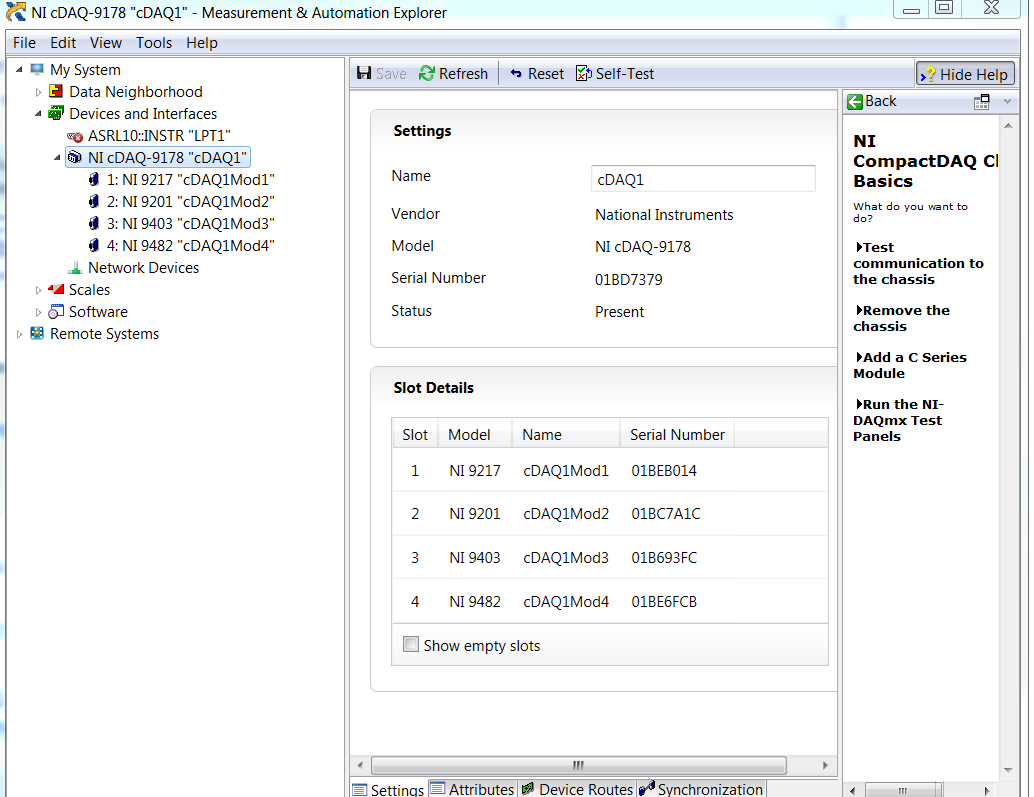- Subscribe to RSS Feed
- Mark Topic as New
- Mark Topic as Read
- Float this Topic for Current User
- Bookmark
- Subscribe
- Mute
- Printer Friendly Page
Finding cDAQ Resource VI's
Solved!01-30-2017 03:10 PM
- Mark as New
- Bookmark
- Subscribe
- Mute
- Subscribe to RSS Feed
- Permalink
- Report to a Moderator
Newbie question.....I have my cDAQ chassis connected to my PC via a USB cable, with 4 cards installed (DIO, AIO, RTD and relay card. They all show up in NI Max.
How / Where do I find these resources in LabView. I searched Measurement I/O from the diagram window, but did not see them there.
Thanks
Solved! Go to Solution.
01-30-2017 03:31 PM - edited 01-30-2017 03:35 PM
- Mark as New
- Bookmark
- Subscribe
- Mute
- Subscribe to RSS Feed
- Permalink
- Report to a Moderator
I'm not sure by what you mean by "I searched Measurement I/O from the diagram window". But if you started out with a DAQ Assistant, you should see the modules and channels when you configure it there. If you did a bit more advanced programming using actual DAQmx functions like Create Task, when you create a control or constant from the Channel input, you'd be able to browse and find the device, module, and channels in that.
01-30-2017 04:06 PM
- Mark as New
- Bookmark
- Subscribe
- Mute
- Subscribe to RSS Feed
- Permalink
- Report to a Moderator
I am not sure where to find the DAQ Assistant, Can you point me in the right direction? The link you included did not seem to work.
Thanks
01-31-2017
01:59 AM
- last edited on
12-20-2024
11:52 AM
by
![]() Content Cleaner
Content Cleaner
- Mark as New
- Bookmark
- Subscribe
- Mute
- Subscribe to RSS Feed
- Permalink
- Report to a Moderator
Hello CastleWorks,
you can find the DAQ assistant under the palette Measurement I/O -> DAQmx -> DAQ assistant
Getting Started with NI-DAQmx: Basic Programming with NI-DAQmx
Alexander
01-31-2017 06:48 AM
- Mark as New
- Bookmark
- Subscribe
- Mute
- Subscribe to RSS Feed
- Permalink
- Report to a Moderator
Hi Alexander,
That was my thought, they should show up under th Measurement I/O pallet....but I am not seeing them there. Is there a first step I need to do for LabView to recognize them? Here is a shot of NI Max as well.
01-31-2017
07:56 AM
- last edited on
12-20-2024
11:53 AM
by
![]() Content Cleaner
Content Cleaner
- Mark as New
- Bookmark
- Subscribe
- Mute
- Subscribe to RSS Feed
- Permalink
- Report to a Moderator
Hello CastleWorks,
which LabVIEW version and DAQmx version is installed?
Reinstall or repair the driver could help.
Alexander
01-31-2017 03:29 PM
- Mark as New
- Bookmark
- Subscribe
- Mute
- Subscribe to RSS Feed
- Permalink
- Report to a Moderator
I reinstalled DAQmx and that fixed it. Thanks!