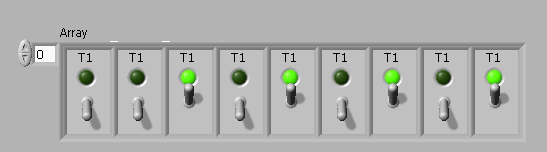- Subscribe to RSS Feed
- Mark Topic as New
- Mark Topic as Read
- Float this Topic for Current User
- Bookmark
- Subscribe
- Mute
- Printer Friendly Page
Front Panel Bank of Switches and related indicators
Solved!11-01-2010 09:42 AM
- Mark as New
- Bookmark
- Subscribe
- Mute
- Subscribe to RSS Feed
- Permalink
- Report to a Moderator
I am designing a test system. I would like a bank of switches on the from panel to turn individual test cases on/off. I've figured out how to do that. And I can do individual banks for the indicator (pass/fail) LEDs and the numeric test result field. But, I'd like to tie them all together. I'm guessing I should start by using a cluster rather than an array. But how to I get the various banks to act as a single group?
As I have it so far, I have a back of switches and a bank of indicators (of switch status) for just playing around. The indicators do not line up with the switches. I'd like a 1-to-1 correspondence for the operator's ease of use. When I use "properties" to expand the indicator bank, it won't take the number. It is internally limited somehow.
DH
Solved! Go to Solution.
11-01-2010 10:52 AM
- Mark as New
- Bookmark
- Subscribe
- Mute
- Subscribe to RSS Feed
- Permalink
- Report to a Moderator
How about an array of clusters? Easy to use and easy to look at, all lined up.

11-01-2010 10:56 AM
- Mark as New
- Bookmark
- Subscribe
- Mute
- Subscribe to RSS Feed
- Permalink
- Report to a Moderator
I'm looking at that angle. I've got a cluster with two arrays. But that doesn't feel quite right.
Looks like you created an array of clusters instead of a cluster of arrays. I'll play with that. Certainly makes more sense. I just haven't been able to do it.
DH
11-01-2010 11:17 AM
- Mark as New
- Bookmark
- Subscribe
- Mute
- Subscribe to RSS Feed
- Permalink
- Report to a Moderator
I've got an array of clusters now. Much better, but not there yet.
In the example provided, all of the indicators are labeled "T1". I have the same issue with my implementation. Change one label and it changes them all. I would like to see "T1, T2, T3, ..." but cannot find a way to do that. Also, I'd like each type in the cluster to be labeled at the head of the row or column on the front panel. I can do this by brute force (just create a text field and plop it next to the array. But I figure there has to be a more elegant solution. One that ties the pieces together.
Any thoughts?
DH
11-01-2010 11:19 AM
- Mark as New
- Bookmark
- Subscribe
- Mute
- Subscribe to RSS Feed
- Permalink
- Report to a Moderator
Put another element in that cluster that is a string control or indicator. You can even color it transparent if you want it to disappear and just look like a label.
Then when you build the cluster, you can put a different text string in each element of the array.
11-01-2010 11:45 AM
- Mark as New
- Bookmark
- Subscribe
- Mute
- Subscribe to RSS Feed
- Permalink
- Report to a Moderator
DH,
Why don't you post what you have or mock-up what you want with individual controls and maybe one of us can help better?