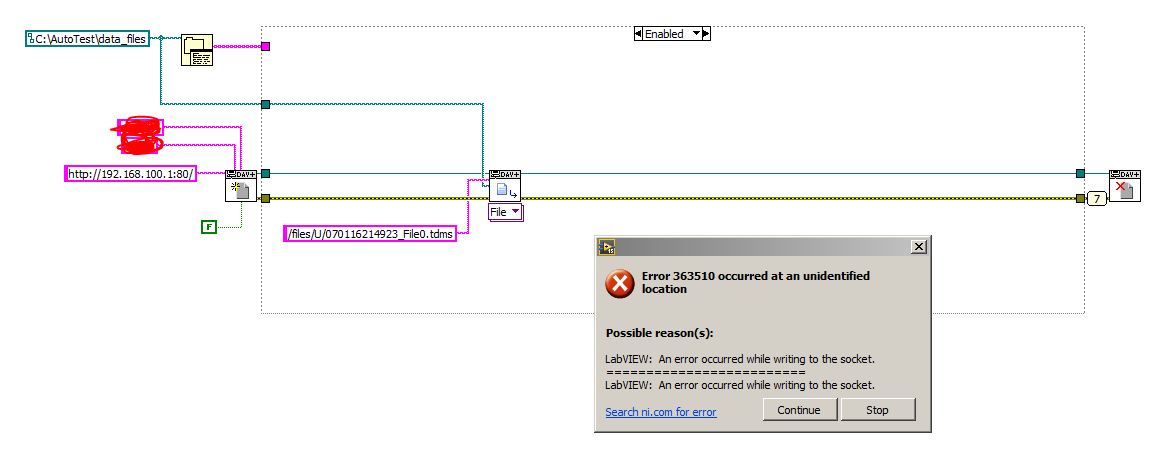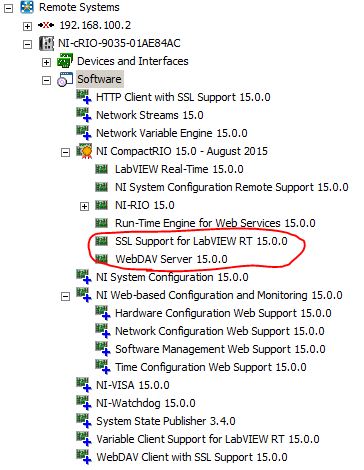- Subscribe to RSS Feed
- Mark Topic as New
- Mark Topic as Read
- Float this Topic for Current User
- Bookmark
- Subscribe
- Mute
- Printer Friendly Page
GET file from cRIO using WebDAV - error (363510)
Solved!01-07-2016 04:00 PM
- Mark as New
- Bookmark
- Subscribe
- Mute
- Subscribe to RSS Feed
- Permalink
- Report to a Moderator
Hello all,
Hoping for a little assistance with an error I can't seem to get past. I am trying to get a file off of my cRIO and onto my PC using the webDAV protocol. I know there are other ways to do this, but Ide really like to make this way work. I am certain it is not a problem with my file path. The error reads "Error while writing to the socket" which makes me think maybe Windows is preventing LabView from writing the file to my local computer? I have tried it using the HTTPS on port 443 as well with same result. One thing I am suspect of is that I am connected directly to my cRIO over my secondary ethernet adapter and windows is considering it a "public network". I cant seem to change that but I did disable the windows firewall thinking that maybe that had something to do with it.
Thanks,
Corey
Corey Rotunno
Solved! Go to Solution.
01-08-2016 04:26 AM
- Mark as New
- Bookmark
- Subscribe
- Mute
- Subscribe to RSS Feed
- Permalink
- Report to a Moderator
Have you been able to access the cRIO using WebDAV on Windows (e.g. by mapping it as a network drive/place) or is it just trying to do it through LabVIEW that fails?
Do you have WebDAV and SSL support installed on the target?
Have you configured/changed the default WebDAV username/password from 'admin' with a blank password?
You may also need to allow incoming connections on Port 80 on your firewall - this will probably be blocked if Windows Firewall is active.
Found this: http://digital.ni.com/public.nsf/allkb/4EBE45E8A816B19386257B6C0071D025
01-08-2016 07:20 AM
- Mark as New
- Bookmark
- Subscribe
- Mute
- Subscribe to RSS Feed
- Permalink
- Report to a Moderator
"Have you been able to access the cRIO using WebDAV on Windows"
Yes I have, I have it mapped as a network drive and all is well.
"Do you have WebDAV and SSL support installed on the target?"
I beleive so, see screenshot.
"Have you configured/changed the default WebDAV username/password from 'admin' with a blank password?"
Yes, I am using the same user/pass that I used to map my drive. On a related note, I get a different error all together if I enter user/pass incorrectly.
"You may also need to allow incoming connections on Port 80 on your firewall - this will probably be blocked if Windows Firewall is active."
I have tried disabling windows firewall all together with no different result. I am not sure how to add a new rule to windows firewall and how to configure it. I will investigate this further and post my findings.
Thank you for the response,
Corey
Corey Rotunno
01-08-2016 12:08 PM
- Mark as New
- Bookmark
- Subscribe
- Mute
- Subscribe to RSS Feed
- Permalink
- Report to a Moderator
I got it working. Turns out the "local file path" needs the full file path including file name that is going to be written. This contradicts the help file for the WebDAV GET VI. The help file indicates that you only need to give it the path of the directory the file will be written to.
Corye
Corey Rotunno
07-03-2024 02:35 AM
- Mark as New
- Bookmark
- Subscribe
- Mute
- Subscribe to RSS Feed
- Permalink
- Report to a Moderator
Hello,
I went to the same error message but with different reason. My mistake was that I generate local path with different account that was currently log in the Windows.
Bad path C:\Users\"someNotLoggedUser"\Documents\fileName.txt resulted in error 363510
Correct path C:\Users\"loggedUser"\Documents\fileName.txt is OK
So the problem was probably with acces rights to path for another user